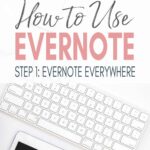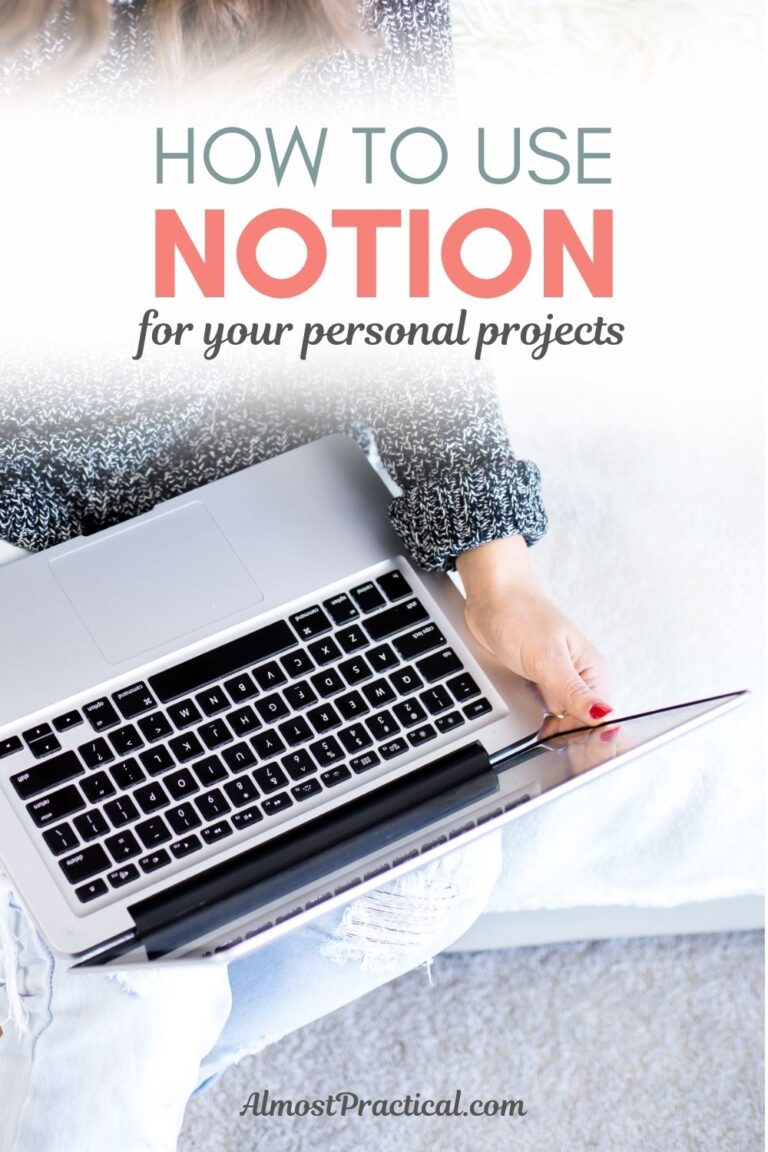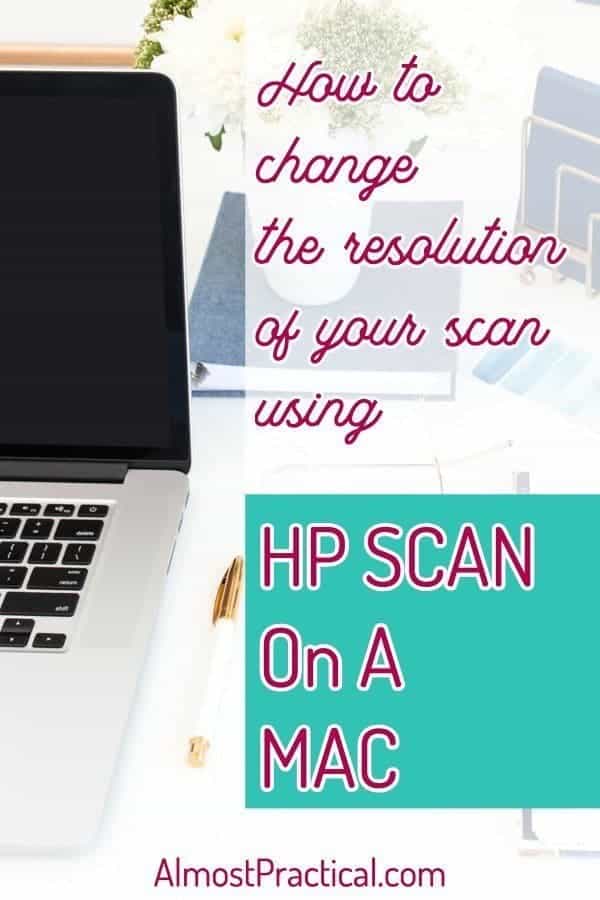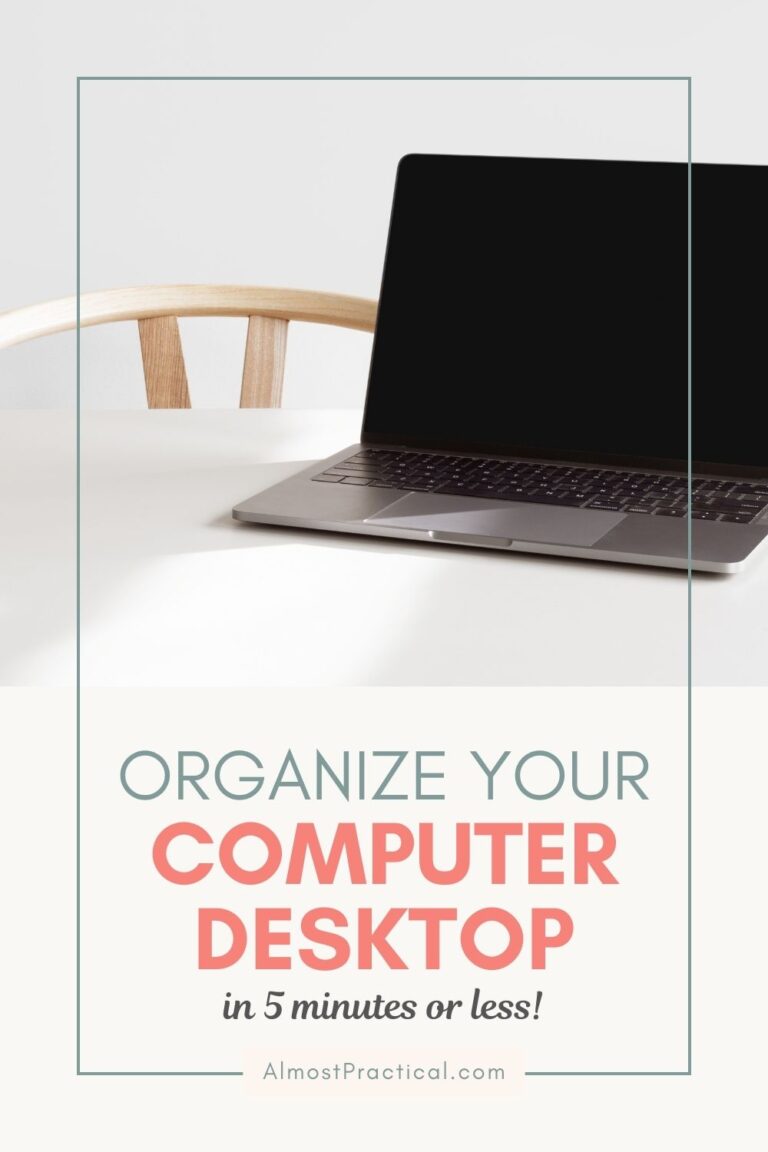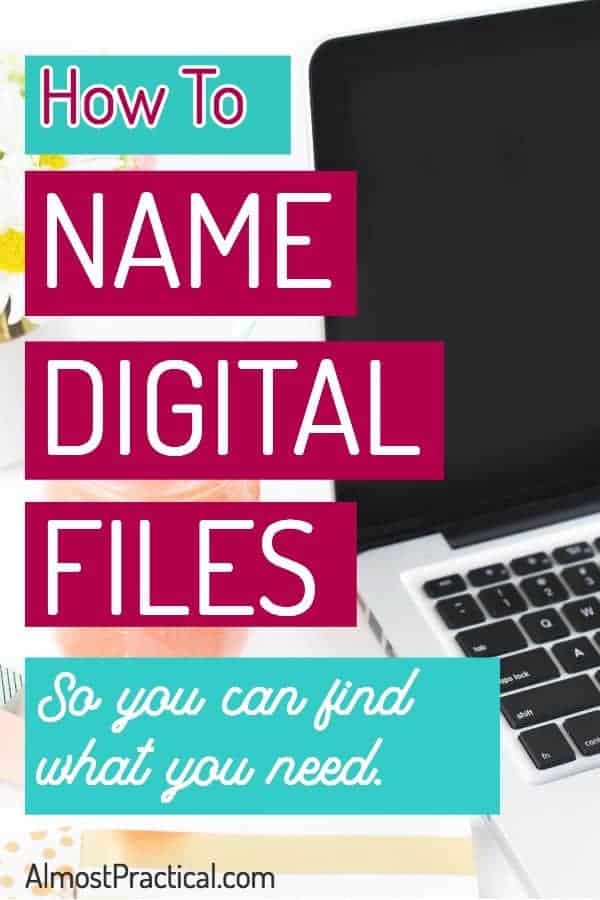How To Use Evernote: Install the App on All Your Devices
This post may contain affiliate links which means I make a commission if you shop through my links.
Disclosure Policy
Evernote is a fantastic note taking app. It can keep your life in sync. But to use it effectively you need to have your information with you whenever you need it.
Your first step towards using it effectively is to install Evernote on all of your devices. Keep in mind that under the free plan, you can only use it on two devices.
However, you can choose the web version as one of your devices. Note that the web version will count as a device and will leave you with only 1 device on which you can install the app.
However, this means that you can log into Evernote from any browser and use it from any device – you just can’t download the app and use the app on more than two devices.
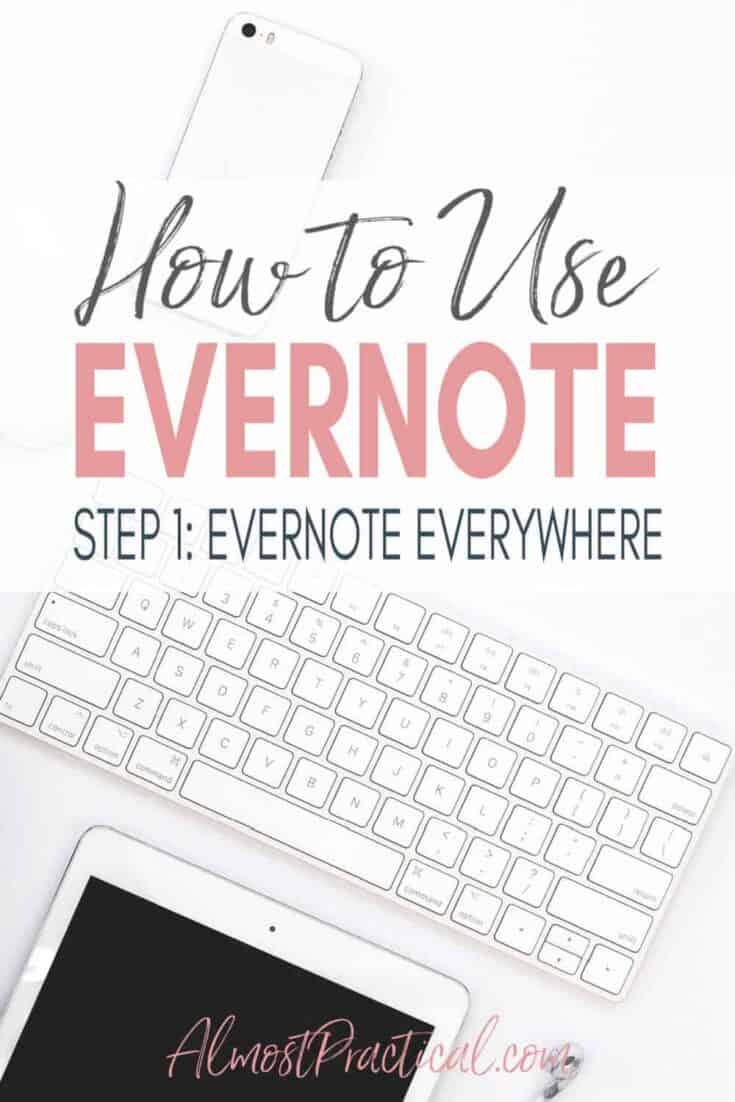
Install Evernote on All Your Devices
I know that it sounds basic but such a simple thing is often overlooked. Make sure you install the app on the devices where you plan to use it.
Sure, you can always go to the website and access your notes (and if you are on the free plan – this is what you will likely do).
But if you have a Premium plan – take full advantage of it.
The beauty behind this app is the app itself.
These days most people have multiple devices.
Download the app for iPhone or Android.
Put it on your iPad, too.
Use a desktop at home? Put it on your Mac or Windows PC.
Perhaps you use a laptop as well – add the Evernote app to that too. (If it is a work computer, carefully consider the privacy issues, workplace rules, etc. before installing).
Know Your Password
Nothing is more frustrating than having your information at your doorstep but forgetting the key.
Know your Evernote password. (Especially now that there is a device limit – since you might be accessing your notes from the web.)
Or use an app like 1Password to remember it for you.
Sync Up Your Notes
Sign into your account on each of your devices and sync up your notes.
Now you have Evernote everywhere.
Every time you access Evernote from one of your devices the app will sync any changes that you have made on your other devices. This works because whenever you make a change it syncs with the Evernote servers.
Everything is up to date and you are good to go.
Not Familiar With Evernote?
This brief Evernote review touches on many of the app’s capabilities.
Step 1: You are here.
Step 2: Creating notes in Evernote
Step 3: Organizing notes in Evernote
You can download the app here for iPhone, iPad and Mac. You can download the Windows version directly from the website here.
Do You Use Evernote?
Are you an Evernote user? Tell us about your favorite features in the comments below.