To make sure that you receive emails from Almost Practical be sure to follow these Whitelist Instructions.
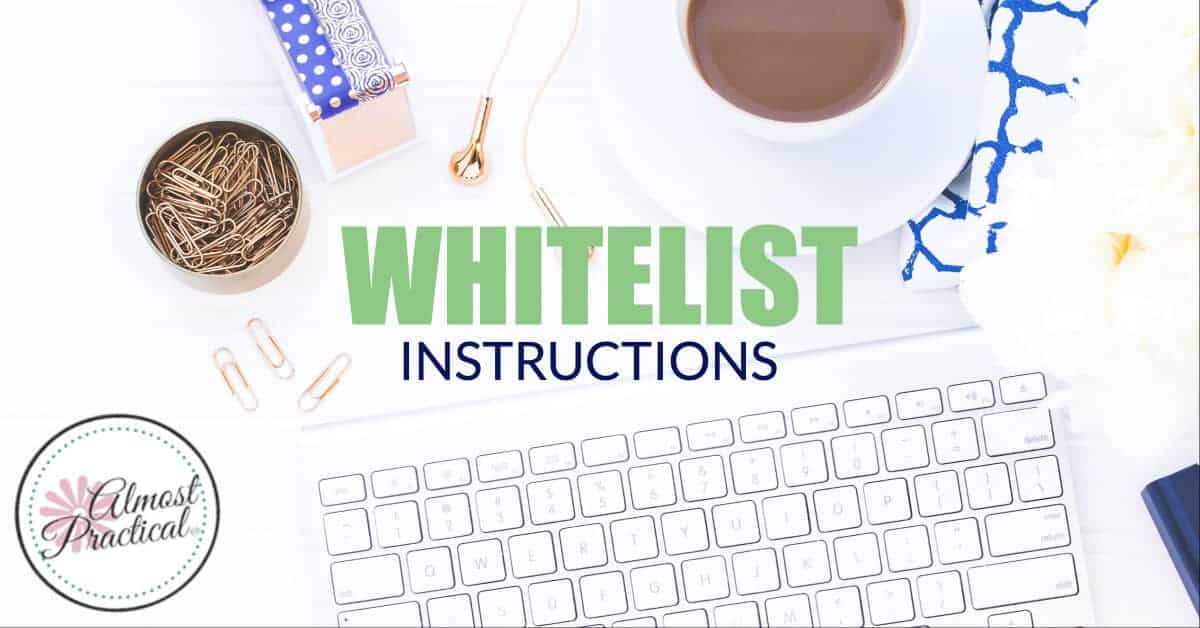
The process is simple. For most email service providers, all you need to do find our last email (hopefully it is in your inbox 🙂 ) and add us to your Contacts list.
If you use Gmail the process is slightly different.
First, go ahead and add us to your Contacts list.
Next, if our email landed in your “Promotions Tab”, simply drag the email into your “Primary Tab” – as shown in the screenshot below. (I know that my Promotions tab is empty – but if there were an email in there you would just drag it to the Primary Tab)
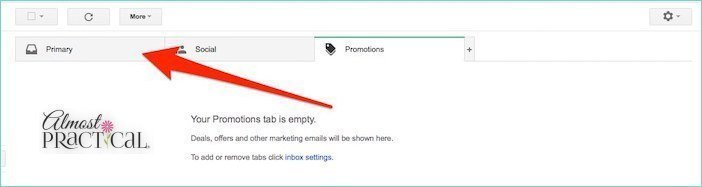
If you would like to get rid of Gmail tabs altogether (I don’t blame you) follow the instructions here.
And if you haven’t yet subscribed to for our newsletter updates – what are you waiting for? Simply fill out the form below:
I so look forward to getting to know you!
