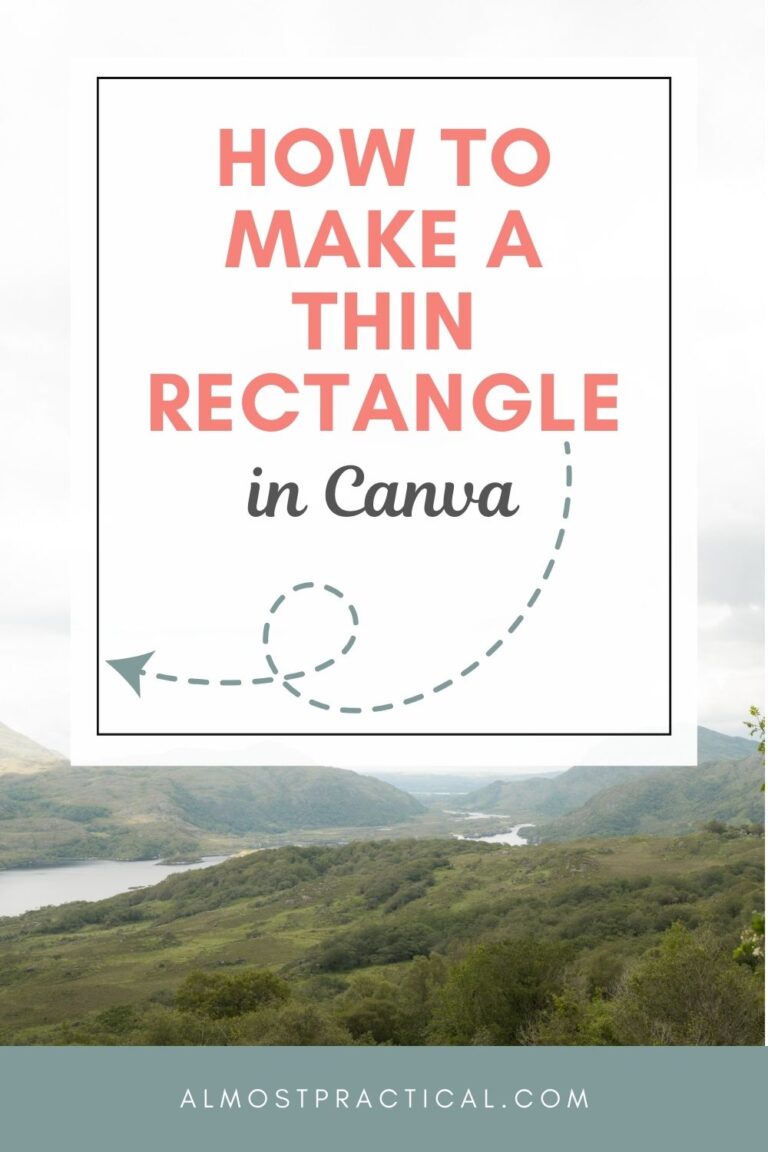Canva Tutorials
This post may contain affiliate links which means I make a commission if you shop through my links.
Disclosure Policy
Welcome to this little corner of the Almost Practical website where I post Canva tutorials.
As a blogger and content creator, I have tried out my fair share of graphic design programs.
In the past, Canva was always in my toolbox, but to be honest, it wasn’t the app I would turn to. It was probably just me, but I found it to be a bit tricky, hard to organize, and not as intuitive as I would have liked it to be.
But as Canva developed, I was attracted back by so many of the new features. And, after using it exclusively for some time – I have fallen in love.

What is Canva?
Canva is such an easy way to create visual content like social media posts, instagram posts, and even videos.
The great news is that you don’t need to be a graphic designer to make your shareable images look good.
If you are looking for a quick guide to some of Canvas’ most helpful features I hope you will follow along with my step-by-step instructions and video tutorials.
My goal is to post one new Canva tutorial per week and to also do little updates when Canva comes out with a new tool or changes something here or there.
Subscribe to the Almost Practical Canva Design School Newsletter
Also, be sure to bookmark this page and check back often.
Canva Free vs Canva Pro
If you are not familiar with Canva – they offer a very generous free plan and many people find this to have enough features for their needs.
However, I use Canva Pro because the Pro features have been so useful for my business. Saving colors with a brand kit, using Magic Studio, and the additional storage are just a few features that make Pro worth it for me.
Our Growing List of Canva Tutorials
Since I subscribe to Canva Pro, it is easier for me to create a video tutorial using the Pro features.
I will try and point out when I am using a Pro feature, but if you are on the free plan, know that everything I discuss may not be available to you.
Let’s Start Here
Don’t Forget to Subscribe to Get the Latest Canva Tutorials
You will find lots of easy tips and tricks for learning how to use Canva for all your graphic design needs.
And if you can’t find a video tutorial on a feature that you would like to learn more about, be sure to contact me here and let me know. I may be able to create a future tutorial on the topic.