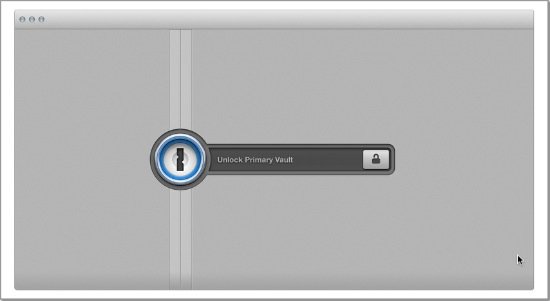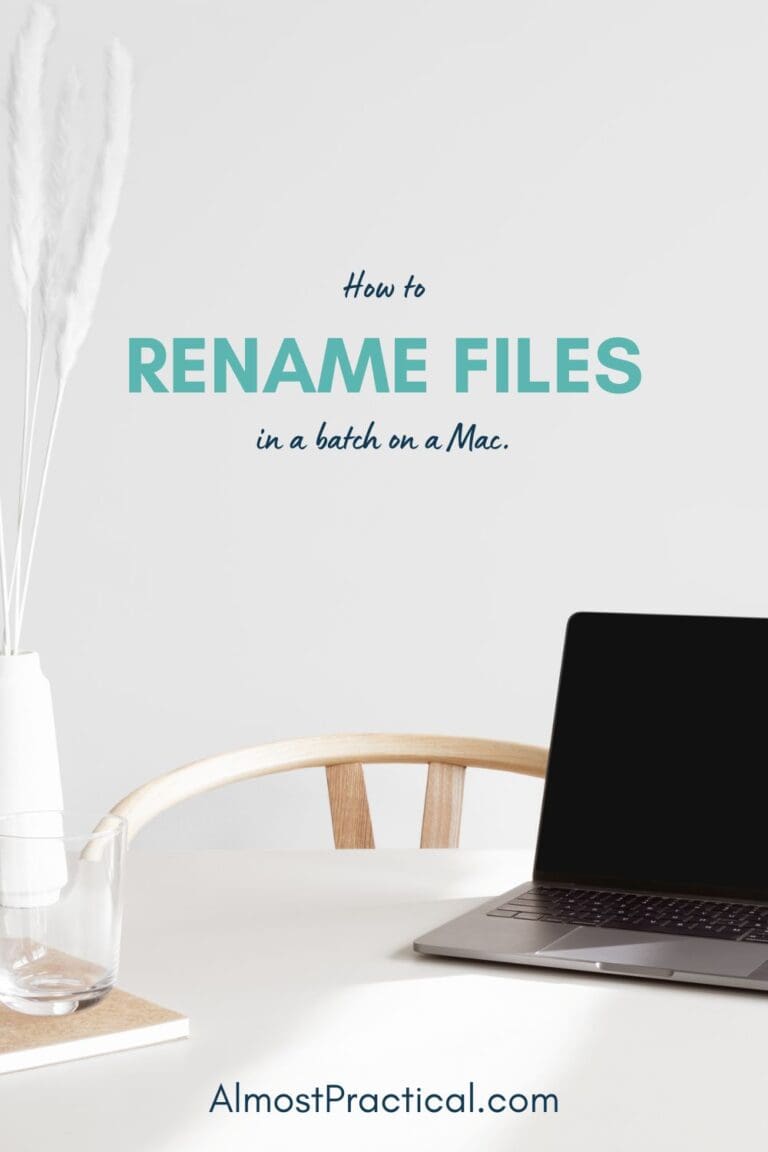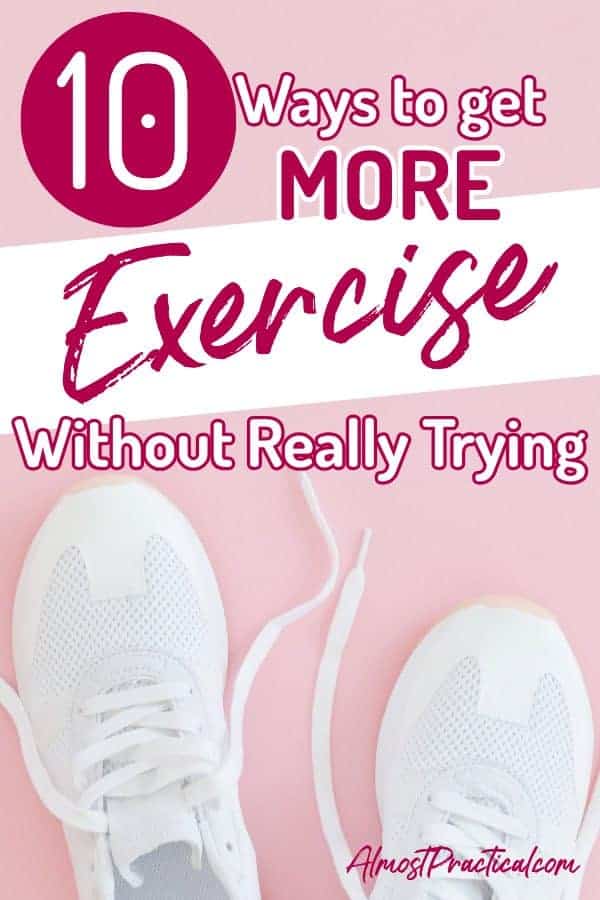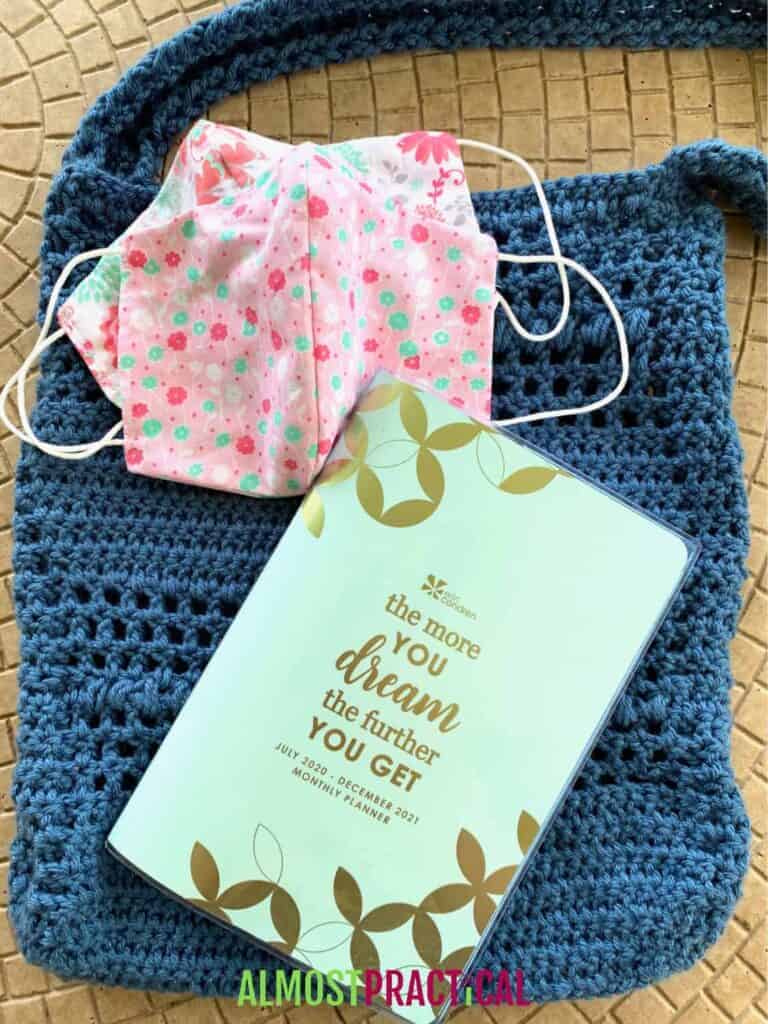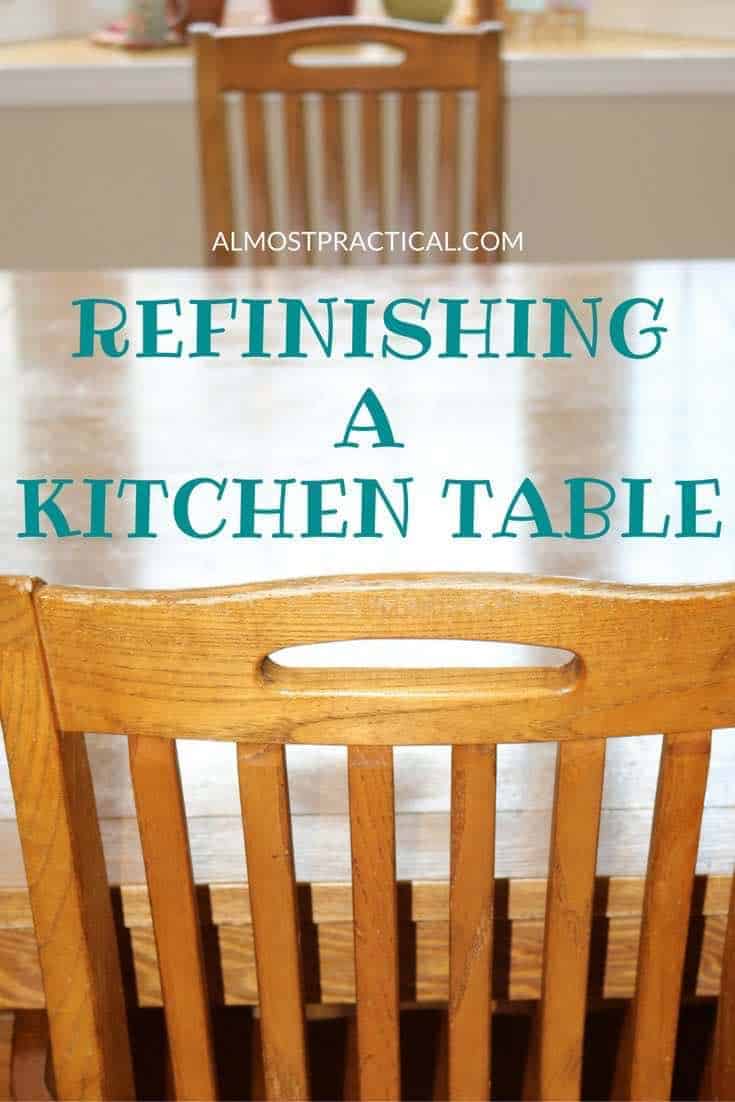1Password App – Never Forget Another Password
This post may contain affiliate links which means I make a commission if you shop through my links.
Disclosure Policy
If you use the 1Password app, you will likely never forget another password. Does it sound too good to be true?
Passwords are a bear.
Living with them is painful, but you can’t live without them.
And when you can’t remember you password. Sigh. You know the routine.
So, what do most people do? They use the same password over and over again. Or they make up something really easy to remember. Something like “password”. Do I have to tell you what is wrong with that one?
1Password to the Rescue
Instead, what if I told you that there is an app that can help? All you need to do is remember one password. Just one.
Not bad right?
Well there is. It is the 1Password app by AgileBits. It works on Mac, Windows, iPhone and iPad (iOS) and Android.
It has a lot of features but the most important one is that it stores all of your passwords in a secure “vault”. All you need to open the vault is one password.
Password Storage
When you first get the 1Password app you can manually type in all of your passwords. But the easier method is to install one of the browser extensions on your computer. As you visit sites that require a password and enter them, 1Password will prompt you to save the password.
Password Generator
If you don’t have a password yet, you can use the built in password generator to create an long random password that you won’t need to remember because you are using 1Password.
You can also create new stronger passwords to replace your existing weaker ones.
This process is usually pretty smooth but once in awhile it is a little glitchy. Mostly because of the website interface. In these instances, I need to manually update the fields in 1Password.
Security
Storing passwords is great but is the vault secure? That is the big question.
AgileBits says it is. I quote these details directly from their website:
- Exceeds security requirements
- Tamper-proof Authenticated Encryption
- AES-256 using Encrypt-then-MAC
- Openly published security design
- Decrypted data is never written to disk
- GPU resistant PBKDF2-HMAC-SHA512
And this is the main reason why an app like 1Password is important.
This story tells you how a hacker broke into one Twitter employee’s email account and from there gained access to the whole company. All due to a password weakness.
But the reality is that these days nothing is 100% fail safe.
Stories like this one can shake you to the core – someone hacked into several accounts and created havoc for one person just to steal his Twitter name. In this instance no password could have protected against the attack.
All you can do is try your best. And the things that are under your control are your passwords.
Syncing
A password manager is no good if you don’t have access to your passwords. 1Password makes it easy to sync your vault across all of your devices. You can use iCloud, Dropbox, or just a plain wifi sync from your computer. However you must purchase and have the app installed on these devices
The Mobile Apps
Using 1Password on an iPhone or iPad (I can’t speak for Android) does take an extra step. The app has a built in browser that you can use. Just open 1Password, find the website that you want to visit, and the app will populate the password for you.
But the caveat here is that you have to use the 1Password browser for this ease of use.
If you want to use Safari, you have to use copy and paste and toggle between both the 1Password and the Safari app. This is because Apple doesn’t allow third party apps to integrate with it’s own.
Not a big deal but definitely an extra step.
Password Management in Mac OSX and iOS
If you have the latest versions of the Mac operating system, Mac OSX and the latest iOS, you have the option to use what Apple calls the iCloud Keychain. This is Apple’s version of a password manager.
The nice thing about this is that it gives you the option to automatically prefill your password when you visit a website.
The downside is that it only works with Safari. But other web browsers like Chrome also offer to save your passwords and vital information.
Honestly, I don’t trust to just have my information out there in a free browser. I don’t know what encryption they use and I don’t know where my information is stored.
It is easier for me to wrap my head around the 1Password app – because I can sign into it and manage my database easily..
On your Mac you just open the Application, unlock your vault with your one password and you have access to all of your passwords.
Other Features
In addition to the browser extensions, 1Password has some “nice to have” built in features. Many of these are only available with the version 4 and up, so if you are running an old copy you will need to upgrade to see these.
Vault Sharing
You can create separate vaults to share with others. Perhaps you own a small business and you want to share business related passwords with your partner or staff. You can simply create a new vault with a subset of passwords from your main vault and just share these.
The same thing goes for your spouse or kids. Maybe the kids need the Netflix password or the wifi password. You can create a new vault just for them.
Password Audit
Once in awhile you might want to run an audit to see if your passwords are up to snuff. This feature will flag items with weak, old or duplicate passwords so you can change them if you want to.
Do You Use a Password Manager?
Which one do you use? What features do you like? Even if you use a password app, do you find yourself becoming lazy on occasion and going back to your old ways? Leave a comment with your biggest password challenges below.
Check out this list of bad passwords on Mashable. Some are humorous, but you just might recognize yourself on a few.