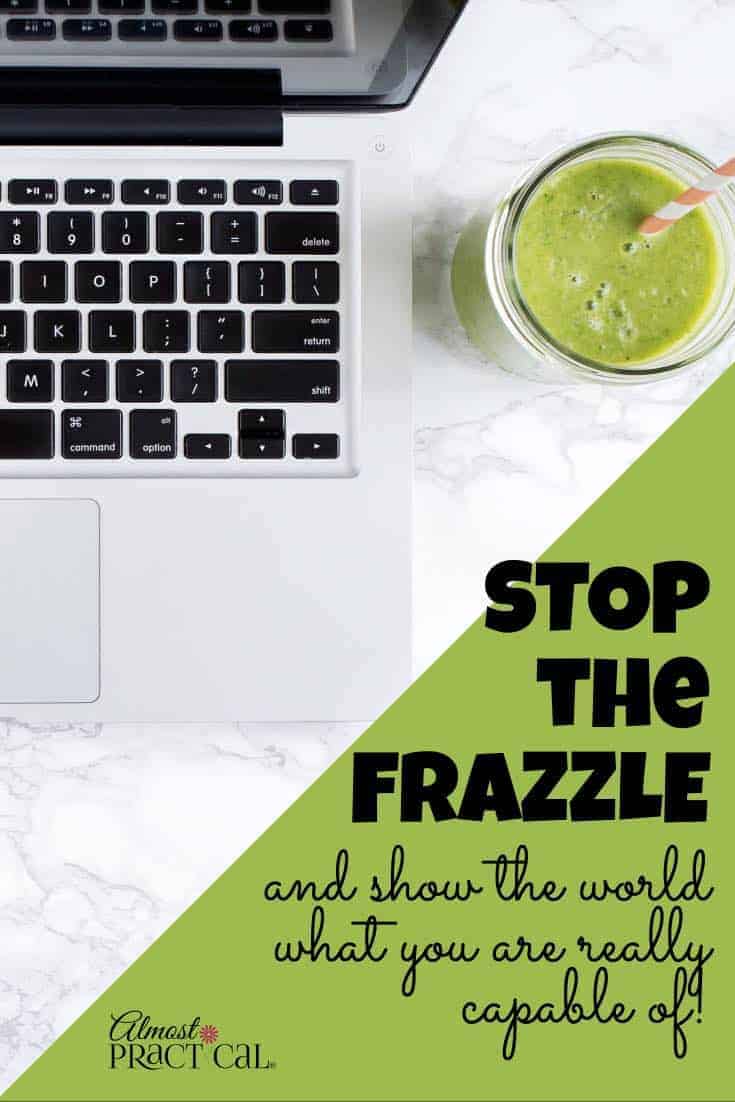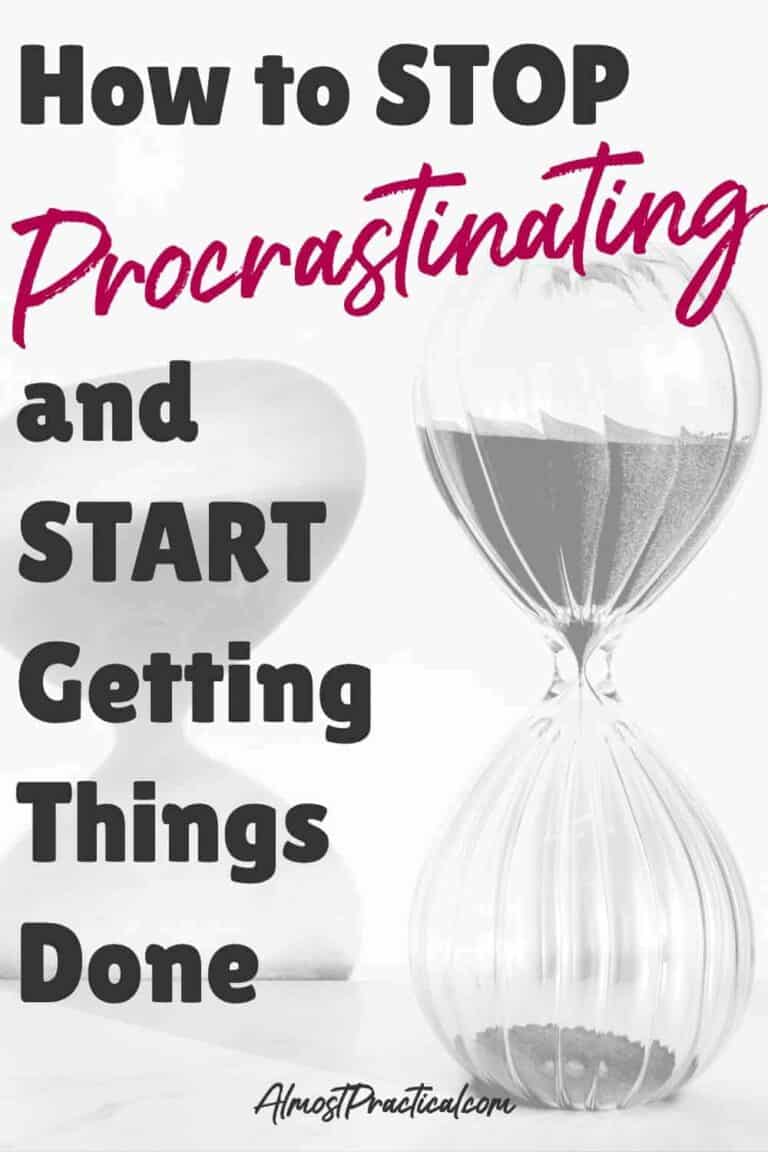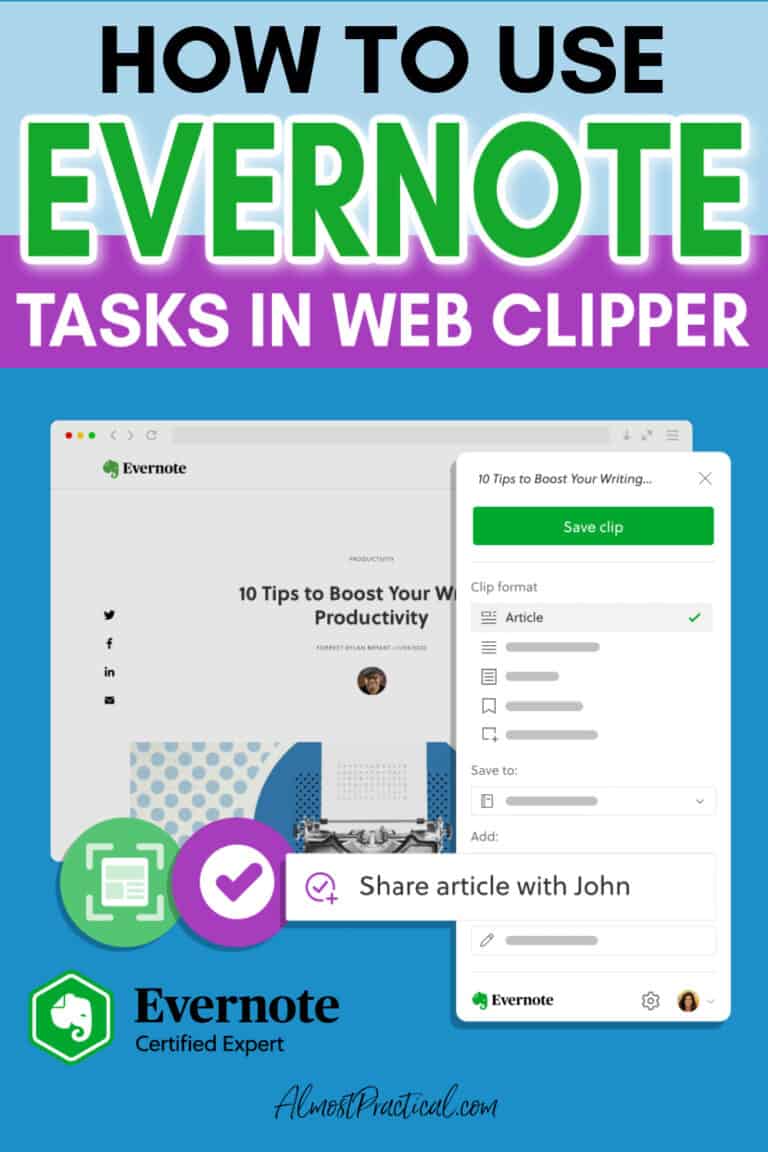10 Evernote Alternatives that are Easy to Use
This post may contain affiliate links which means I make a commission if you shop through my links.
Disclosure Policy
You may have noticed that there have been a few changes afoot at Evernote recently. Namely, the price has increased and the Evernote free plan has become much more restrictive.
If Evernote is your “go to” note taking app that you rely on daily, you will likely continue on with your subscription. But if you don’t use it regularly then maybe you are thinking about exploring some Evernote alternatives to try out.
Today, I have put together a list of 10 options.
But before you start looking at other note taking apps, it is a good idea to evaluate your own needs. You need to have a solid idea of how you plan to use the app so that you can zero in on the one that has the features that are most important to you.
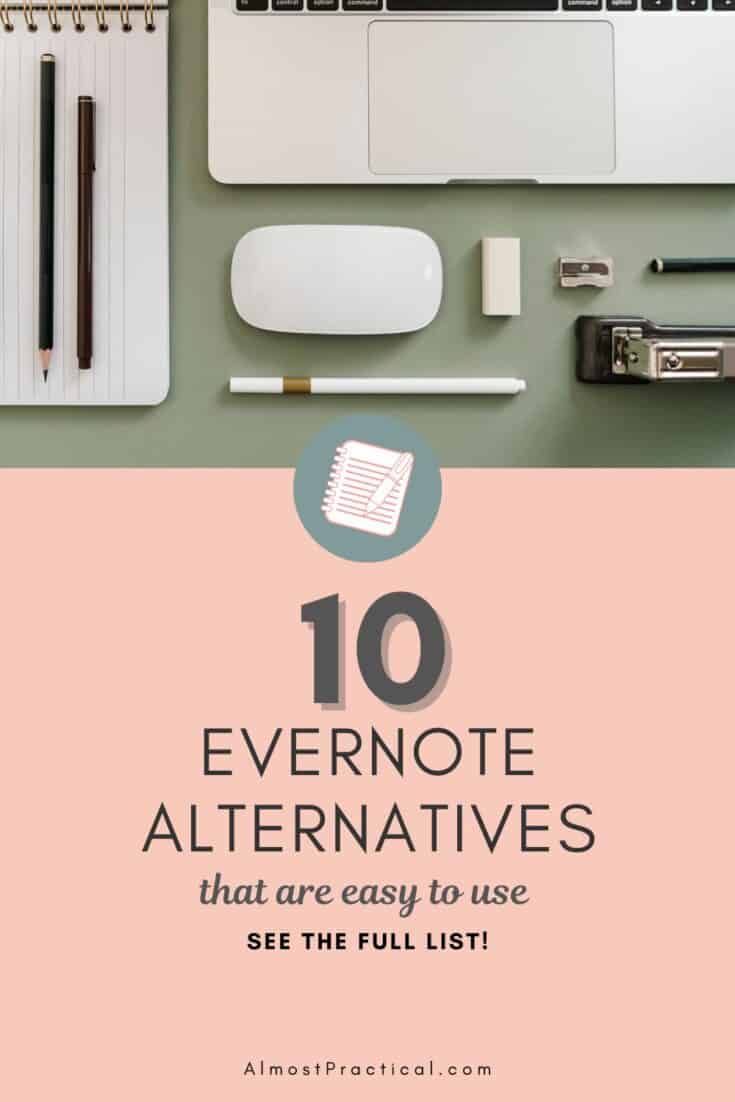
Why Are You Switching From Evernote?
The first thing to size up is the reasons why you want to switch to a new note taking app.
- Is Evernote too expensive?
- Is it too complicated to use?
- Do you no longer need the all the robust features?
This evaluation is very important because you want to choose an alternative that works better for you.
If you find Evernote to be too pricey/too complex/too feature rich/too whatever has you looking for an Evernote alternative – then you don’t want to pick another option with the same issues to replace it.
How Do You Plan to Use the App?
The next step is to figure out how a note taking app fits into your workflow – whether it be for personal use or business.
Most articles about Evernote Alternatives highlight features that would be useful for a small business or in a corporate environment. They focus on collaboration and working with teams.
But what about the rest of us?
I use my note taking app to store things like:
- recipes that I want to try,
- DIY projects I want to make,
- travel plans,
- information useful to running my household,
- things related to my family, etc.
I don’t collaborate with a team, and for me – the simpler the app is to use, the better.
What Types of Information Will You Store in Your Note Taking App?
Next, ask yourself what you want from your note taking app and what types of information you want to store there.
One nice about Evernote is that you could store just about any type of information inside. It was a “one stop shop” for anything you needed to remember. You could forward important emails, scan documents, use the web clipper to snip web pages – you name it.
The downside is that it could quickly get out of control. If you like things neat and tidy, this could become overwhelming. On the other hand, using tags and the powerful search function made it easier to find things.
So, if you like to dump all your information into one place – then you would be looking for an Evernote alternative that gives you the ability to do that.
For personal use, I have found it easier to use a select few different apps to manage my information. To be clear, I have chosen – with intention – 5 apps to manage my information and I think very hard before I add more to this mix. Because I use the Apple eco system all my apps are Mac and iOS related – but you could find similar Android alternatives, I’m sure.
- Apple Mail App: For important emails, I use the Apple Mail app (which syncs with Gmail and other email accounts) to sort my email into folders.
- iCloud Drive: I also use folders in iCloud Drive to store documents that I keep for reference (like receipts, medical records, etc). These are things that I don’t need to look at on a regular basis, so there is no need to keep them in a note taking app.
- DayOne App: For journaling and small project management, I create notebooks in the DayOne App.
- Chrome and Safari Bookmarks: When I come across something interesting to read online, I use either a Chrome bookmark (for business articles) or a Safari bookmark (for personal articles) to manage that information.
- Apple Reminders: I use Reminders to keep track of all my lists – both to do and otherwise.
What Features Are Important to You?
Before choosing your Evernote alternative, make a list of the features that are important to you.
There is no need to choose a note taking app that has tons of features that you are never going to use.
Another thing to keep in mind is that a feature rich app may have a steep learning curve. So, you have to decide whether you are willing to put in the time to learn how to use it.
One thing that was important to me was security and encryption. I chose to use DayOne for journaling and to manage my small household projects because it has end to end encryption plus I really like the calendar view.
Apple also added Advanced Data Protection for Apple Notes with iOS 16.2 and Mac Ventura which I find very appealing. You can read more about that here.
What Note Taking Apps Do You Already Have Access To?
As you peruse the following list of Evernote Alternatives, you should also keep in mind the apps that you already have access to.
If you subscribe to Microsoft 365, iCloud Drive, Dropbox, or Google One then you already have some choices you can try right at your fingertips.
List of Evernote Alternatives
Now that I have given you some food for thought – here is a list of 10 Evernote Alternatives to take a look at.
1. Apple Notes
If you have a Macbook, iMac, iPhone, or iPad – you have full access to Apple Notes.
However, this only syncs across Apple devices – and you only get up to 5GB of iCloud storage for free. You will need to upgrade to iCloud+ to get more storage.
2. Microsoft OneNote
Microsoft OneNote is free to use and it works across both Windows, Mac, Android, and iOS platforms and is part of the Microsoft 365 platform.
It has a lot of robust note taking features and you can organize your notes in so many different ways.
Like Apple Notes, you get 5GB of free space on One Drive to store information after which you will need to upgrade.
3. Dropbox Paper
You might be familiar with Dropbox as a place to store and share file folders of information.
But Dropbox also has a feature called Dropbox Paper that you can use to create and collaborate on notes.
With a free Dropbox account, you get 2GB of storage space and will need to upgrade for more.
If you already have a subscription to Dropbox then you already have access to Dropbox Paper, so why not give it a try?
Dropbox is platform where you can store files and also collaborate on notes using Dropbox Paper.
4. Notion
Notion is very popular note taking app that people love.
Notes are stored Wiki style – so you can have an index page that internally links to subpages.
This platform makes heavy use of databases and data relationships.
It also has a good web clipper for Chrome.
Personally, I really like Notion but there is a big learning curve. And you also need to use it on a regular basis to stay familiar with the platform and how you have set everything up.
Notion is a powerful note taking app that uses databases to organize your notes. Set up your notes Wiki style so you can link them together in ways that make sense to you.
5. Google Keep and Drive
This is not a true note taking solution but it could work especially if you already subscribe to Google One.
Google Keep is Google’s version of a note taking app. You can use it to store snippets of information and bookmark web pages.
You can organize your notes with labels and color code them as well.
The downside is that you can only store images in a Keep note and NOT PDF files.
However, you can use folders in Google Drive for your PDF files instead and you can copy a Keep note into a Google Doc as well.
It doesn’t really work for my personal workflow but I am giving it a try with my business notes. Depending on your needs it could be good solution for you.
6. DayOne App
You may know the DayOne App for it’s journaling prowess. What you may not realize is that DayOne has added so many features over the years that it is now great for simple project management and other note uses as well.
With a subscription you can create multiple notebooks and pull in photos from your Apple Photo Library as well as PDF Documents. You can also scan documents into DayOne.
Your entries are stored chronologically and you can view them in a list view, as thumbnails, in calendar view, or even geographically.
I am currently involved in a construction project and I love using a notebook in the DayOne App to document the progress along with photos.
To stay organized you can tag your notes and create custom templates.
8. Notability
Notability is a note taking app that shines on the iPad – although it is available for iPhone and Mac as well.
If you like to handwrite your notes, you can use the Apple Pen on the iPad with Notability and you can even mock up PDF files right on the platform.
It is great for students, but it is also wonderful if you like to journal.
There is a free version but you can upgrade for additional features.
9. Bear Notes
Bear Notes is a new to me platform that really looks promising.
The interface is clean and simple and the free plan is generous. However, you will have to upgrade if you want features like syncing notes and exporting notes in a PDF format.
10. Simplenote
Simplenote is a free note taking app that is easy to use and very minimalistic in it’s interface.
It is a no frills platform for creating text based notes.
If you are looking for just the basics then this could be the notes app for you.
Which Evernote Alternative Will You Choose?
If you have decided to part ways with Evernote then take the opportunity to really review your other options.
Setting up a new note taking app and moving your existing notes is a huge time commitment that can cut into your daily productivity.
But if you choose a new app wisely – based on your needs – it should serve you well long into the future.
Which Evernote alternative did you choose?