Put an End to Screen Flickering in Chrome on a MacBook Pro
This post may contain affiliate links which means I make a commission if you shop through my links.
Disclosure Policy
So, I just wanted to pop in today with a quick technology tip about how I fixed my screen flickering in Chrome on a MacBook Pro.
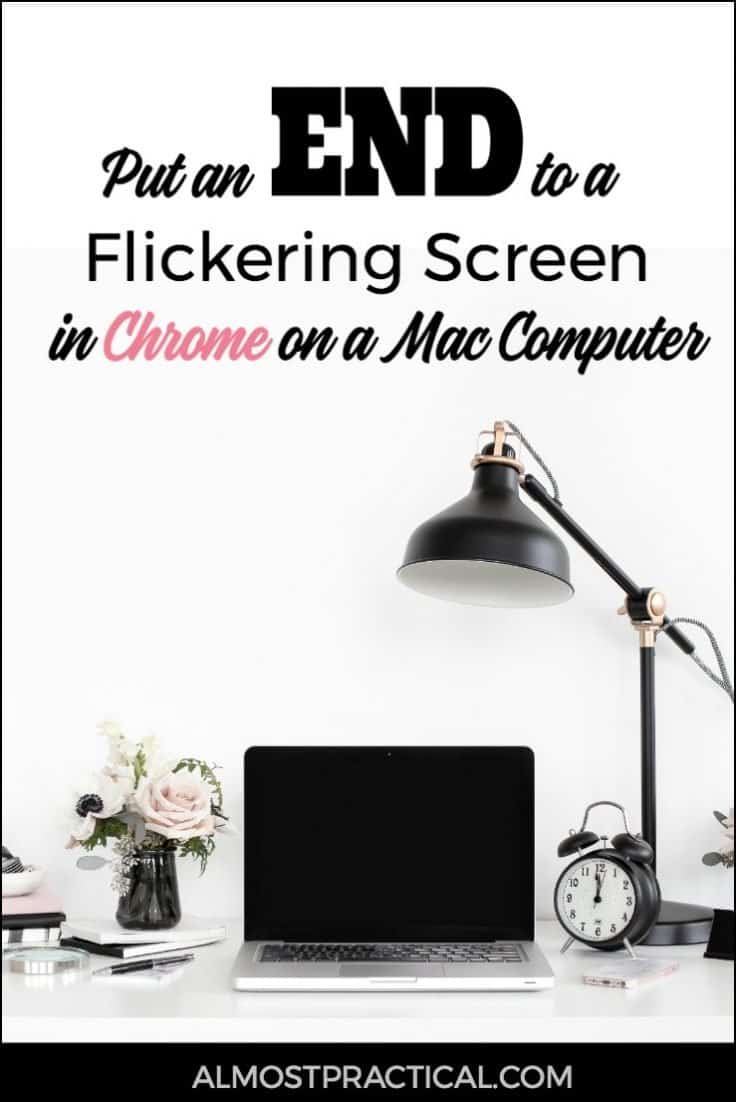
I don’t know when I first noticed it – but today it was worse than any other.
It caught my attention when I was reading PDF’s online in the Chrome browser.
You know, when you click on a PDF in your Google Drive, for example. It opens in a new tab and you can either read it right there or download it to your computer.
Well, I started reading in my browser – and as I scrolled, my the screen on my MacBook Pro would flicker with a black bar graph kind of thing.
It got so annoying that I downloaded the PDF to read in Preview.
And then I restarted my browser, of course.
But the flicker persisted.
So, I restarted my computer, of course.
And still, the flicker persisted.
Then I noticed that the screen on the MacBook Pro was actually flickering white when I scrolled web pages.
And Facebook? Oh my.
If I opened a video in that Facebook pop up type window.
Flicker-city.
How to Solve the Mystery of the Flickering Screen in Chrome on a MacBook Pro
I finally managed to eliminate the flicker – at least for now.
I went into my Chrome settings.
You can find this by clicking the three vertical dots a the far right edge of top input bar in Chrome (right after all of the icons for your Chrome extensions).
“Settings” is the second option from the bottom in the drop down window that opens.
Once the Settings window opens, scroll to the bottom and click on “Show Advanced Settings”.
In the Advanced Settings window scroll down.
Near the bottom under the “System” headline – there is a checkbox next to “Use hardware acceleration when available.”
Check this box and then restart Chrome.
This made the flicker go away for me.
However …
It May Not Work For You
This thread in the Google Forums says to do just the OPPOSITE and disable hardware acceleration.
Hah!
I suppose if your screen is flickering in Chrome on your Macbook Pro, you can either check or uncheck the option depending on what you already have set up.
According to the site FixMyNix.com
Hardware acceleration in a web browser means using the graphics card to render the content, it significantly reduces the CPU workload while displaying graphics intensive content like HTML5 canvas.
So, it would make sense that enabling the option would help.
But who knows?
I’m just glad that I don’t have to spend the weekend at the Genius Bar.
Did This Fix Work for You?
Tell us how you fixed your flickering screen in Chrome on your Mac computer in the comments below.

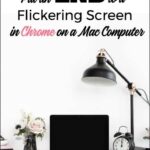
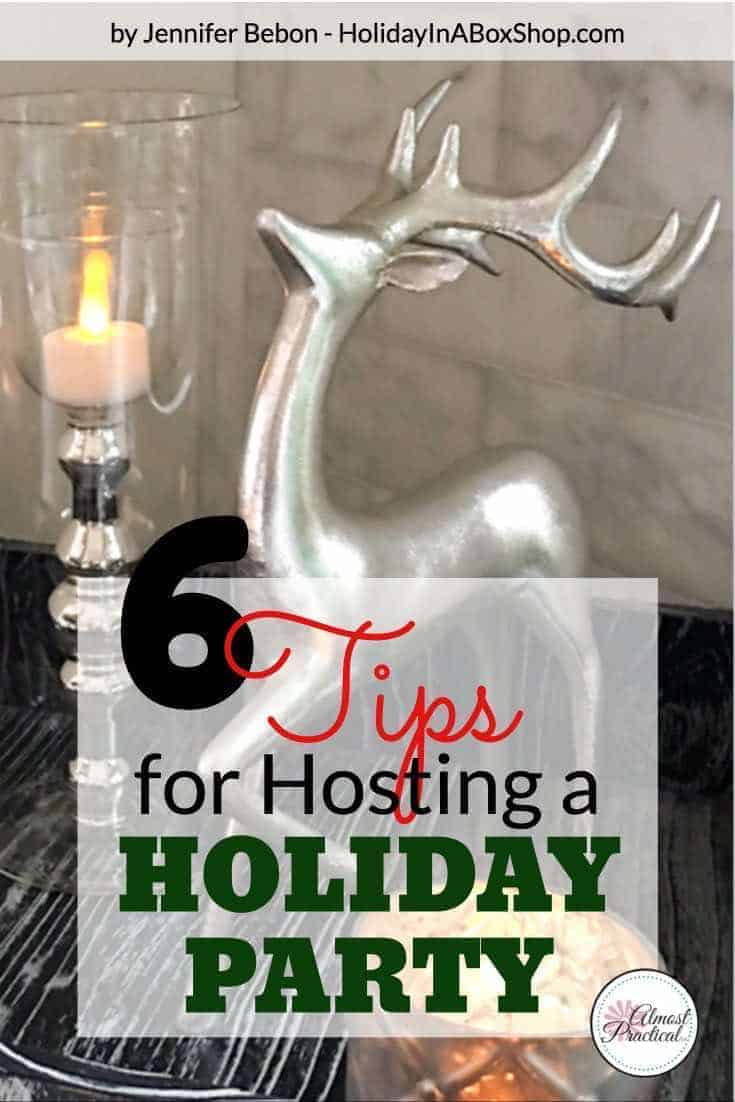

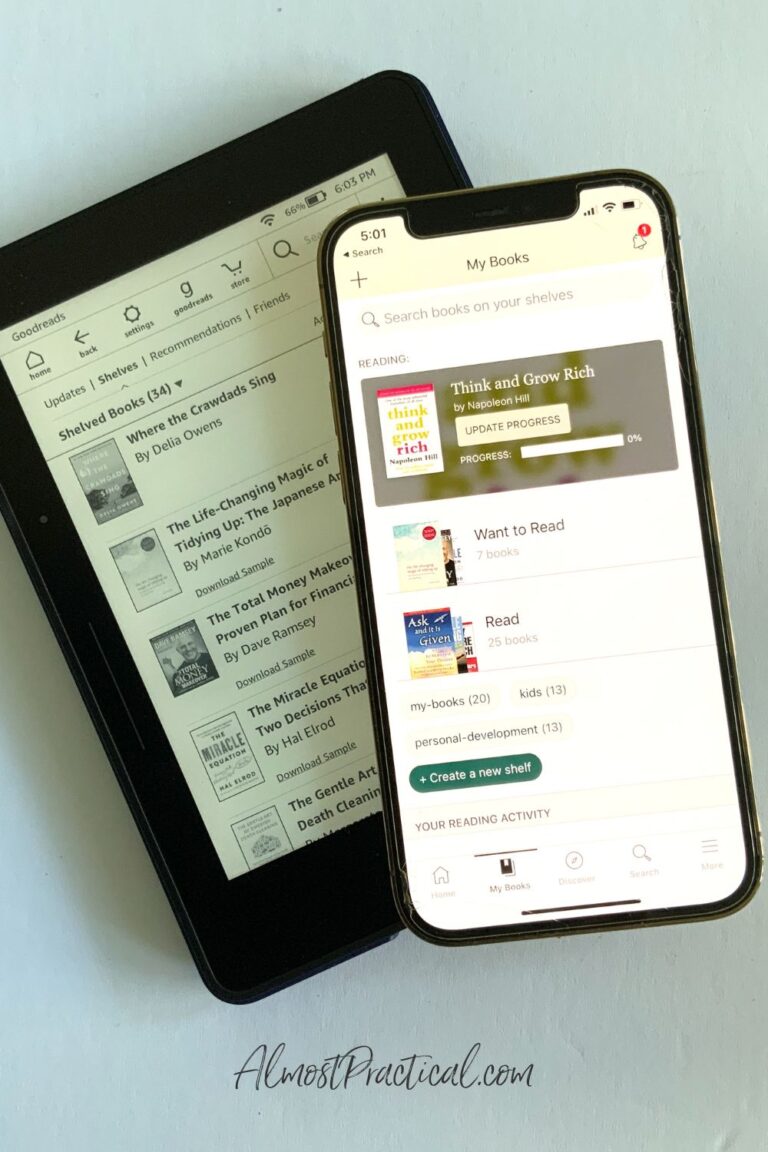
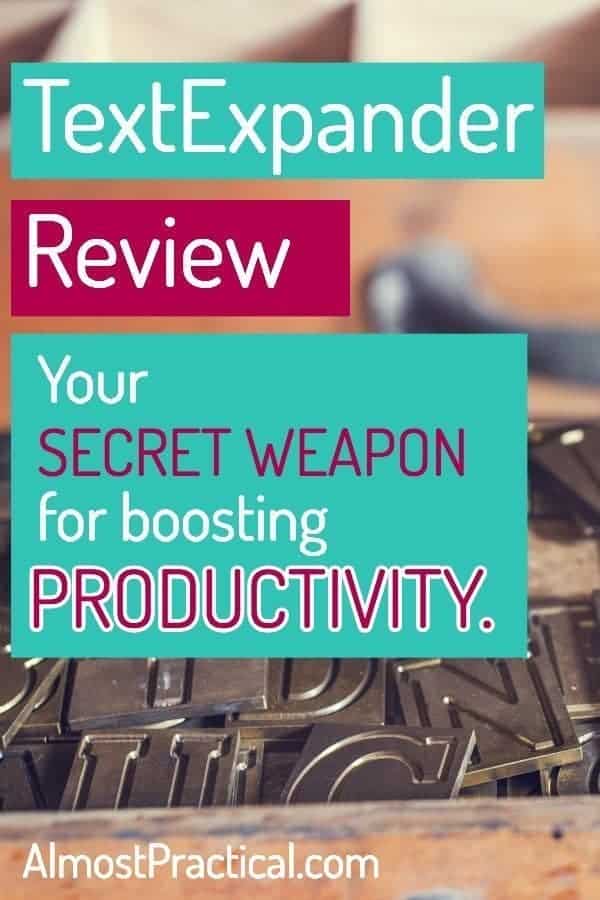


I want to kiss u!!
You are a godsend! I must’ve read a million articles trying to fix this problem. Mine was flickering so bad, I could barely navigate anywhere. Luckily, when I would mouse over the blacked-out or whited-out (didn’t matter if I tried light or dark mode) parts of the screen, I could fumble my way to where you directed me and I toggled it in the opposite direction. Since I couldn’t see anything because I was literally clicking in the dark, I don’t know which direction it got toggled LOL, but all I know is that it worked. I would personally never choose to use Chrome for myself because I like Safari and Firefox. They work great and they are very consistent, but I have two prospective remote jobs that require Chrome. I have spent two days and two nights trying to get Chrome to work so I can keep putting food on the table, and you were the only one that had the right answer. I am so grateful to you, you have no idea. Thank you so much!
Turning it OFF worked for my MacBook Pro (Mid-2010) running High Sierra (10.13.6).
Many, many thanks for finding the hidden puzzle piece, regardless whether it needs to be flipped “heads” or “tails”.
Awesome! Exactly what I was looking for.
Perfect! Worked on my 16inch MacBook Pro.
Oh well, this did not work for me (Chrome Version 83.0.4103.61 (Official Build) (64-bit). Apple website browser chrome still flickering.
Oh – that is too bad. I hope you find a solution that works. It is such a frustrating issue.
worked for me …thanks
Happy to hear this. You are welcome!
Hey I”m a little late to the party– worked when I turned hardware acceleration “ON”… 😉
Hi Jim,
I’m so glad you were able to fix the issue!
Worked for me when I turned ‘hardware acceleration’ off!!!! The flickering was driving me insane! Sometimes a page would even appear blank! Thanks so much for providing the solution! you are a rockstar!
So glad it helped. You made my day – rockstar! – love it :-).
Hi Neena,
What’s your video about the screen flickering?
I guess I had the same issue and it went out when not using Chrome.
Have to try the Hardware Acceleration setting in Chrome and use it.
Turning off worked for me too. Thank Neena it was driving me nuts – must be something to do with a recent software update do you think? Either OS or Chrome?
Dedalus
Hi Dedalus,
So glad you were able to fix the flickering screen on your Mac – it is so frustrating.
I have no idea what the cause could be, but I know that mine was happening a good while back, so I don’t think a recent update would be the problem.
Thanks!
Turning off solved the issue for me.
Many thanks Neena.
Hi Tariq,
Happy to help!
worked for me.
Excellent!
Thanks alot Neena.. i switched it off and it worked like charm.
Hi Ruchi,
So glad you were able to fix it!
Thank you so much Neena… it was on and I did the reverse and it worked like charm… it was driving me crazy and was so frustating to work with a flickr screen… thank you so much for your help.
Hi! Turning off “Use hardware acceleration when available” worked a treat for me on an older iMac (late 2006) running OS X Lion 10.7.5!
Turning it back on restored the problem.
I guess leaving it off for mostly basic web browsing should not affect performance noticeably.
Thank you for the tip Neena!
Hi Davol,
So glad that the tip helped. It is so frustrating when technology does not work as it should!
Lifesaver
it was turning me nuts, i swear.
I am also a chess player and the bloody board used to flicker, disturbing my focus.
Also, being a doctor, i know that flickering screens can trigger seizure attacks in those children who suffer from seizures; so this issue is almost a health hazard for some.
thanks
Dr Bhatia
Hi Dr. Bhatia,
You bring up a good point – I had not thought of the flickering affecting someone’s health.
Glad my post helped you out!
Worked several times over the years, but doesn’t work recently. Tried both turning hardware acceleration both on and off, but neither works anymore. Also uninstalled Chrome and installed a fresh copy with and without hardware acceleration. Still flickers. Sigh……
Hi Joe,
Oh – that is too bad! I hope you find a solution – so frustrating.
Disabling helped in here, but thanks for the tip.
Glad you found a way flickering stop!
Thank you!!
Turned mine off and it’s working. What a relief.
Many thanks
You are welcome! Glad to help. 🙂
This, this is a miracle! Have been looking for a solution for quite some time. Mainly the addition ‘you might want to turn it off it is on’ is very helpful!
Thank you so much!
Hi Jos,
Yay! So happy it worked. 🙂
Just worked. Couldn’t find the answer to this bug.
no more flikering !
It worked! Thank you for saving my sanity!!
Yay!
For me this worked, but the actual cause was the energy saving function in settings. (as some other programs also had the flickering issue – i.e. screen would go black for a moment)
Go to settings
Energy savings
Switch OFF automatic graphic switching.
This did the trick for me.
Hi Walter,
Thanks for sharing your solution – I am sure it will help others.
It’s so frustrating when technology doesn’t work as it should. 🙂
NIce tip. Worked like a chart for me as well≥
Thanks Drew!
Thank you! This worked for me. The flickering was driving me crazy.
Hi Prashant,
Glad to help!
Thank you for posting this piece! Hardware acceleration was enabled on my 2017 MBP touchbar, disabling hardware acceleration stopped the strobing immediately.
Thanks!
-AW
Hi Adam,
You are welcome! 🙂
thanks, it did the job on my mbp 2016
You’re welcome!
Thanks! Work for me.
Yay!
did not work for me.
Hi David,
That is too bad. Hopefully you find a solution – the flickering screen is so annoying.
Thank you, thank you, thank you Neena! That was a huge help. The flickering was not just driving me crazy but stopping me from being able to use dropdown boxes in some applications.
Hi Angela,
You are welcome! It was driving me crazy, too.