Go Paperless – 8 Easy Things You Can Do Today to Get Started
This post may contain affiliate links which means I make a commission if you shop through my links.
Disclosure Policy
Going Paperless. What do you think of when you hear that phrase?
A lot of people think of it as kind of a failed concept.
“Oh yeah, we’re supposed to be going paperless – but we have more paper than we’ve ever had before.”
But maybe they’re not doing it right.
Going paperless is not just about scanning a bunch of paper and stashing it on your hard drive. It is about
- creating a reliable digital system for finding your stuff
- using the right equipment for scanning and storing
- disposing of your paper properly
- and hanging onto the paper that you really need.
So you see – going paperless doesn’t mean that you need to ditch all your paper. You just need to be more intentional with what you have.

What Does Go Paperless Mean?
The formal definition of Going Paperless is this: Creating an environment where the use of paper documents is eliminated or reduced.
To make it happen, you convert your paper documents into a digital format (and throw away or shred the papers that you really don’t need).
Open Your Mind to The Digital Mindset
Before you even get to the mechanics of going paperless, try and come to terms with the digital mindset.
If you are not truly ready to ditch the paper completely, that’s ok.
But you have to be open to reducing the paper in your life and storing it in a digital format.
This means that you need to find digital storage that you are comfortable with and that you can trust.
This storage could be Dropbox, Google Drive, iCloud Drive, Evernote, a home based cloud drive like the WD MyCloud EX2, or even the hard drive on your computer. (And make sure to make regular back ups!)
If you don’t trust your system, you will end up creating a digital file but you will also hang onto the piece of paper – and that defeats the purpose of going paperless.
So now, not only will you have paper clutter, you will also have digital clutter.
Whichever digital platform you choose, the most important thing is to make sure you trust your system.
Gather a Few Necessary Tools
You will need a bit of equipment to make going paperless easier.
- a storage destination for your digital files
- a reliable backup solution
- a plan to organize your digital files so you can find them when you need them
- a high speed scanner – I like the Fujitsu ScanSnap iX1600 for this (I use the predecessor – the iX1500 and it has saved me so much time!)
The Fujitsu ScanSnap iX1600 is a a high speed wireless or USB scanner that can scan both sides of your paper at once. Use it to scan documents, receipts, and even photographs.
Just a note – you can always use the flatbed scanner that is part of your all in one printer, but scanning on this will be slow and tedious.
If you truly want to go paperless then you will appreciate a fast scanner.
Create a Paperless Plan
Now it is time to get started!
1. Assess your comfort level
Remember, you don’t have to go completely paperless all at once.
Let’s say you think going paperless is a good idea, but you are a bit skeptical – do a test run on a small aspect of your life.
For example, you could start with one area of concentration.
In a home office – it could be a particular type of bill or a specific bank account, or even kids artwork – etc.
Select a category of paper or even a single file folder from your home filing cabinet, and get started.
2. Choose your scanning equipment.
Usually, this consists of :
- a newish computer,
- a fast sheetfed scanner that can scan two sides of a sheet of paper at once – like the ScanSnap iX1600
- and a powerful paper shredder (don’t be tempted by the small ones that overheat)
You can find a few different options in home office paper shredders here.
This powerful paper shredder from Amazon Basics is perfect for your home office. It is a cross cut shredder which provides extra security. And it won't slow you down since it can handle up to 15 pages at a time.
I know that a good scanner is a big investment. But if you are serious about going paperless – it is a necessary purchase.
The software that you use is also important at this stage.
Generally, if you just plan to scan to your home computer, then the software that comes with the ScanSnap will be perfect.
But make sure that your operating system is up to date and works with ScanSnap.
3. Pick your storage.
You will need to decide whether you want to store your scans on a hard drive or server in your office or “in the cloud”.
Test out your choice of storage by uploading some files and learning the ropes.
4. Create a disaster proof back up system.
A paperless system is only as good as its backup.
If you decide you are going paperless with important files – then you will need to make sure that they survive should disaster strike.
This usually means having at least two backups – one at home (like Apple Time Machine) and one offsite in the cloud (using a service like BackBlaze).
5. Organize your digital files.
Even if you have a plan for where to store your digital files you need to have a plan for how to name them so you can find them.
So many people say – I scan the paper but I don’t know where it goes.
That’s a problem.
This article will show you how to name your digital files in a way that makes sense for you.
6. Document your workflow.
Whether you are a one-person home office or a large company – you need to write down a workflow for how a piece of paper should be handled.
Once that paper comes in the door
- where does it go?
- who handles it?
- who scans it?
- how often does scanning happen?
- once it’s on the computer – how does it get named and filed?
- what to that piece of paper once it is processed?
7. Securely shred the paper that you don’t need
This is the whole point of going paperless is to get rid of the paper that you scan so it doesn’t clutter up your home.
So, once you are certain that your documents are safely stored online – make sure to deal with the actual physical piece of paper.
For most everyday items like receipts and bills you will likely securely shred the paper.
But for more important documents – like car titles and other official items – you will need to hang onto the originals. So be aware!
8. Special Considerations
Some industries have strict rules about having an original document. This means that a scanned copy is not enough.
Think about documents like titles, birth certificates, social security cards etc. – these are things you should not get rid of.
There are also situations that may require you to have original documents as well. If you are involved in any legal proceedings you may need original documents for those.
Whenever you have these special circumstances you should consult with the proper regulating agencies or counsel.
If in doubt – hold onto the original until you are sure you won’t need it.
Learning About Digital File Types
When you are storing different types of documents – papers, photographs, spreadsheets etc. – you will be faced with decisions as to what format you want to use to store those files.
This article explains the more common digital file types so you can choose the right one for the item you are saving.
Did you Go Paperless in Your Home Office?
Have you started the paperless process in your home office?
Once you have your set up – scanner, paper shredder, and online tools – it is really easy to get into the paperless habit.
Tell us about your system in the comments below.




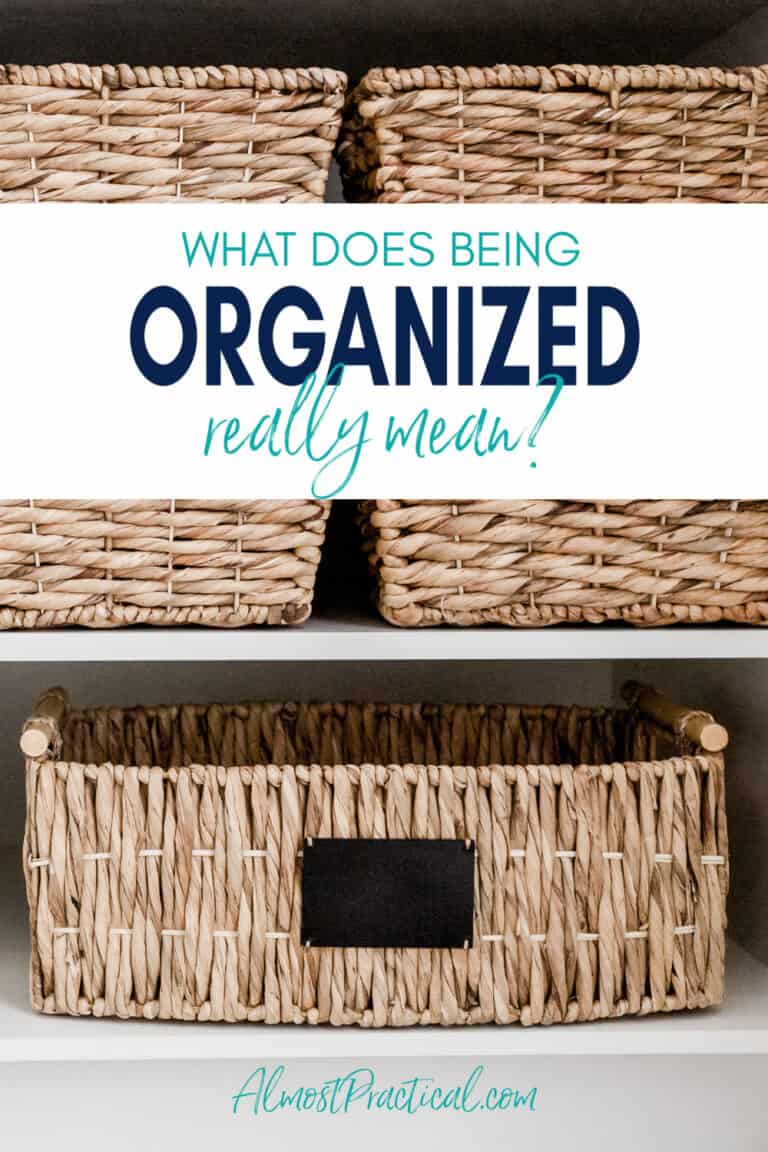
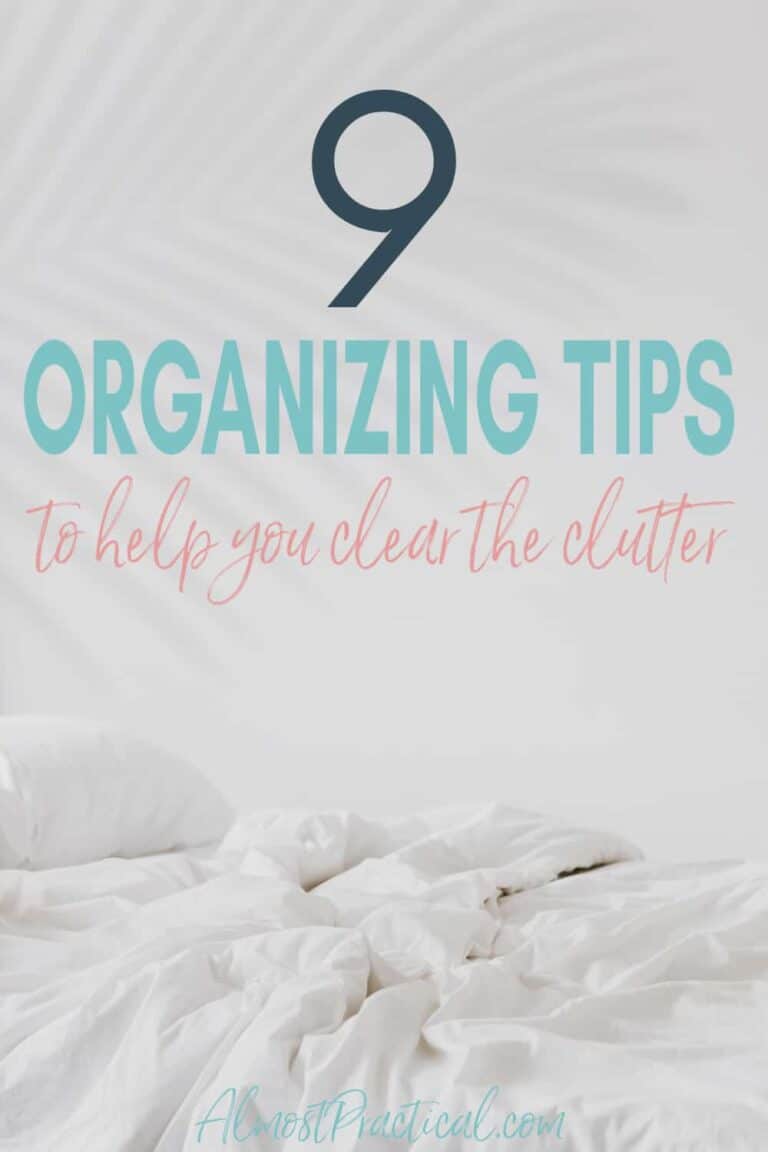
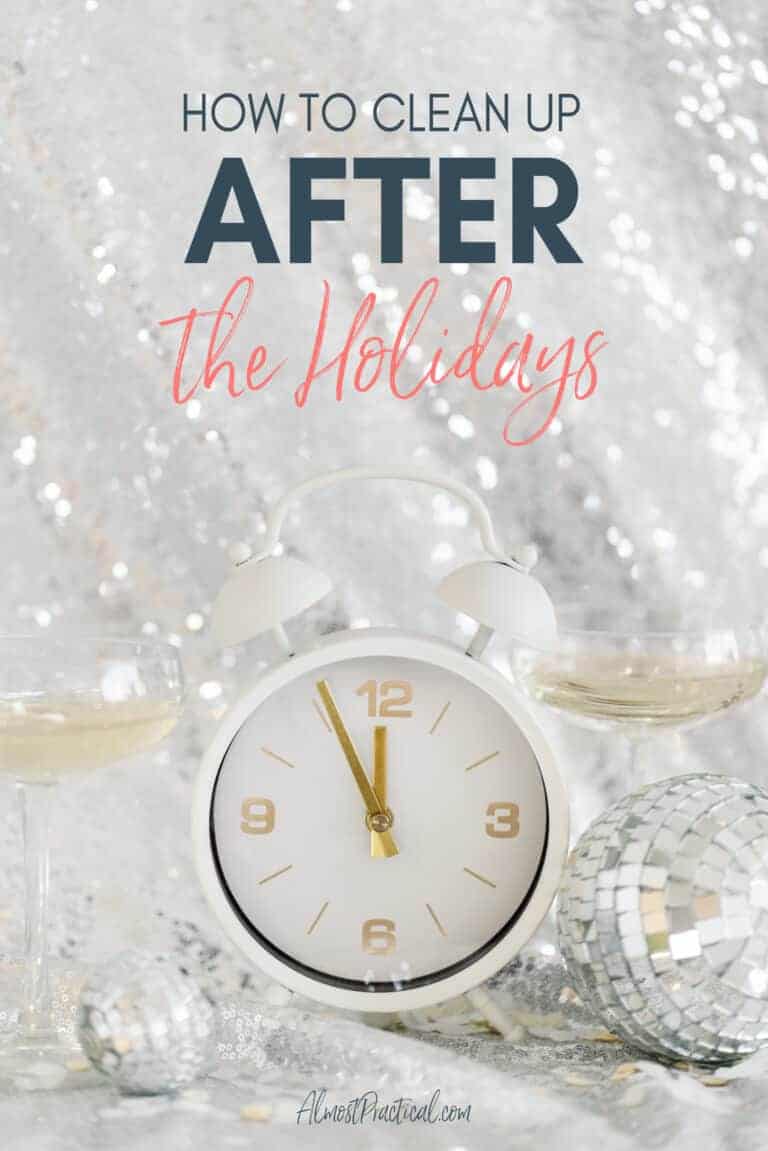

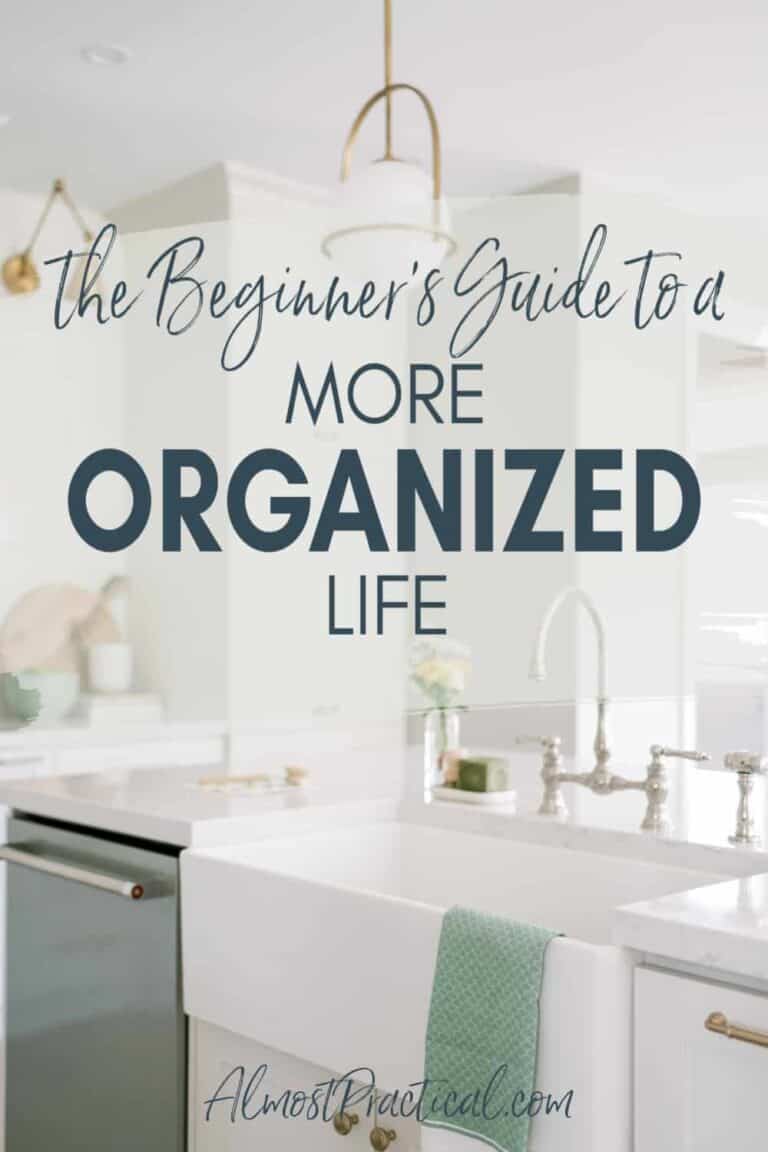

Hi Neena,
I am pro paperless. At work I have 2 screens to avoid printing especially when working with spreadsheets. I find this as my own way of contributing to the environment.
Thanks for sharing.
Jo
Hi Jo,
So much of what we print is not essential.
It’s great that you are conscious of this – it is good for the environment, but it probably also keeps your office clutter free.
Thanks for commenting!