How to Name Your Digital Files So You Can Find What You Need
This post may contain affiliate links which means I make a commission if you shop through my links.
Disclosure Policy
Digital organizing is becoming really important. The more files we have on our computers and in the cloud – the harder it is to find things.
Going “paperless” was supposed to save us tons of time, but in reality it has created a filing nightmare.
Today I’m going to let you in on my little secret when it comes to organizing your digital files.
It is only a first step, but the more you put it into practice, the easier it will be to find what you are looking for.
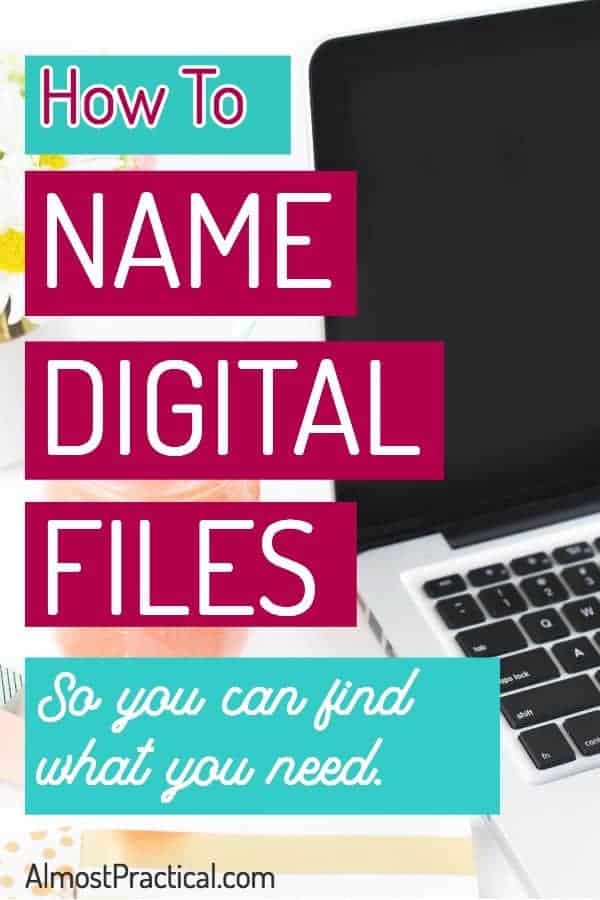
Digital Organizing Starts With the Date
Literally.
How you name your digital files is very important.
And the easiest thing to do is to start each file name with the date in this format:
yyyy-mm-dd Whatever You Name Your File
Let Me Show You An Example
I use a lot of images in my blog posts.
It is important for me to keep these organized so I can access them easily.
Being organized means that you can find what you need when you need it.
I have a master folder on my computer for my blog post images.
Inside this folder I have separate folders for each year of blog posts.
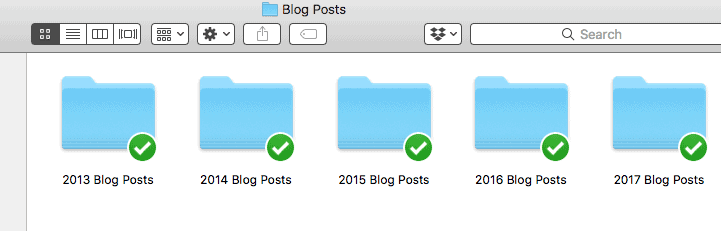
Within each folder I have a separate folder for each blog post.
I name these folders using my digital organizing naming method or protocol.
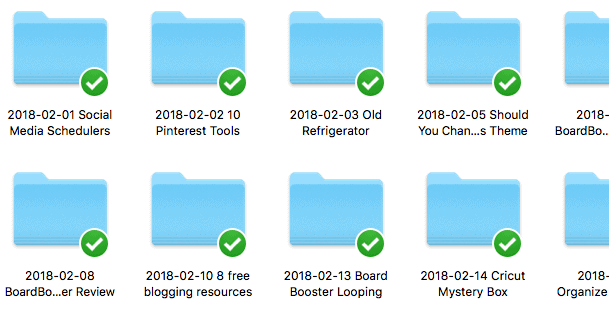
Do you see what is happening?
When you name your folders using the date at the beginning, they visually fall into place in chronological order.
Your files stay organized and are much easier to find.
This Naming Convention Applies to All Types of Digital Files
My example shows you how I keep my blog organized – but you can use this method on any types of files and folders.
Bills and Expenses
If your goal is to go paperless, maybe you scan your electric bills each month.
You can have a folder on your computer for all your electric bills. Then when you scan each one, name it starting with the date:
- 2018-01-15 Electric Bill
- 2018-02-15 Electric Bill
and so on and so forth.
When you need to access an old bill, all you need to do is open your electric bill folder and find the right one.
Work Assignments and Research
Maybe you are working on an assignment at work or school.
As you do your research, you can save different documents with the revision date at the front of the name.
Sure you can dig into the document history or info to find that same information, but if you get into the habit of naming your digital files accordingly – you will know at a glance when you created or revised a certain piece of research.
Related Articles
- How to Take Charge of Your Digital Clutter
- Going Paperless – 8 Easy Things You Can Do Right Now to Get Started
- File Types – What You Need to Know Before You Go Paperless
- Paperwork Organization Guide
More To Come
The naming convention that use forms the basis of your digital organizing process but it is just the beginning.
There are so many apps and options out there, that no matter how well you name your files – it still can be hard to find where you stored them.
We will talk about different storage methods in a future post.



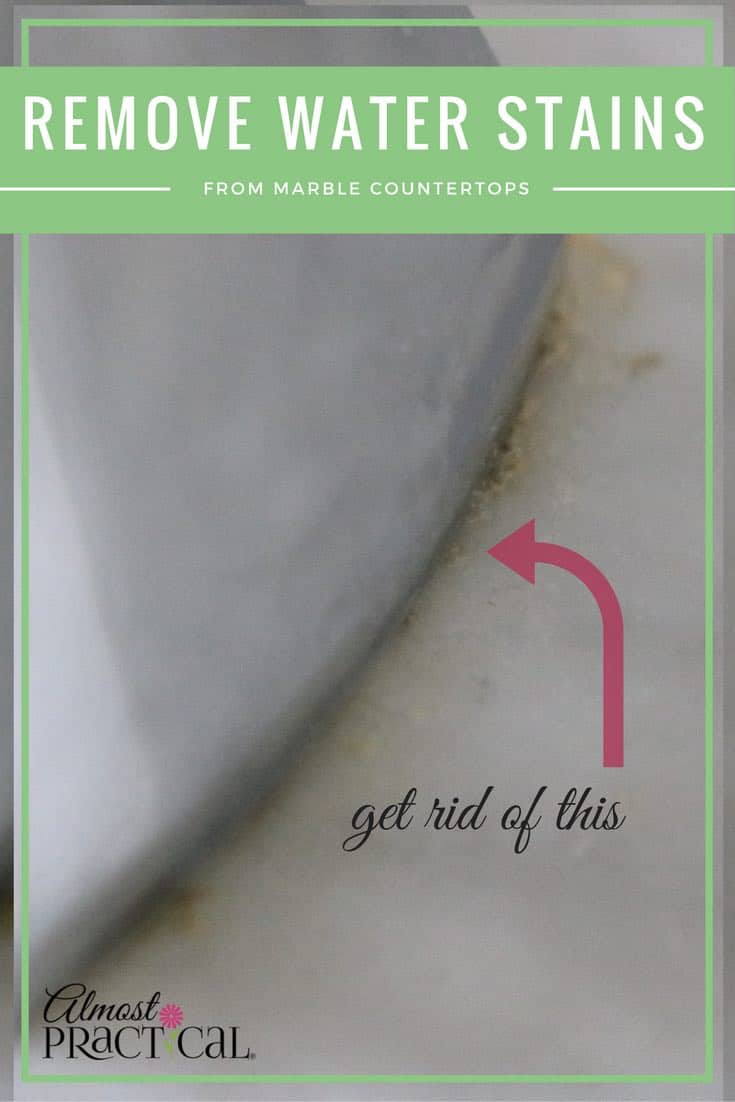
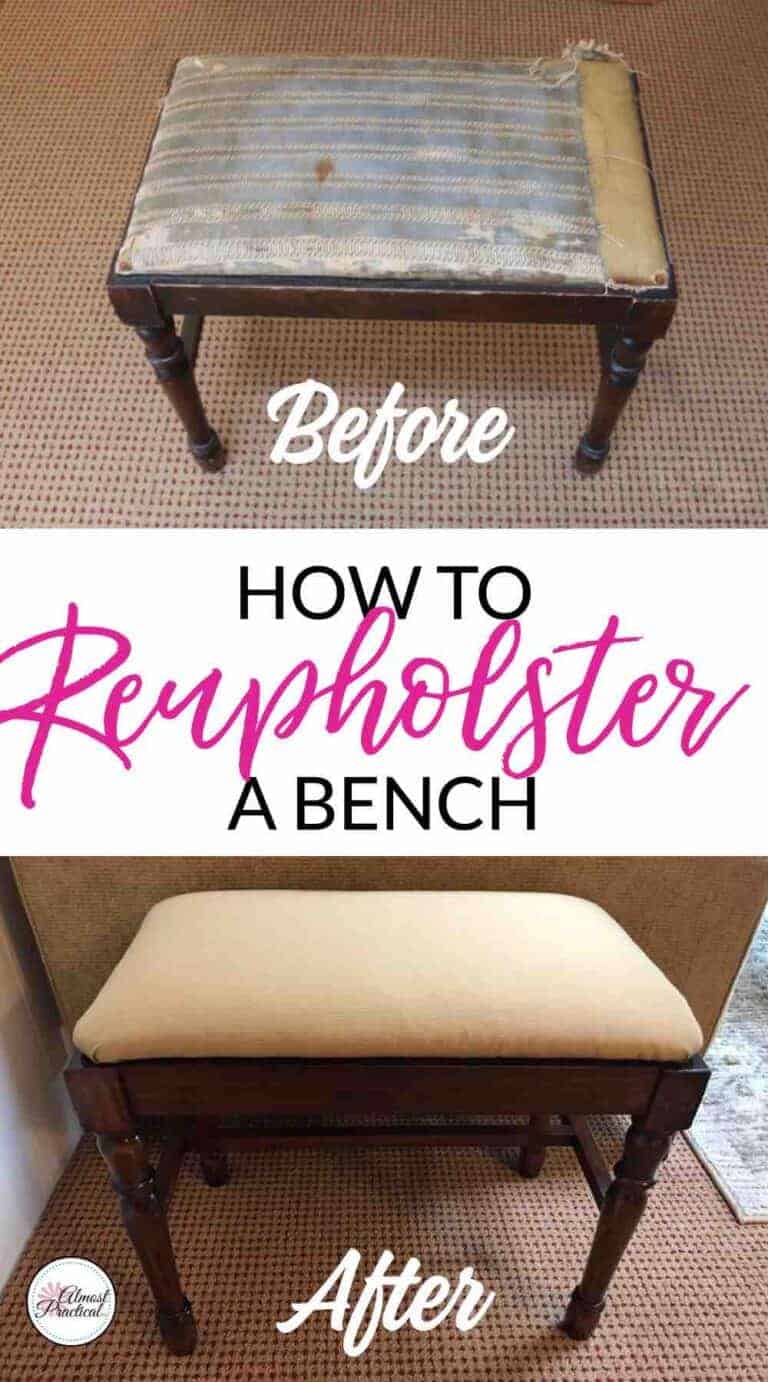
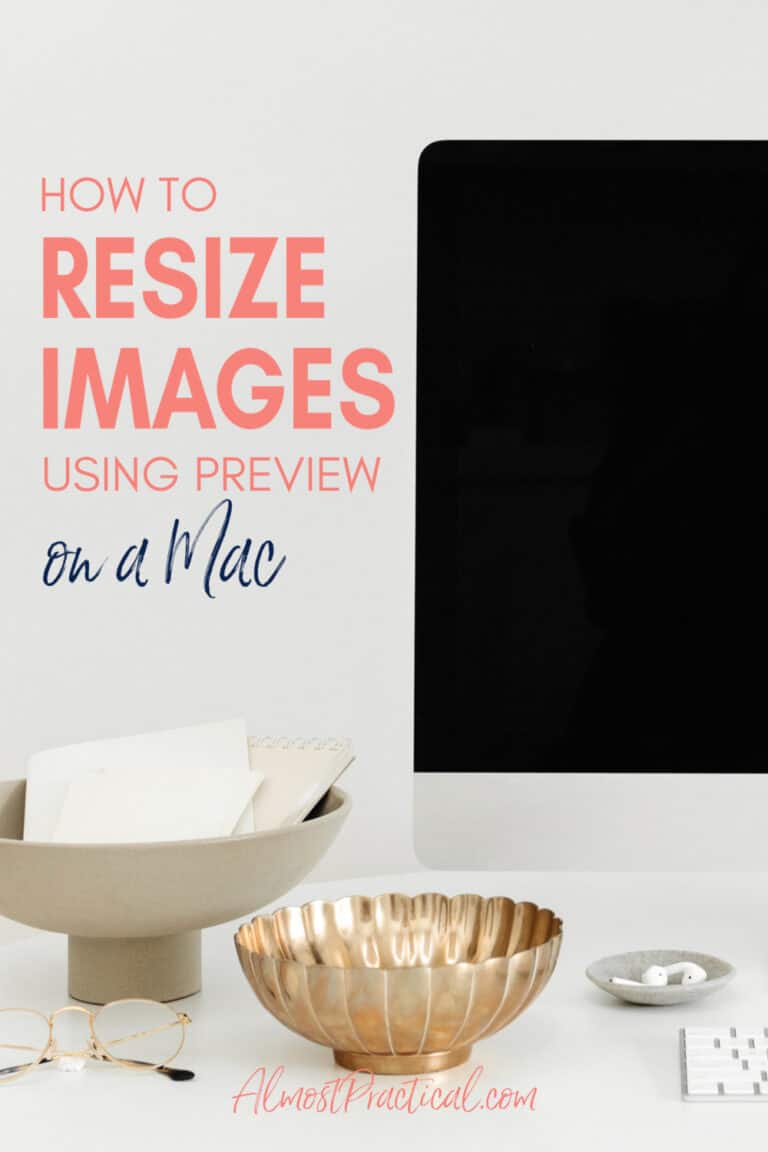
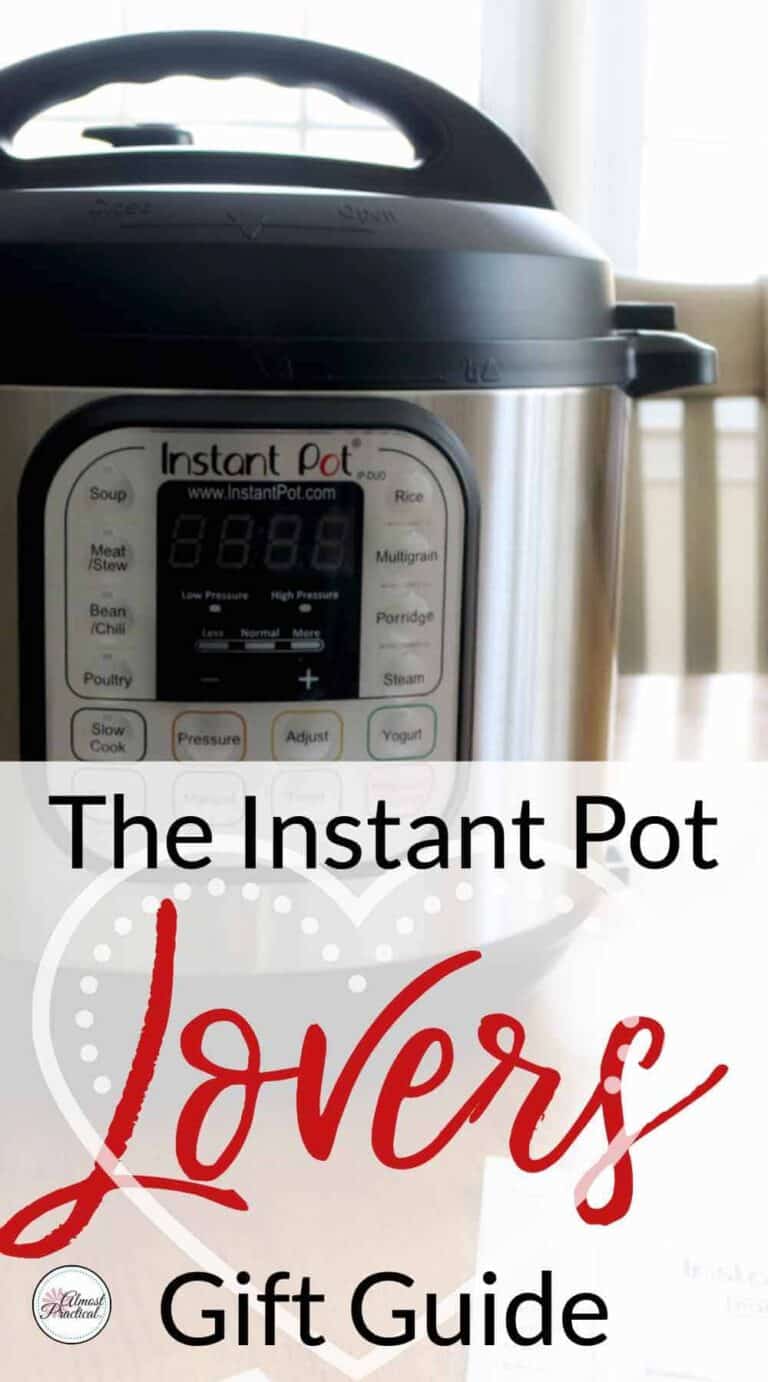
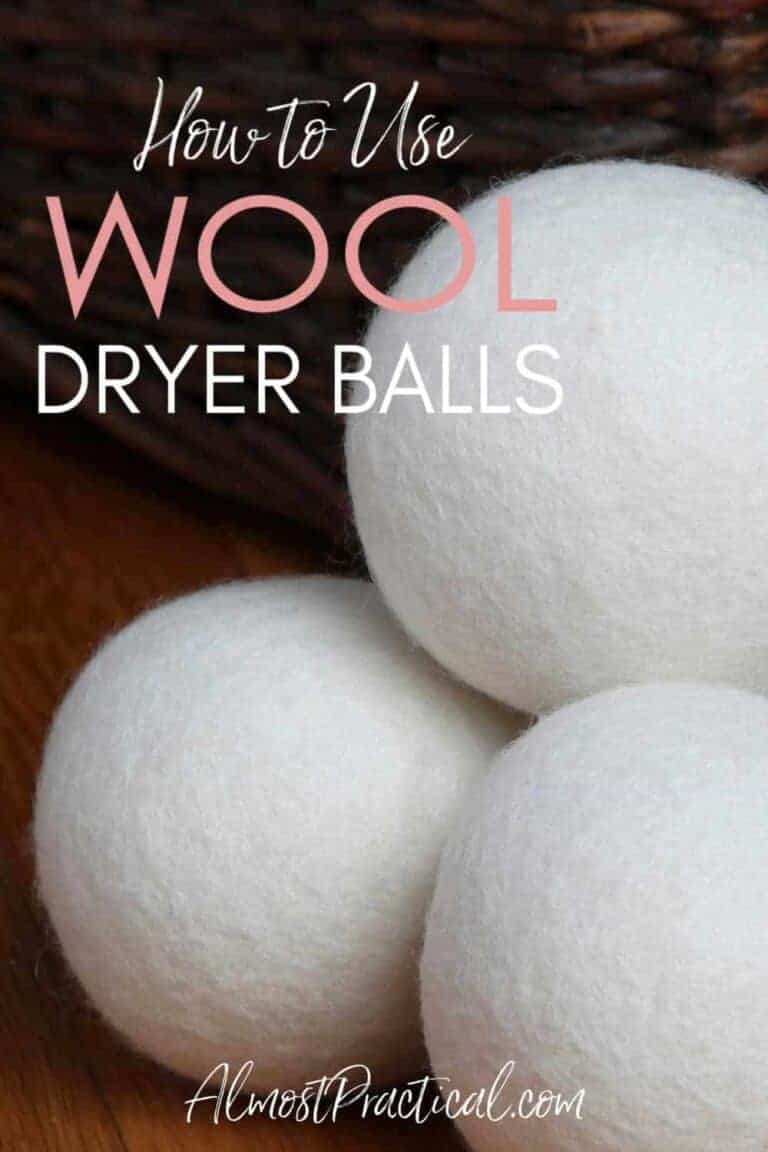
Great ideas. Just hope this old dog can learn some new tricks!
Hi Donna,
Haha! I am so happy that this article gave you some good ideas. Any naming convention that makes sense to you is a good one. The key is to stick with the system that you create.
And … we are never too old to learn!
Great tips! I never thought about dating my photos! What a fantastic time saver!
Hi Suzi,
Thank you! I date just about anything that I file online – in the cloud or on my computer. It makes everything much easier to find. 🙂
I never use date to get to my pictures – I end up storing some stuff twice because of dual storage needs. I want all my vacaction pictures together basis Haiwaii or florida or Key west of Costa Rica – I can’t remember when I went! Then I duplicate to put all the birds together and waterfalls together, covered bridges. I name them what the are! I name the folder what i was doing – all camping picturing are together broken down by folder of where we were camping or biking or paddling. Always name them to be searched on in Windows and presto you will see where they are. The picture will tell you when they were taken by meta data or maybe even file dates. Sorry I think dates are the wrong way to go for me cause I may be years off in remembering when I went – I am pretty good at remembering what I was doing and where I was. NewRiverGorge/Hiking/EndlessWallTrail/EndlessWall-f1,f2,f3
Hi Ed,
It sounds like you have a solid system in place for organizing your photos – great ideas! Several programs like Apple Photos also give the option to tag photos based on location, activity, and subject. This might be the way to go for some people if hard drive storage space is an issue and if they don’t like a date based naming system.
Thanks so much for sharing your way of doing things!
BRAVO…WISH I HAD THIS INFO A HUNDRED YEARS AGO! WELL, I’M STARTING TODAY: 2018-2-26 Best Digital Organizing Format From Neena @ AlmostPractical.com! THANKS FOR THE GREAT TIP NEENA!
Hi Richard,
Glad the tip helped – it works for me!
I learned about the date-method of naming documents awhile back and I started applying it. I don’t use it for every file, but I do for many. I didn’t go back and rename all the old stuff, just started where I was. I agree that it makes everything fall into order, making things easier to find!
Hi Seana,
I like the way files line up in order with this convention. I agree that it doesn’t make sense to go back and rename everything but a quick way to organize old files (if you are a little obsessed 😉 ) is to create some top level folders by year and just dump files into those.
Have a great week!
Hi Neena,
I loved this blog post.
So I have two systems in place.
1) I use Dropbox for random screenshots that I gather during the research, and I name folders like “digital marketing” and “blogging” on the cloud.
2) I use mname-yyyyy format for the blog posts on my computer. I simply use month’s name and year. I started off taking Dropbox quite seriously when I lost my 1000GB of data due to the hard drive crash — during the recovery process, all I wanted to recover tons of unpublished content. I was okay with losing the video content and pictures back up, but the unpublished content was something I had been working on for last five months, but fortunately, the hard drive got recovered.
Great blog post topic. I’m looking forward to reading more of these.
Hi Hassaan,
Thank goodness you were able to get your data back! I also have been using cloud storage for more of my stuff – it is easier to access from multiple devices and is always there in case something happens to my computer.
As far as naming files goes, it is just important to be consistent – whatever naming convention you choose.
Thanks for stopping by!