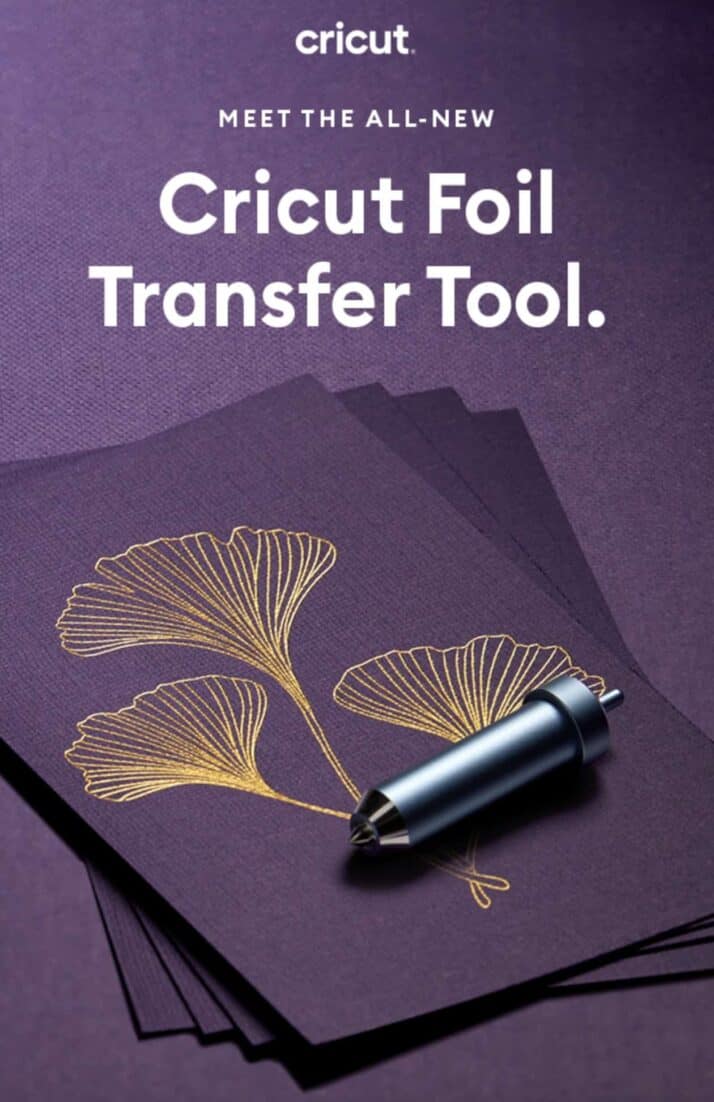New Cricut Foil Transfer Tool
This post may contain affiliate links which means I make a commission if you shop through my links.
Disclosure Policy
This morning I received an email that there is a new Cricut tool in town – the Cricut Foil Transfer Tool.
It looks REALLY interesting.
Apparently you can use it to embellish your paper projects and products.
It seems similar to adding a little gold leaf to your designs.
Of course, since I have a Cricut Access subscription, I had to order it!
What Machines Will It Work With?
This tool will work with the Cricut Maker and the Cricut Explore Air 2 machines.
What Supplies Do You Need?
To make it work, it seems that you will need something called Foil Transfer Sheets.
The Foil Transfer Toolkit comes with 12 sheets in assorted colors – but you can order extras here.
What Materials does the Foil Transfer Sheets Adhere To?
Your foil transfer designs will adhere to a wide variety of paper products as well as some vinyl and faux leather.
Check out this complete list to make sure it will work for your project.
How Does the Foil Transfer Tool Work?
To add foil transfer to your project you first place your project on your Cricut mat and then tape a foil transfer sheet on top your project (using the included tape strips or something like washi tape that won’t damage your project).
Then you place the tool into your Cricut machine and print your design from Cricut Design Space – DESKTOP ONLY. Right now it is not compatible with the mobile app.
Cricut Foil Transfer Tool FAQ’s
I found most of the above info here in the official Cricut Foil Transfer FAQ’s.
My suggestion is that you read through them to see to get your own understanding of how this tool works.
I Will Keep You Updated
When I receive my order I will test out and let you know how it works.
Here are the things that I ordered:
[show_shopthepost_widget id=”4192186″]
Did You Get This?
Have you tried the Cricut Foil Transfer Tool?
I would love to hear your thoughts.
Leave me a comment below.