How to Use Lists to Become Successful, Productive, and Less Stressed
This post may contain affiliate links which means I make a commission if you shop through my links.
Disclosure Policy
Lists are powerful tools for time management and productivity. Used correctly, they not only keep you organized but actually help your mental well being. Learn how to use lists to bring these powerful benefits to your life.

As a blogger, entrepreneur, and busy mom, I find that making lists helps me to get things done because I often find myself running about a thousand different directions.
And often, it takes sheer willpower to focus on the task at hand, because, let’s face it – not everything that we do is compelling and exciting.
One of the most powerful tools that I have in my productivity arsenal is a good list.
I have always been a list maker – because in theory that should keep me on track.
But the reality was that my lists were all over the place – and while they did help me – I knew I could do better.
I needed concrete ideas that I could use to make my lists work better for me.
Use These 3 Types of Lists to Help You Improve Productivity
So, when I came across the book Listful Thinking – Using Lists to Be More Productive, Highly Successful, and Less Stressed by Paula Rizzo I knew I had to read it.
This book gave me so many great ideas on how I could be doing things more efficiently.
I now use 3 types of lists to keep myself focused and my schedule on track:
- Master To Do List
- Project Lists
- Daily Routine Lists
Related Productivity Articles
Recognize The Difference Between a List and a Checklist
I am pretty confident when I say that making lists is something that we have all done to get organized at some point or another in life.
The Grocery List and the To Do List are probably the most common types of lists around.
But there is another way to use a list – it’s something we all do – but probably don’t realize that it is actually a different kind of list altogether.
Until I read Listful Thinking, I never never made the distinction.
I often use a list to document a procedure or a process – especially a process that I do repeatedly.
You know, like an instruction manual of sorts.
I refer to it as the dummy list or idiot proofing – with me being the “dummy” (or the idiot) that needs to be able to follow the steps and get the job done.
Paula Rizzo calls it a Checklist, which is different from a regular old list:
A checklist is a formula for getting something accomplished.
Keep a Master To Do List, Project Lists, and Daily Routine Lists
With this in mind, the way that I use lists is two fold.
My Master To Do List
My most important list is my Master To-Do List.
This is my daily brain dump.
Whenever I come across a task that I have to do – I add it to my Master To Do list.
Because I love using pen and paper, I used to keep a notebook just for this list.
But, I found that it was hard to keep organized.
So, now I use the Things App on my computer and iOS devices to keep this updated.
If you prefer pen and paper, a bullet journal might be a good way to manage a running to do list.
My Project Lists
In my life I have lots of little projects – everything from organizing photos to planning a vacation – these are all projects of varying sizes.
I try to keep a list for each one of these projects.
But these go beyond the traditional list of things to do next.
I actually make lists of notes detailing what I have already done, what I am thinking about, and what should come next.
Because I have so much going on, I might tackle a project today and then not touch it again for a few months.
Naturally, after all that time goes by – I tend to forget where I left off.
So, if I document my process in my Project list, I don’t waste time reinventing the wheel when I pick it up again.
Again, the Things App makes it easy to do this – but a bullet journal is also a good alternative.
Daily Routine Lists
This, this, this!
Daily routine lists are something that I have just started implementing.
Because I work from home and have kids with varying schedules, every single day looks a little bit different for me.
I can’t carve out a 9 to 5 on weekdays.
But that randomness leads to some really days and some days that are just worthless as far as productivity goes.
To better my time management, I have started making standardized lists of things that I need to accomplish on a daily or weekly basis.
These tasks include things like
- budgeting
- cleaning
- working with photos
- blogging
- meal planning
- gardening
- even setting time aside to keep in touch with friends and family.
If I don’t create space for it in my schedule, it won’t happen.
So I have started building out these daily lists to help me with that.
Honestly, I think I should just make a chore chart for myself the way I used to do for my kids when they were little!
Making Lists is Good For Your Mental Well Being
In the book Listful Thinking, Paula states that
Making a list will decrease stress, increase productivity, keep you organized and focused, and give you a sense of accomplishment.
That is powerful stuff.
It is certainly why I make lists.
Getting everything out of my head and onto paper gives me a sense of relief.
And actually writing it the old fashioned way – with a pen and paper, is more effective for me than all of the electronic apps that I have tried. (Actually, I find that using an Apple Pen and iPad gives me that same satisfaction, too.)
I have always said that my mind has a finite amount of space – so I have to jot things down to free up space for new stuff. Sort of like a hard drive.
Paula shares her five-step process for making what she calls the Ultimate To Do List:
- Write it down
- Organize
- Prioritize
- Rewrite
- Repeat
But she also says that making lists can also backfire – giving you a sense of having too much to do.
So she also offers tips for working through the items on your list and figuring out how to tackle the important stuff.
The Best Way to Make Lists
The short answer here is that it varies.
There are so many options in planners, apps, list pads etc – that it is hard to figure out which one works best for you.
In some ways, it would be nice to have a magic bullet – someone to tell you to do it this one way and nothing else.
Related Post: Which Planner Layout is Right For You?
But really, the ultimate choice in the format that your lists take is up to you.
In Chapter 4 of Listful Thinking – Paula shares how she sets up her to do list – and it is nice to see that, just to get ideas to use for your own.
My Expectations From the Listful Thinking Book
Making lists is something that I do – both for work and home.
My biggest challenge comes from having too many lists and creating a system to organize all of my lists.
Often, I will write things down and forget either
- where I wrote it down or
- whether I actually did write it down.
So, sometimes I need to backtrack and recreate the wheel.
While I have made improvements in this area by creating my own systems to stay organized, I wanted to explore other successful ideas for keeping track of the lists themselves.
In the book Listful Thinking Paula did provide some insight into this but I was left wanting to know a little bit more about how to organize lists and stick to the systems I create.
How I Make Lists
Right now I use a system of paper notebooks (to satisfy my pen and paper cravings) and combine those with projects that I set up in my Things App (a to do list app for Mac and iOS) and related folders in Google Drive.
The hardest part for me is not to stray to a different app (because I love new apps and gadgets) and to make sure that I capture anything that I might jot on a scrap piece of paper, a sticky, or the back of an envelope.
What is Your Relationship With Lists?
I would love to hear about your method of making lists to organize your home and work life.
Also, if you read Listful Thinking by Paula Rizzo, give us your thoughts on the book.
Leave a comment below to hop in on the discussion.


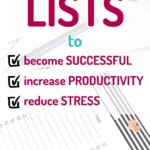
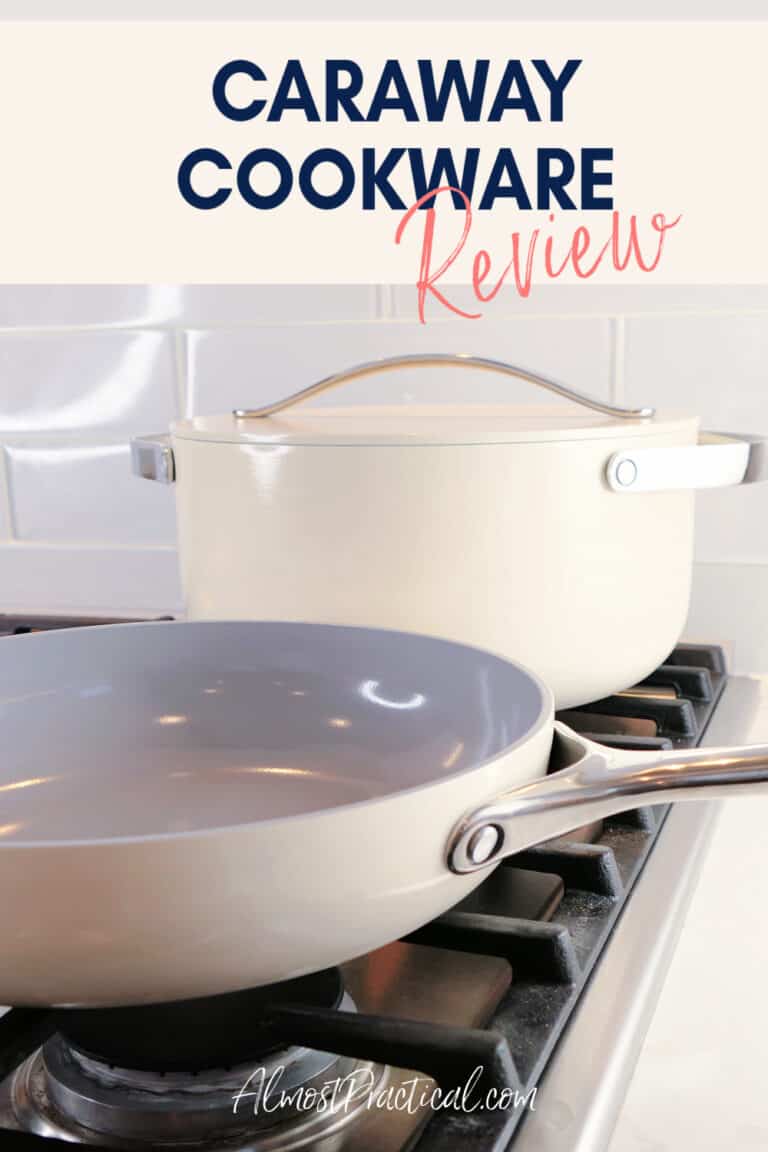

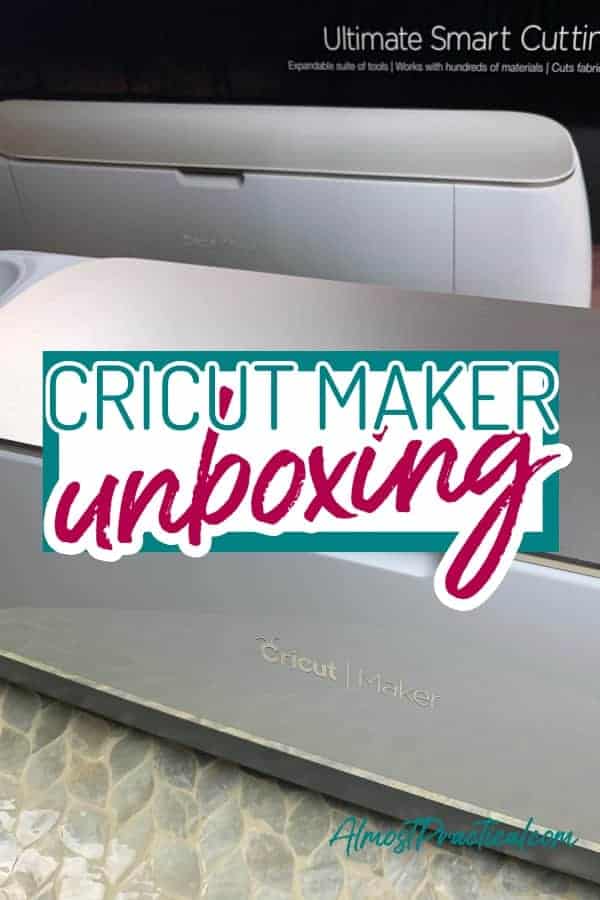



I’ve been a list maker for a very long time, and they are becoming more important to me all the time. Other than lists for specific recurring tasks or events, I only keep one to-do list. I use the Todoist app, setting up a project for each area of my business and life as well as for actual client projects. With the app, I can set a priority (from 1-4) and due date. If I have an idea to be explored, I’ll add it to the list, often with a priority 4 and no date, so it’s there when I’m ready to work on something new but doesn’t distract me from my current tasks.
Hi Janet,
That sounds like a great system! I really like the Todoist app. I use the Things app for my master list and project lists, which I think is quite similar. But somehow, the act of writing things down with pencil and paper (or Apple pen and iPad) makes things stick in my mind better. If I just type things into my app I usually forget about them (which is why I do review my lists regularly) but still … For me, it is always a work in progress. 😉