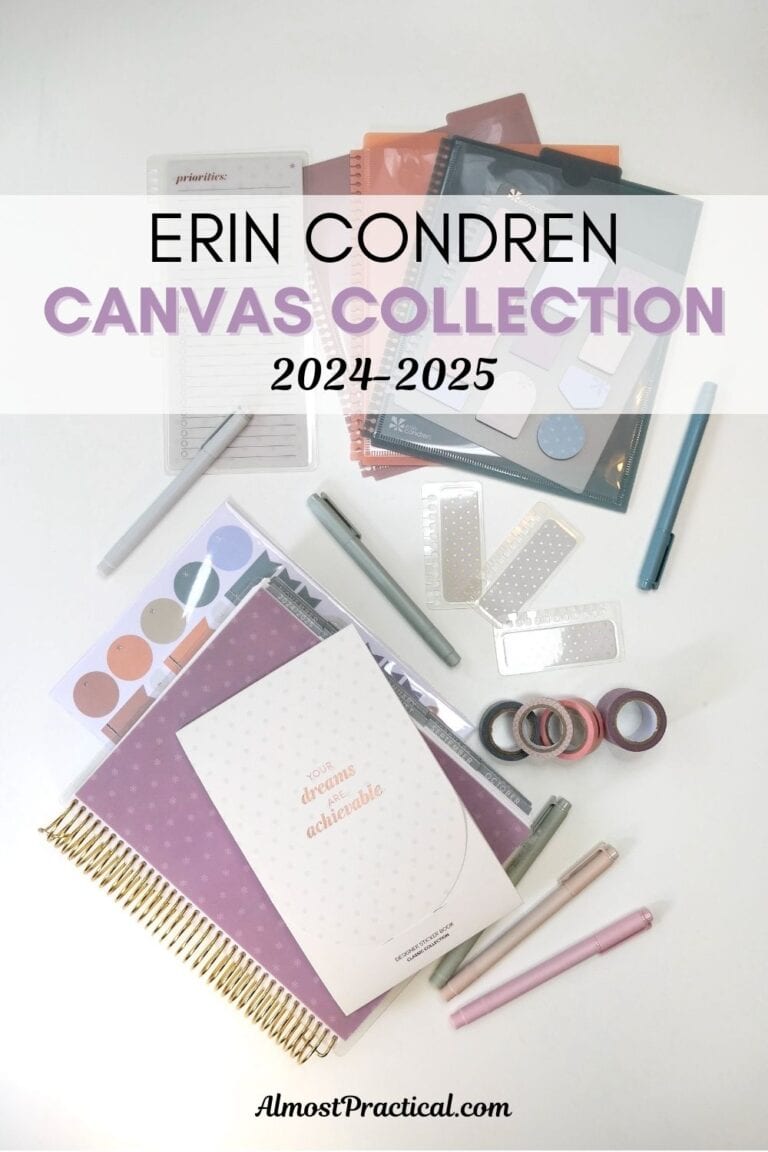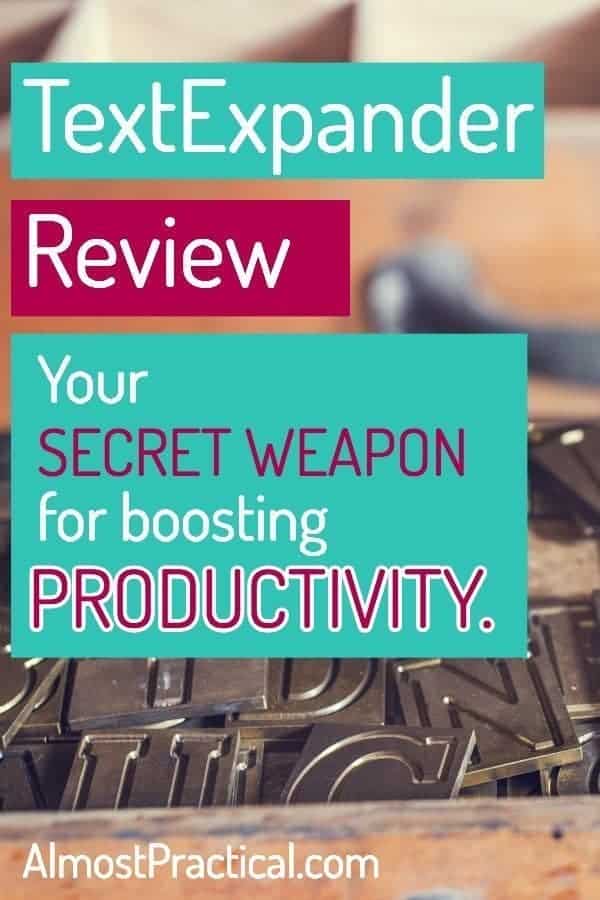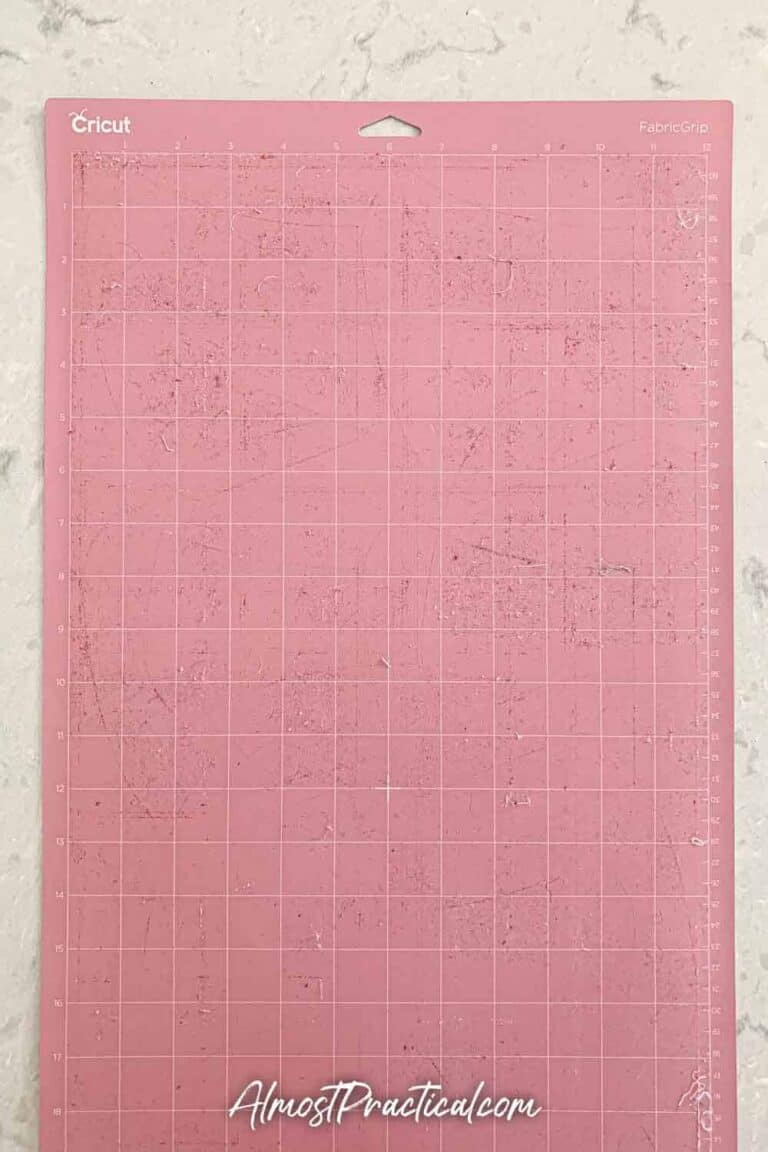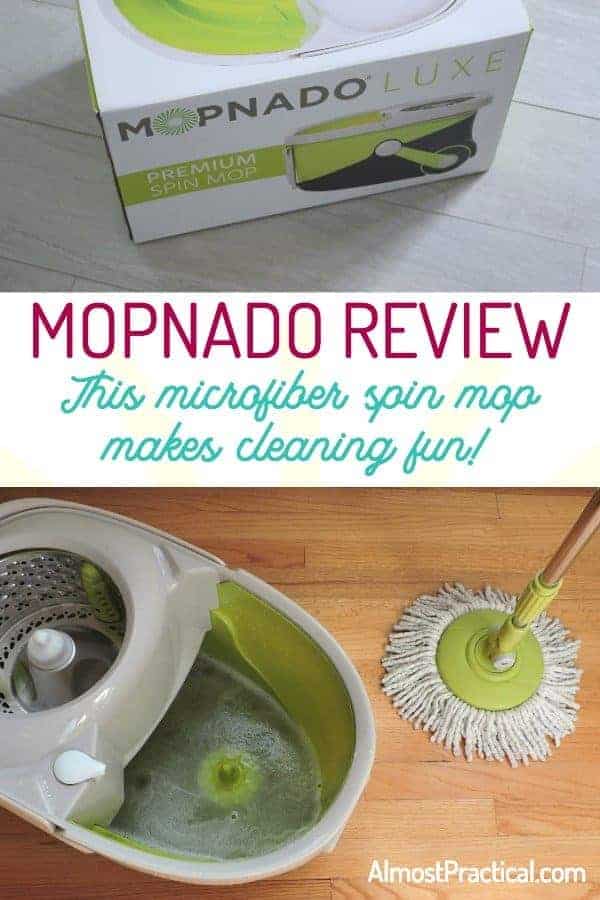What is a Cricut Machine?
This post may contain affiliate links which means I make a commission if you shop through my links.
Disclosure Policy
My Cricut machine has become a bit of a conversation piece.
People who visit me are not always into DIY and crafting, so they have no idea what this contraption is.
But they are curious.

What Does a Cricut Machine Do?
For me, the most simple way to explain it is this reply:
A Cricut is a precision cutting and writing/calligraphy machine. You can use it to create papercrafts and to cut vinyl stickers and lettering, as well as iron on decals.
It is a simplistic explanation – and I don’t even get into what all the Cricut Maker can do – even more amazing stuff!
Because that would just be overwhelming. 😉
What Is A Cricut Machine Used For?
The next question is always this – what can you make with a Cricut?
The precision cutting, writing/calligraphy craft speak is a little too general for many.
They want a more concrete explanation.
What can you actually do with it?
Well, there is so much that a Cricut can do – it is just up to your imagination (and, dare I say it? – skill).
Precision Cutting
What it does is make really clean, sharp, and intricate cuts – much better than what you can achieve manually with scissors.
Think of a really detailed snowflake cutout.
Beautiful Writing
If you swap out the blade with a Cricut pen/marker then you can use your Cricut machine to write in calligraphy.
Think personalized wedding invitations, thank you cards, holiday greetings, and birthday cards.
So Many Projects
You can create:
- greeting cards
- gift tags
- paper flowers
- stencils
- labels
- scrapbook pages and layouts
- iron on t-shirts
- envelopes
- boxes and bags
- ornaments
- personalized items
I know that I am barely touching the surface here – because there are so many possibilities.
How To Use A Cricut
Right now there are basically 3 Cricut models on the market:
- Cricut Maker
- Cricut Explore Air 2, and
- Cricut Joy
Each one has it’s own capabilities – and how you use each one varies slightly between models.
However, the basic premise is this.
Using free software called Cricut Design Space – you create a design that you want to print or cut with your machine.
There are many free designs in Design Space but you can also purchase something called a Cricut Access subscription which gives you more fonts and designs to choose from.
Then you connect your machine to Cricut Design Space, load in your material, and hit the “go” button.
The machine will then print or cut the design into your material.
Related Cricut Machine Articles
- Watch the Cricut Maker Machine Unboxing
- What is a Cricut Joy Machine?
- What are Cricut Cartridges?
- Is Cricut Access Worth It?
Do You Need A Computer to Use A Cricut?
The answer is no – you don’t need a computer – but you do need a compatible electronic device of some kind.
There are Cricut Design Space Apps for the iPad, iPhone, and Android that you can use.
However, I personally find it easier to do my designing on a computer (I use a Mac).
Examples of What You Can Do With A Cricut
Sometimes it is easier for me to just show them some my past projects.
I have had my Cricut machine for well over a year now.
But honestly, when I first got it – I was intimidated by it.
I think it actually sat in the box for about 4 months.
And then I dabbled with it, but since it didn’t come with any real type of instruction manual – well, I just shied away from learning how to use a Cricut.
Big mistake! The more you use it, the better you get.
These are some of the Cricut projects that I created once I finally decided to dive in.
Mostly I stick to ready made projects in Cricut Design Space, but I am slowly branching out and learning how to create some of my own designs.
The Sample Cricut Project
The very first Cricut project I made was the sample one that came with the machine.
I really had no idea what to expect.
So I followed the instructions and created a simple but gorgeous card that incorporated both paper cuts and calligraphy.

Birthday Card
This birthday card was one of the first projects that I made with my Cricut machine.
I believe it was a free design but I could be wrong about that. I now subscribe to Cricut Access – so it is a little gray to me as to which designs are free and which ones are part of the subscription.
This card is really simple and consists of 3 layers that I cut out of paper and cardstock.
I bought a few pads of assorted 12×12 paper and cardstock (including one of glitter cardstock) from Michael’s to get myself started.
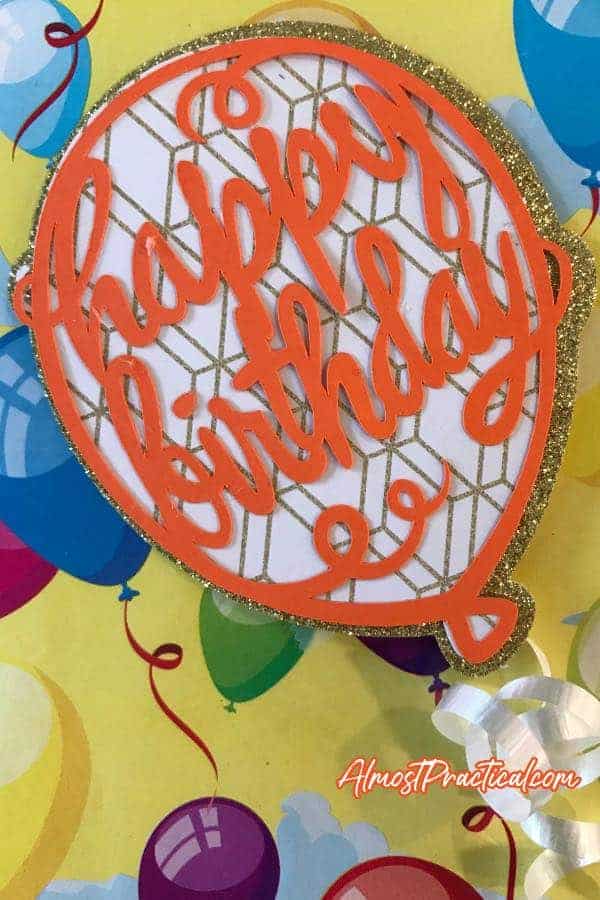
Thank You Card
I made a set of these Thank You cards with my daughter for her birthday party. It was a fun craft and I feel like it helped to bring back the lost art of handwritten thank you notes.
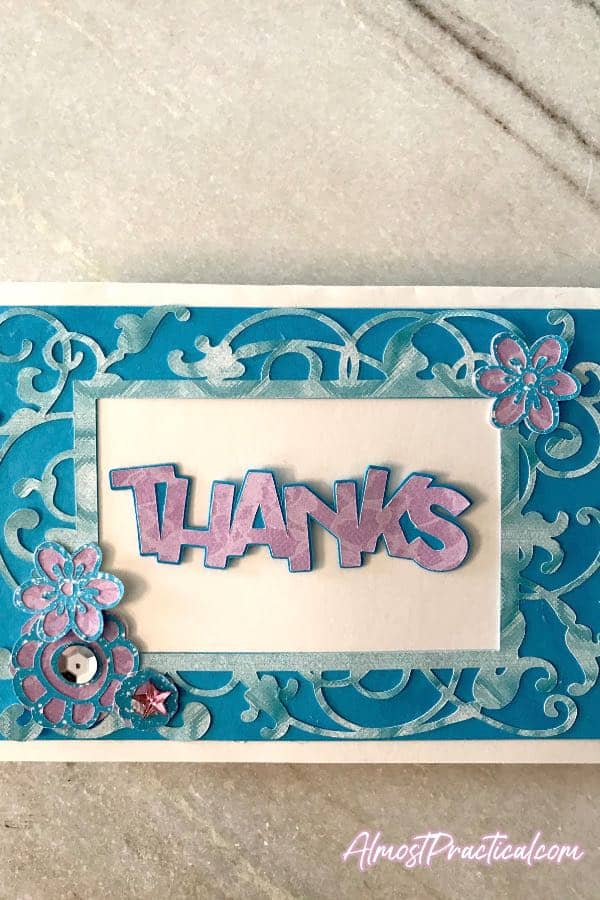
A Pop Up Card
This design was so much fun to recreate.
Like all the other designs on this page, I believe that this octopus card is a free design in Cricut Design Space.
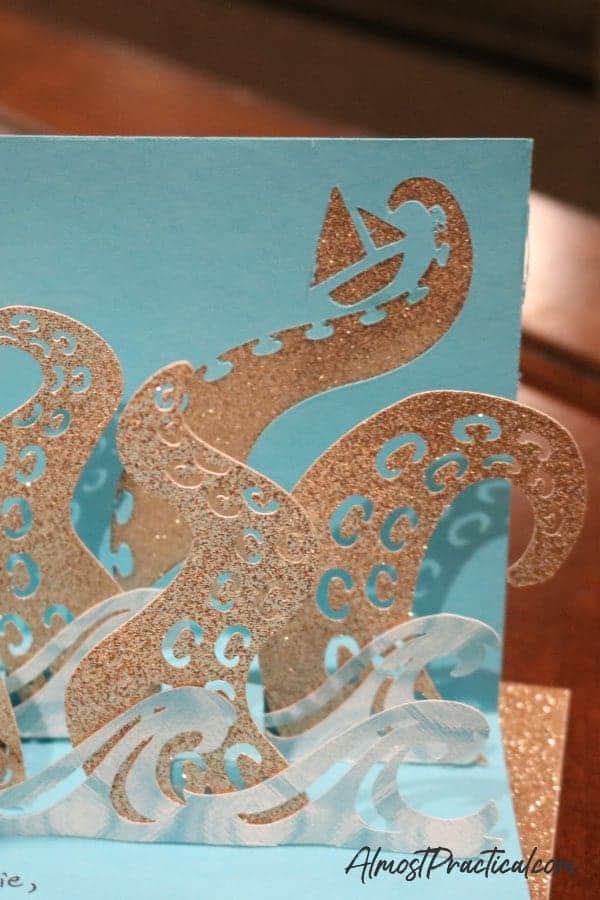
Iron On T-shirt
Well, you might have noticed that all of the above projects are paper based. In between these projects I did experiment with vinyl and created some labels for storage tubs in our basement.
But, this past Christmas I took the leap and moved on to iron on vinyl.
Again, I wasn’t sure how things would turn out – but I am pleased with the results. And I learned a few things about using iron on that I will share in another post.
This project is part of the paid Cricut Access plan.
I used both the Everyday Iron-On Vinyl Samplers called Elegance and Jolly.
As for the actual t-shirt, I lucked out and found a plain one at Marshall’s. It is a thin polyester type material and I wasn’t sure if it would work well with the iron on vinyl, but it was fine.

Watch the Cricut Machine in Action
Before I sign off, I mentioned that I had no idea what to expect when creating my first Cricut project.
Well, I took a really rough video of the Explore Air 2 in action and you can watch it here if you are curious.
Hopefully, I don’t get a lot of hate on YouTube – because the video is completely unedited – but it does show you how the machine cuts. 😉
More Cricut Tutorials
With a Cricut Machine, the possibilities are endless.
The Cricut Joy is compact and easy to make a quick project on the fly.
The Cricut Explore Air 2 is a middle of the road machine. It costs less than the Maker but is not as powerful.
And the Cricut Maker will cut through a large variety of materials and fabric too.
As I use all the machines in the Cricut family more and more, I will post tutorials on the things that I learn on this site.
Here are a few that I have so far:
- Cricut Maker Settings for Cutting Recycled Felt
- Simple Cricut Valentine’s Day Cards that You Can Make at the Last Minute
Happy Crafting!