What are Cricut Cartridges?
This post may contain affiliate links which means I make a commission if you shop through my links.
Disclosure Policy
When I first got my Cricut Explore Air 2 – I had no idea how to use it, and it sat unused for a good number of months before I made myself figure it out.

One of the things that held me back a bit were these things called Cricut cartridges.
I searched everywhere for the answer to – What are Cricut cartridges and do I need these things to use my Cricut machine?
My Explore Air 2 had this slot for cartridges – I knew that much.
And I figured out that a Cricut cartridge is a collection of images that you can use to create and cut your projects.
But then there was this thing called Cricut Access and that had things in it that you could use for projects, too.
So, these cartridges – did I need them, did I not?
It was all so confusing.
Over time, I think I have it all figured out. This is what I know.
The Basics of Cricut Cartridges
Cricut cartridges are a collection of images that you would buy and use to create projects on your Cricut machine.
These collections centered around a theme, a season, a holiday, a type, licensed characters, etc.
There is usually some common thread that ties all of the images on a particular cartridge together.
Traditionally, these Cricut cartridges were actual, physical little plastic cartridges that you would plug into the cartridge slot on your Cricut Machine.
In fact, it was typical to use cartridges with the older Cricut machines (anything before the Explore family of machines).
If you own a legacy machine like the Cricut Expression series – this article on the Cricut website should be helpful to you.
Enter Cricut Design Space and Cricut Access
But with the new Explore machines and Cricut Maker, you now have the ability to use Cricut Design Space to create your projects.
You can design these projects using elements found in Cricut Access or you can also upload your own designs to Cricut Design Space.
Inside Cricut Access you will find lots of “Cricut cartridges”.
I put this in quotes because these are no longer physical cartridges. They are now digital collections of images but are still called cartridges.
If you have a subscription to Cricut Access then many of these cartridges are included with your subscription – and you get a discount on the cartridges that are not included.
And once you buy a cartridge – it’s yours to keep, even if you don’t have a subscription to Cricut Access.
Why Is There a Cricut Cartridge Slot on the Explore Machines?
I was confused about the actual, physical Cricut cartridge slot on my Cricut Explore Air 2 machine.
Because I was completely new to Cricut I did not own any cartridges and did not know what to do with this thing.
The cartridge slot is actually there for a few reasons:
- people that own older machines probably own a good sized collection of Cricut cartridges that they still want to use,
- and you can still buy physical cartridges.
But here’s the thing, you can link the cartridges that you own to your Cricut Design Space account – which makes all of your cartridges available to you even without the physical unit.
Here are the instructions on how to link your Cricut cartridges to Cricut Design Space.
You can use your Cricut Explore machines to do this.
But unfortunately, if you have a Cricut Maker machine, you will need a Cartridge Adapter to make it happen.
Do You Need To Buy Cricut Cartridges?
If you have an Explore series machine or a Cricut Maker, you do not need to buy physical Cricut Cartridges.
You can buy these image sets in Cricut Access or if you have a subscription then many will already be included for you to use.
As a relative newcomer to Cricut, I have had no reason to buy a cartridge and use my Access subscription for what I need.
Even if I found a physical cartridge on sale somewhere, I still probably wouldn’t get it just because it seems like it would be more trouble than it’s worth.
But I am open to other perspectives – so please leave a comment below.
Pin this article to your favorite board on Pinterest to refer to later.
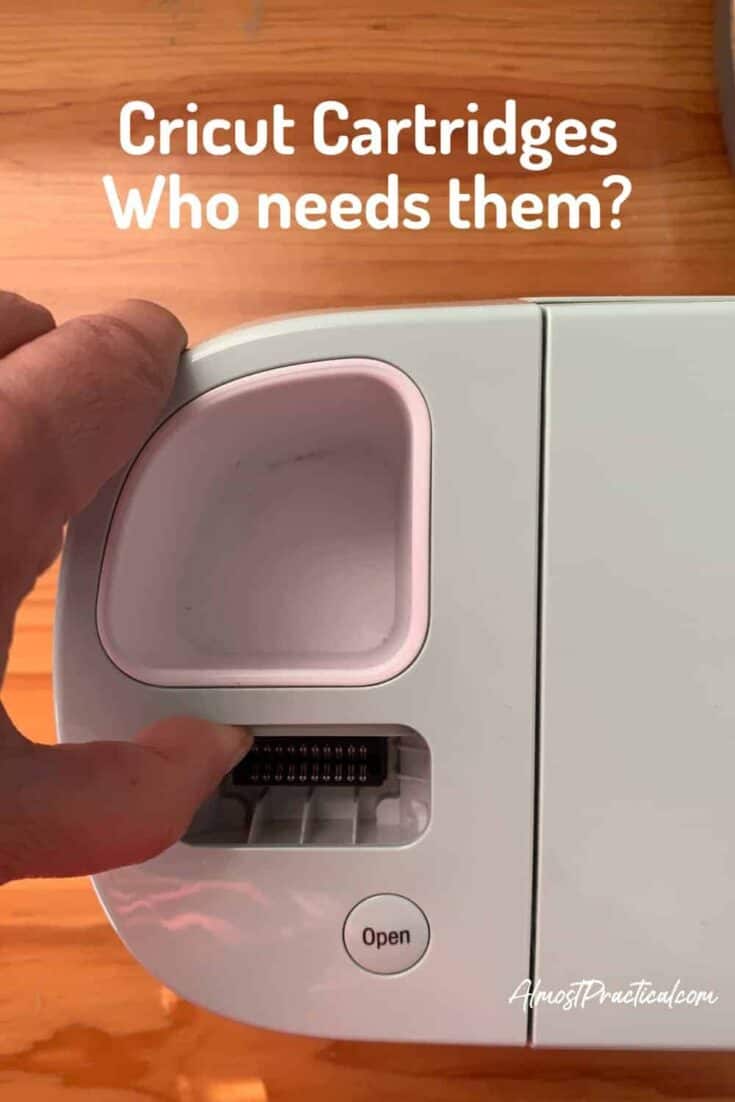






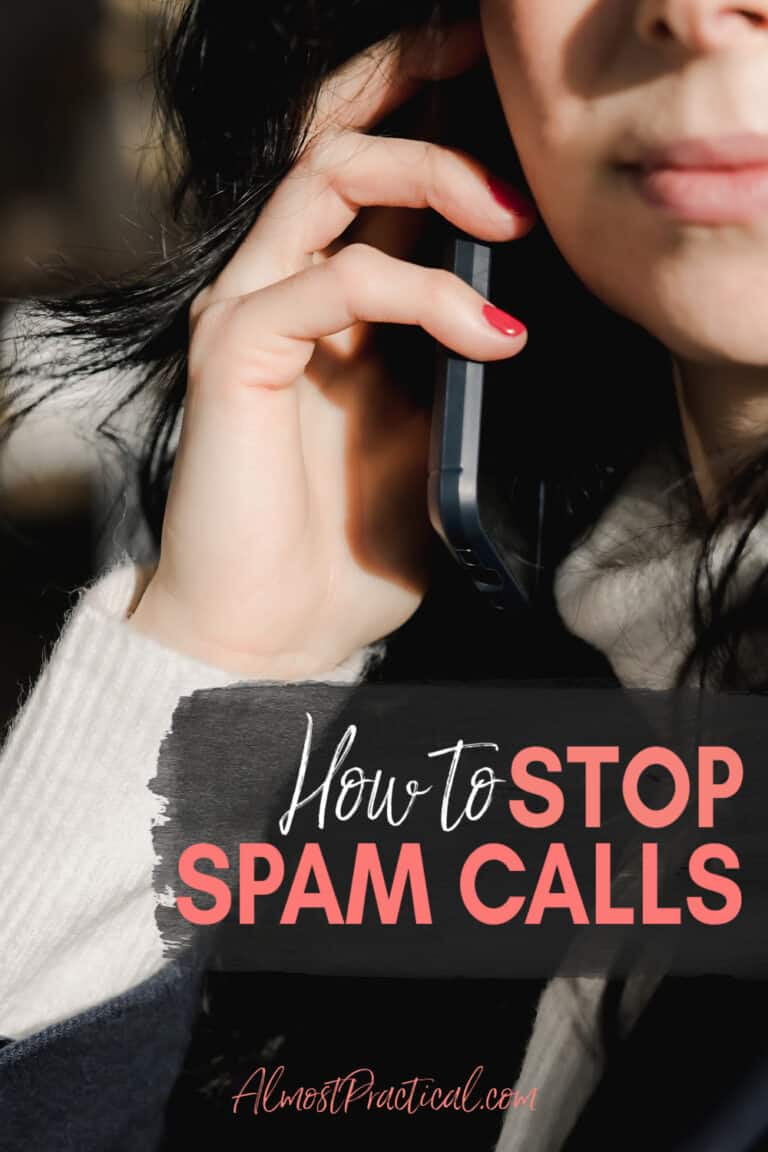

Thank you for this article! I just purchased an Explore Air 2 and was so confused by the cartridge references I had been reading. Much appreciated!
Thanks for writing this Neena! I just got an Explore 2 and this perfectly answered my question.
I read through this and still not sure what to do. I also have an Air 2 and I can get up to the point (using design space) of cutting. My cut button will not light up. thinking it may just be burnt out, of course I pushed it down anyway. NOPE! My Cricut Air 2 will not cut. I call the care team but am now on hold for 20 min. Any help out there?
Hi Ann,
I hope you were able to resolve your issue with customer service at Cricut. I don’t have any helpful ideas for you – but maybe someone out there has a suggestion.
So, in other words, all the cartridges that I used with my Expression would be useless to someone else if I decided to sell the Expression since they are linked to my Cricut account? I don’t use them with the Explore Air2 and to my knowledge there is not a computer program that works anymore with the Expression. Thinking about that, without internet connection the cartridges should work for cutting images for anyone. You just wouldn’t be able to link them to Design Space a second time if you upgraded to another machine. Am I on the right track?
Hi Pam,
I suggest you reach out to Cricut support to get a definitive answer. I am not familiar with the Expression, so I really cannot say.
Thanks for stopping in!
Is there any reason to keep the cartridge after it’s loaded to design space? I’m thinking of throwing mine out
Hi Ashley,
I’m not really sure – I think you need to go with what you are comfortable with. I never had an older Cricut machine so I don’t have any cartridges to deal with.
@Ashley Murphy,
If you decide to throw your cartridges away I would love to have them 🙂
I don’t have the internet six months of the year so cartridges would be useful to me.
Hi Lynne,
You make a great point – you need internet to use Cricut Design Space.
I have a 2008 legacy machine still works perfectly. the only drawback is no more updates for the computer program which means no access to new images. I could use a new cartridge by using the keypad and small screen on the machine.
Where do you get the cartridge ?
Hi Audrey,
You can look for Cricut cartridges at your local craft supply stores like JoAnn and Michael’s. However, I think the trend is to move away from the physical cartridges and opt for a Cricut Access membership instead.
@Neena Nandagopal,
Try Amazon
I was just wondering if there was a way to link an Imagine cartridge to an explore air 2 ?
Hi Martha,
I am not really familiar with the Imagine machine so, I don’t know if the cartridges work the same as the regular Cricut cartridges. I found this help article but it doesn’t mention Imagine cartridges in particular.
I think if you reach out to customer service at Cricut they would be able to answer your question.
Thanks!
@Martha, any cartridge can be linked ONCE to one account on the design space online program.
Thanks for the info. I have the older cricut machine and wanted to buy a new cricut, but I worried if it would have the slot for the cartridge. Now I know. Have a great day!
You are welcome Amanda! Happy to help. 🙂
I had the original cricut then got a silouhete cameo, I never bought cartridges I bought Sure cuts alot and used it on both, it works like design studio but better
If you want to use a retired set that is not included in design space then you need to buy it. If you have the maker you need the adaptor to link it but if you buy beware. Some sell linked cartridges that you can not use and CRICUT will not let you link a used one
Hi Lori,
You bring up two great points that I had not thought of.
For retired sets of images, I suppose you would need the cartridge.
And can you imagine, someone linking up the cartridge to their account and then trying to sell it as used? Yes – buyer beware! when buying used cartridges. Unfortunately, this can happen.
Thanks for chiming in!
I had never even noticed that place to connect on my machine?
Hi Lindy,
Haha! Then I guess you don’t need it. 🙂
Have a great week!