Digital Planner or Paper Planner – Use Them Together!
This post may contain affiliate links which means I make a commission if you shop through my links.
Disclosure Policy
If you are torn between using a digital planner or a traditional paper planner – I have good news! Paper vs. digital doesn’t have to be a tough choice. You can use both effectively, as long as you have a strategy on how to use them together.
When you use two or more planners you run the risk of missing important things like appointments, events, and deadlines.
To use both calendars together effectively you must do two things:
- have a planning system and
- designate a master calendar.
Let’s take a closer look at how to handle it.
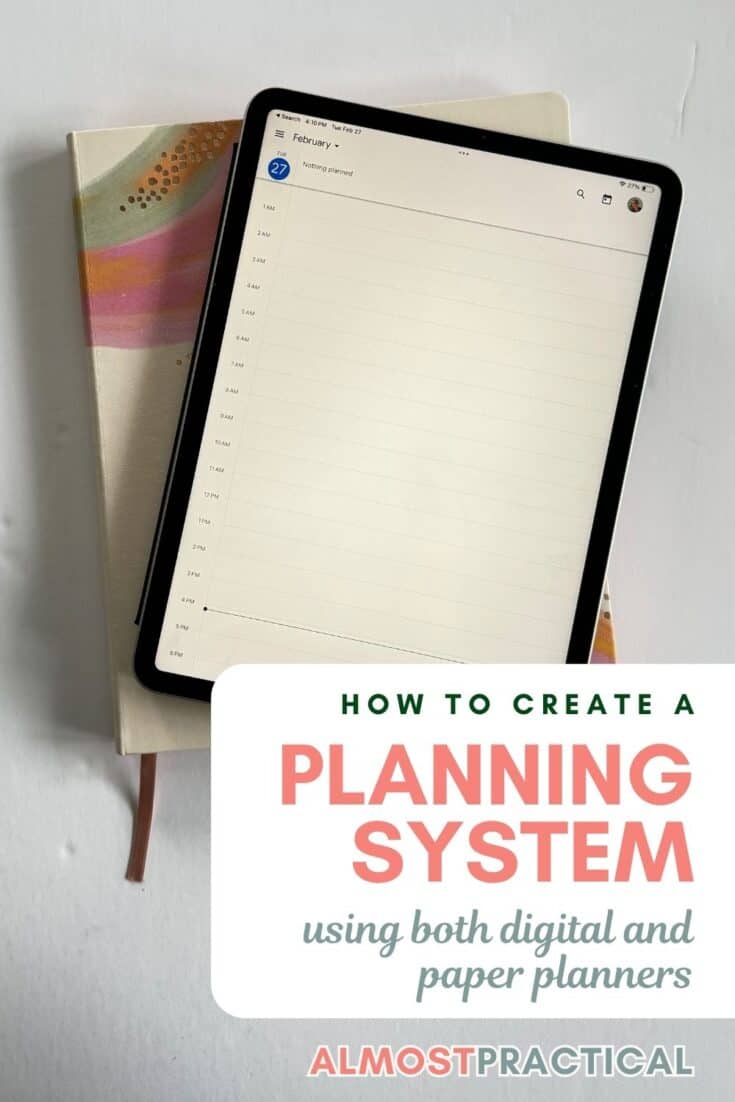
Why You Might Want to Use Two Planners
In today’s digital world, we are all accustomed to using online tools like Google calendar, Outlook, or Apple Calendar to keep track of our work schedule and our personal life.
A digital calendar is certainly convenient because you have it with you all of the time – by way of your smart phone, tablet, or computer.
But what paper planning offers over an online calendar is that tactile experience – the feeling that you get when you put pen to paper.
There is something to be said about the satisfaction that you get from boldly crossing completed tasks off your to-do list, after all.
For a long time, I tried to choose just one type of planner – there would be years that I stuck with a digital format and other years that I chose a paper style.
But what I came to realize is that they really are not mutually exclusive – I could happily use both in the same year.
The Key to Using Both a Physical Planner and a Digital Calendar Successfully
The key to using both types of planners is to create a system for how you will use each one.
The biggest mistake you can make is simply duplicating information from one onto the other. That is really a waste of time.
Instead, each planner should have it’s own unique role in your planning process.
Of course, it comes down to personal preference, but I like to use my digital planning apps to keep track of important information and my paper planner to manage my daily task list and for time blocking my day.
How to Create a Reliable Planning System Using Both Types of Planners
It may seem a little odd that you need a plan for making a plan – but this step is essential.
Basically, you need to create a planning system that you can trust.
Your goal is to be confident that you will not miss important tasks and events.
Step 1: Designate a Master Calendar and a Master Task List
In most cases, your Master Calendar will be your digital calendar because you always have it with you.
Similarly, you can use a digital task management app to keep track of your Master Task List.
But if you prefer to carry your paper planner around with you, then you can choose that one instead.
It doesn’t matter which one you choose – but YOU NEED TO BE CLEAR on which one you will use as the Master.
Master Calendar
You will enter all your appointments and events on your Master Calendar first – no matter what!
This is where you will enter anything and everything with a time sensitive deadline.
Here are some examples:
- actual appointments – doctors, clients, lunch dates, etc.
- birthdays
- kids activities and schedules
- important events with deadlines
- vacations
- due dates of bills
- expiration dates that you keep track of
Everything goes on this Master calendar.
This is the place you will go to first when you need to schedule out your day.
Master Task List
Many calendar apps do not have a task function. But there are several digital tools that you can use in conjunction with your calendar app to manage your tasks.
You might find that the simplest ones come free on your smart phone. I use the Apple Reminders app for my personal tasks and am quite happy with it.
This is the tool you will use to “brain dump” all the things that you have to do. You can also use this app for personal project management by creating lists that contain all the to-do items for each project.
Productivity apps are also useful for creating a daily routine that is recurring in nature and for setting long-term goals.
Step 2: Choose Your Supporting Calendar
Typically your paper calendar will serve as your supporting calendar.
For this purpose, the planner layout that you choose is important.
Monthly wall calendars or planners with limited space just won’t cut it.
My perfect planner is one that offers daily pages where I can map out my day on an hourly basis, jot notes, and create hand-written lists of my daily tasks.
For my paper calendar I usually use a softbound 8×10 inch Erin Condren LifePlanner with an hourly layout or the Erin Condren Daily Duo (you can see my Erin Condren Daily Duo Life Planner Review here.)
Step 3: Be Very Clear in How You Will Use Each One
Personally, I would write it down.
Put a sticky note on the front of your paper planner to remind yourself to record your important info in your digital planner first.
Step 4: Time Block Your Day in Your Paper Calendar
Use your paper planner to time block your day on a daily basis. The best time to do this is either in the morning before you start the day or in the evening as you plan for tomorrow.
Simply, sit down with the following 3 planning tools and map out your day:
- your paper planner
- your digital calendar
- your “to-do” list (You can either use a Notes page in your paper planner or a to do list app for this).
First, fill in the time slots on your paper planner with your non-negotiable appointments from your digital planner.
This will leave you with a lot of time gaps in between the things you need to do or the places that you have to be.
Next, take a look at your to-do list, and select the things that you need to accomplish today. Estimate the time you will need to complete each one and allocate time in your calendar to accomplish each one.
Finally, fill in your time gaps with lesser tasks from your to-do list.
The advantage of using a paper calendar for this is that you can visually see what needs to happen and when.
You can also jot down notes and ideas that just pop into your head as you write things down.
For example –
- as you write an appointment down – you might make a note about questions you want to ask the person you are meeting,
- as you list errands – you might write a reminder to yourself to take a coupon, a library book, something you want to return or donate, or even to grab your grocery list before you leave the house.
The actual act of writing something down will help you to remember things, even when you are not looking at your calendar.
And using things like planner stickers and markers to create color schemes can also help you to process information and organize your thoughts.
Step 5: Every Night Review Your Master Calendar
This is the most IMPORTANT step in making sure your system of using both a digital planner and a paper planner works effectively.
At the end of each day you must review the notes you have made on your paper planner and also on any sticky notes or scraps of paper here and there.
Enter anything that is time sensitive into your digital planner.
Also, enter any new tasks or to do items into your digital systems, so you don’t lose track of them.
Now all your important information is on one master calendar!
The biggest benefits are:
- you now have a great time management strategy and, most importantly,
- No more sinking feeling in the pit of your stomach that makes you think you are missing something!
Your System Can Be Unique
When it comes to choosing to use a digital planner or a paper planner – your ultimate decision should align with the way that you think and operate.
If you prefer your master calendar to be the paper one – then go with it.
If it’s easier for you to just use one – a digital planner or a paper planner – that is fine too!
There isn’t a wrong answer here.
You just need to create a system that you will stick with to stay organized.
In the book Atomic Habits, the author James Clear outlines four laws of behavior change:
1. Make it obvious.
Atomic Habits by James Clear, page 53 Kindle Edition
2. Make it attractive.
3. Make it easy.
4. Make it satisfying.
The best way for you to plan is the one that is enjoyable, effective, and unique to you – so that you will stick with it.
Why Not Stick With Just One?
It may seem that the logical solution would be to choose just one – a digital planner or a paper planner.
You can avoid all this business of creating a planning system and just have one point of reference instead.
But I find that using just one is really hard to do.
Pros and Cons of Paper Planners
I always have my phone with me, but I am a paper person at heart.
There is just something wonderful that happens when you put pen to paper.
When you jot down ideas and notes you can transform a busy, jumbled day into an orderly set of tasks.
According to this article in the NYPost:
a new study has revealed that pen and paper are more effective for those who hope to commit information to memory
And that study is only one of many that support those findings.
So, a few pros to using a paper calendar are that
- it can stimulate your creativity,
- if you like to doodle, you can do so on the paper, and
- it’s easy to grab a pen and jot down a quick note or thought without having to search for an app on your smart phone.
The cons are that a large physical object like a planner can be bulky to carry around when on the go – so you might leave it behind and then not have pertinent information with you when you need it.
It is also cumbersome to flip through the pages to find a specific something.
Pros and Cons of Digital Planners
Having a digital planner is can be much more convenient than a paper planner.
For one thing, you usually always have it with you when you are on the go because it is part of your phone, and it is not bulky like a paper planner.
You also don’t need a pen on hand to enter information. However, if you like to write things down, you can use an Apple Pencil with an iPad or a stylus to get the best of both worlds.
To change an appointment you simply change the date – or drag and drop. So, you don’t have to cross anything out and your planner stays neat.
Technically, a digital planner can be “free” – sort of. You have to buy your device but the calendar app is usually included.
The downsides are that you don’t experience the joy of writing, you can’t just lay the planner open on your desk and flip pages to see the big picture, and it is easy to make data entry errors when you are in a rush.
So, my motto is – If you can’t choose just one, then why not use both?
Do You Use a Digital Planner or Paper Planner or Both?
In this world of digital planning, a paper planner may seem like a bit of a dinosaur. But each one has its pros and cons.
Luckily, you don’t have to choose just one. You can create a planning system that allows you to take advantage of the benefits that each type of planner has to offer.
If your current system isn’t working for you, don’t wait until the new year to get a fresh start. You can often pick up a new planner at a discount during other times of the year and you most likely already have a calendar app on your smart phone – so there is no better time than the present!
Tell us about the planners that you use in the comments below.
Happy Planning!

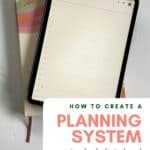
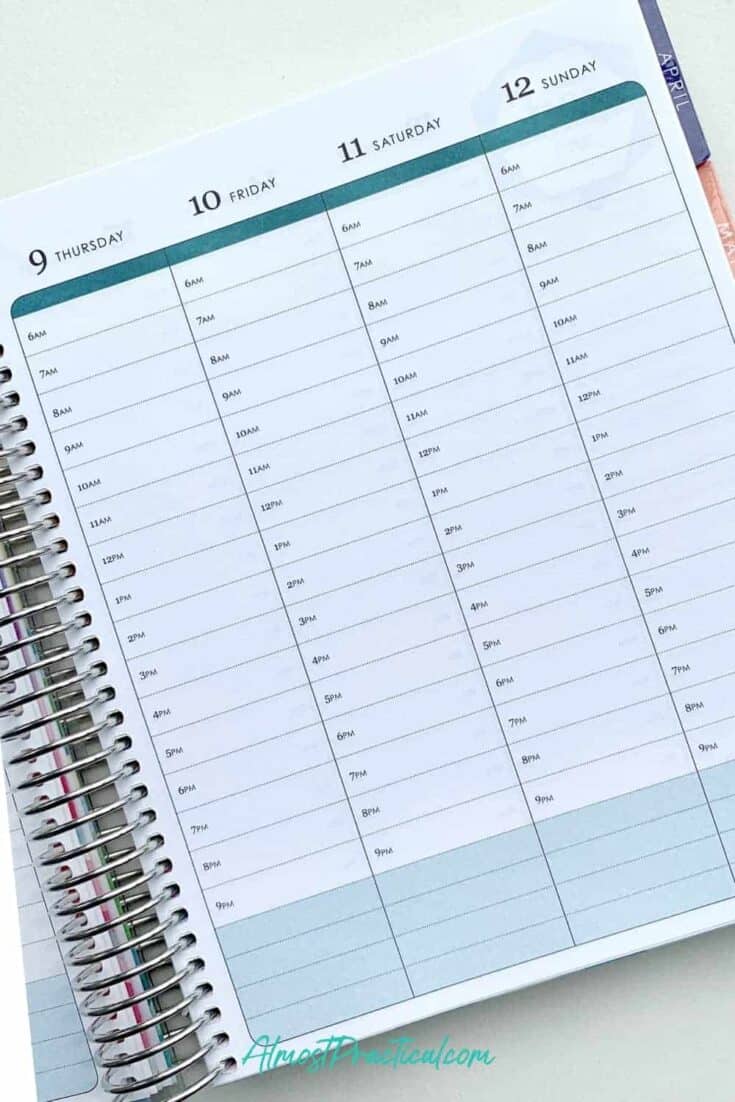
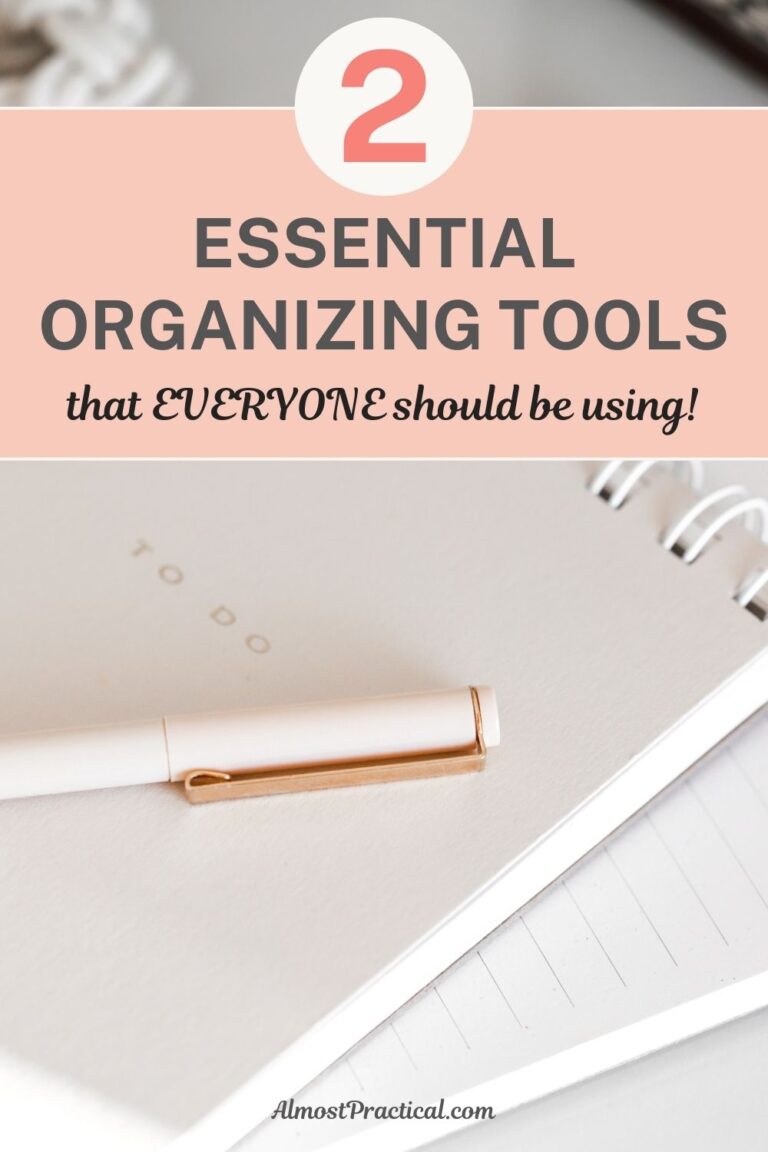
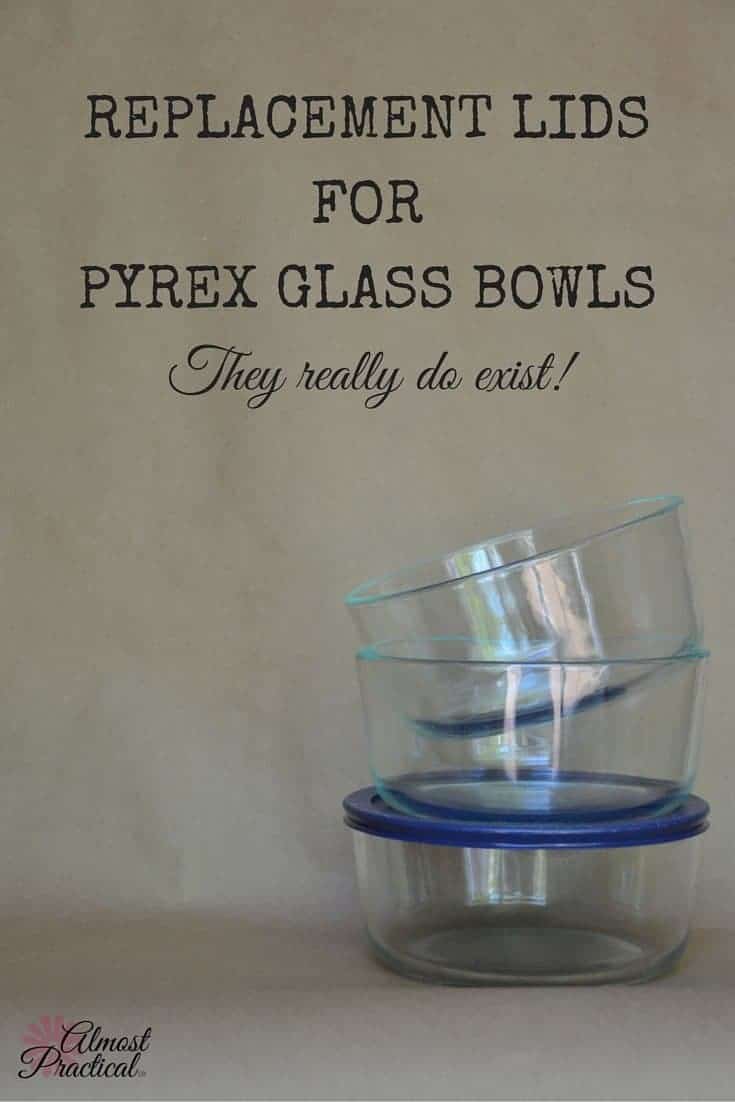
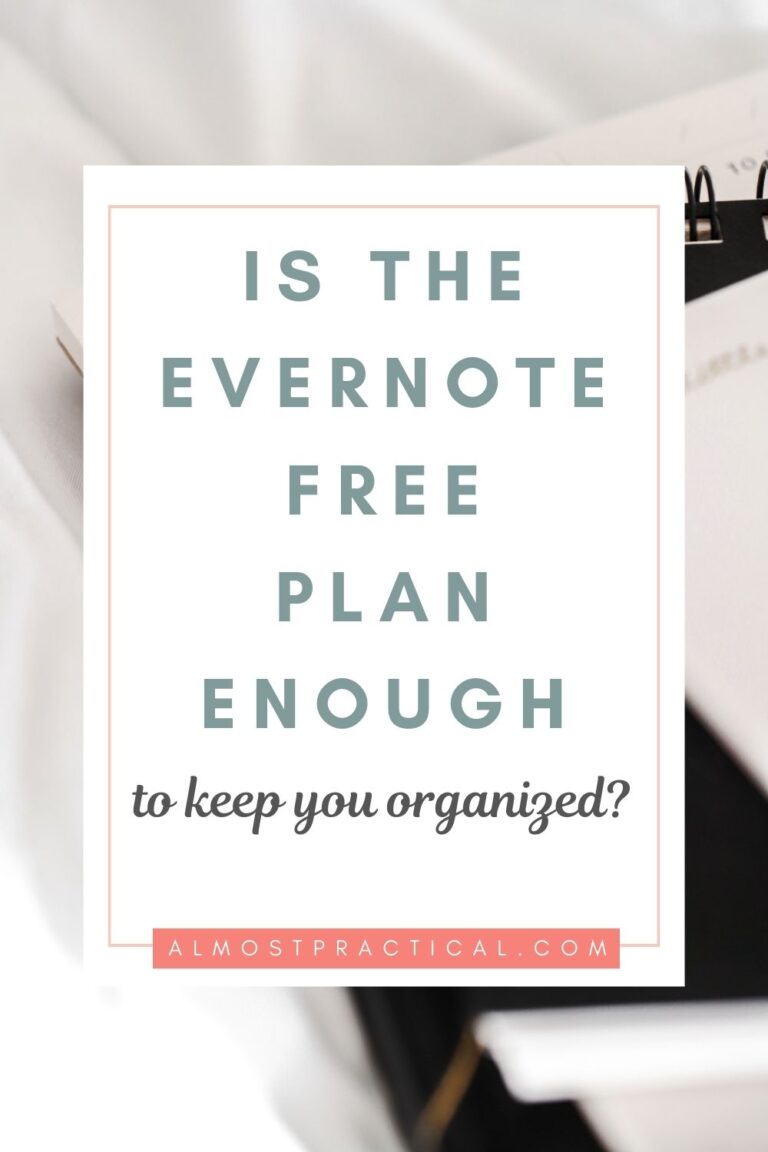
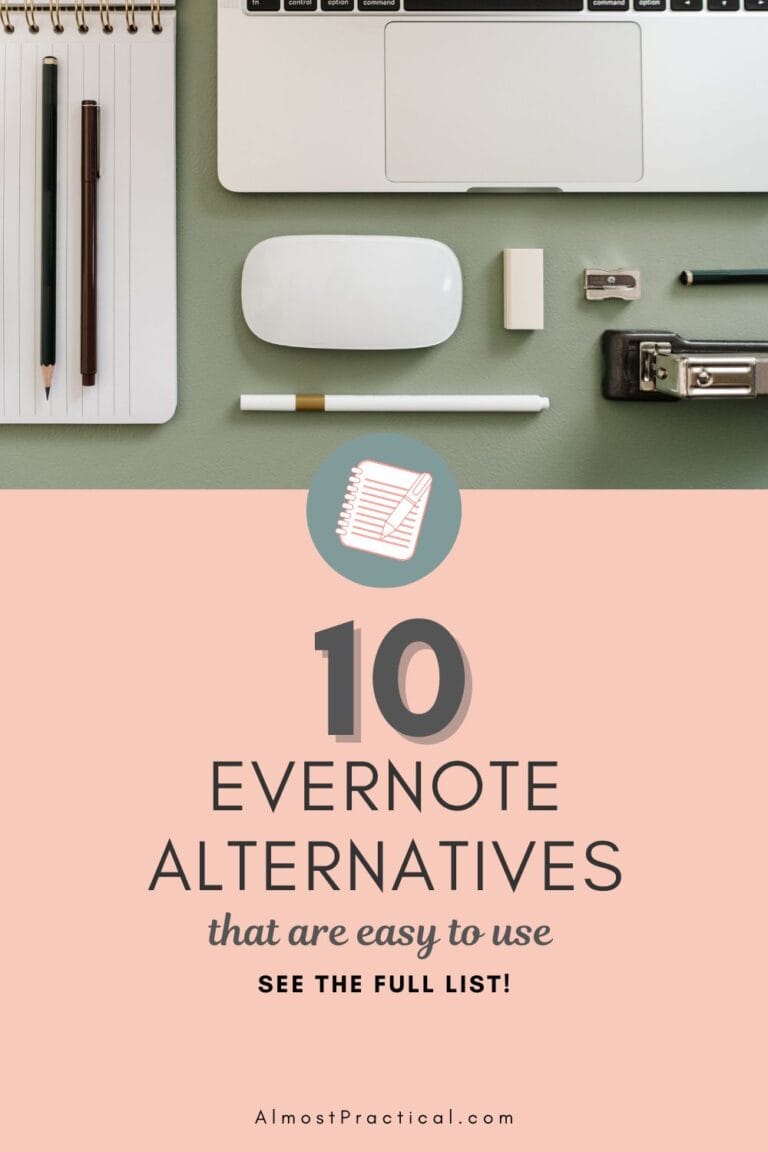

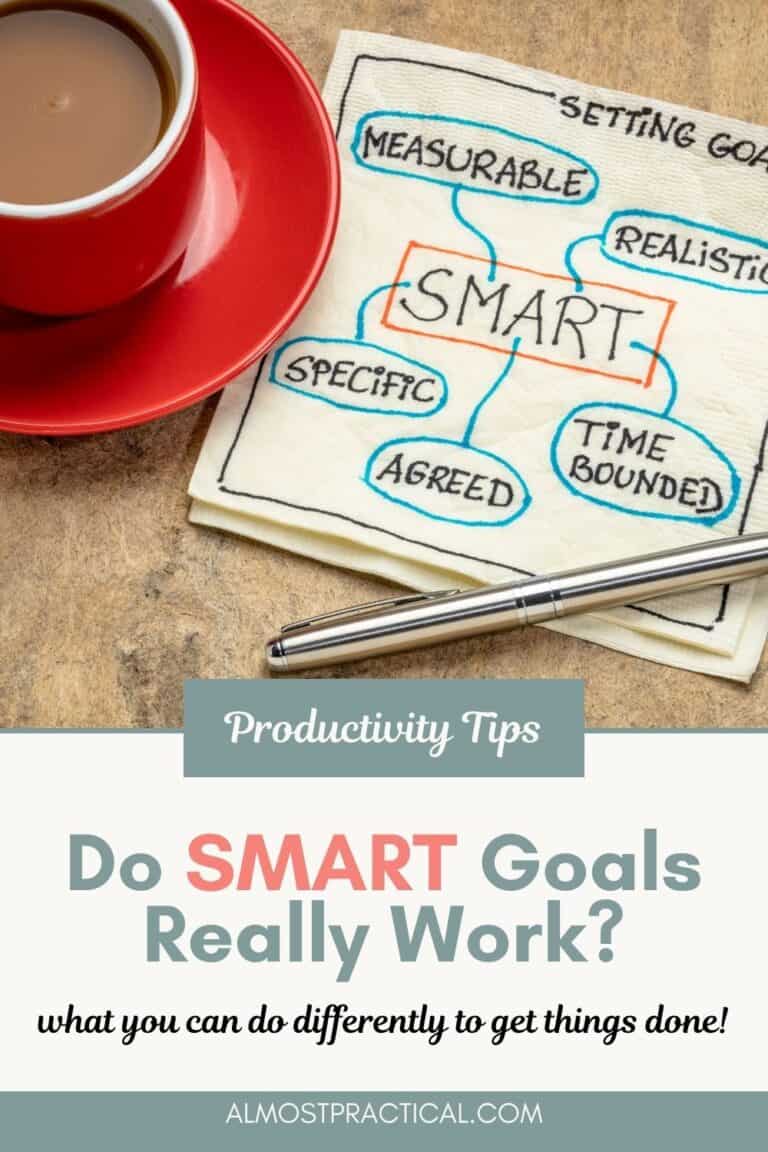
Thank you SO much for this article. I already do this sort of…I use my google calendar for my master (for the same reason you mentioned, it’s always with me!). Then, on Sunday night I transfer appointments/events from that onto a weekly dry erase calendar magnet on the fridge, so the whole family can see the week’s layout. BUT I’m missing this critical step you mentioned of putting stuff on a DAILY calendar! I didn’t even realize how much I was missing it, but I am. I love how you mentioned the hours, filling it with tasks (I use Google Keep for tasks) and then making notes to myself like “grab the library books to return” or even questions I have (how many juiceboxes do I need to donate to the art show). It’s brilliant! You have made a big difference in my life. Subscribing now!
I agree with this system but I have an added digital work calendar. My employer does not allow auto merging of calendars. I currently use my G-cal as my master calendar but since I work full time it is kind of a pain to manually sync them. What do you suggest?
For some reason “foofy” fonts (like your Almost Practical logo) make me shudder. I understand this is my own brand of weirdness and that they are extremely popular. Are you familiar with any good paper planners that use plainer fonts?
Hi Suzanne,
Haha! I know that foofy fonts are definitely not for everyone. If you like the Erin Condren style of planners, they do have a Focused Collection with a very clean and simple font.
There is also the Passion Planner that takes a slightly different approach to planning and the font is not scripty at all. And the Planner Pad offers another unique planning approach.
If none of those work for you, you could try the Full Focus Planner, or the Hobonichi Planner Book or Hobonichi Techo Weeks.
So many choices! Let me know which one you like best.
This is a life changing concept. Thank you!
Hi Lori,
You are welcome – glad to help!