The 2 Essential Organizing Tools that You Should NOT Do Without
This post may contain affiliate links which means I make a commission if you shop through my links.
Disclosure Policy
There are two essential organizing tools that you need to keep your goals, your schedule, and your life on track.
These two things are so simple that there really is no excuse to not use them. But to be fair, you may not realize how much you really need them.
So, I’ll tell you what they are up front – but please keep reading to make sure that you are using them correctly.
The 2 organizing tools that everyone must absolutely have are:
- a good planner or calendar, and
- a master To Do List.
These tools can take many forms – they can be paper or digital planners, it doesn’t matter. The point is that you need to use them together consistently. This is how.
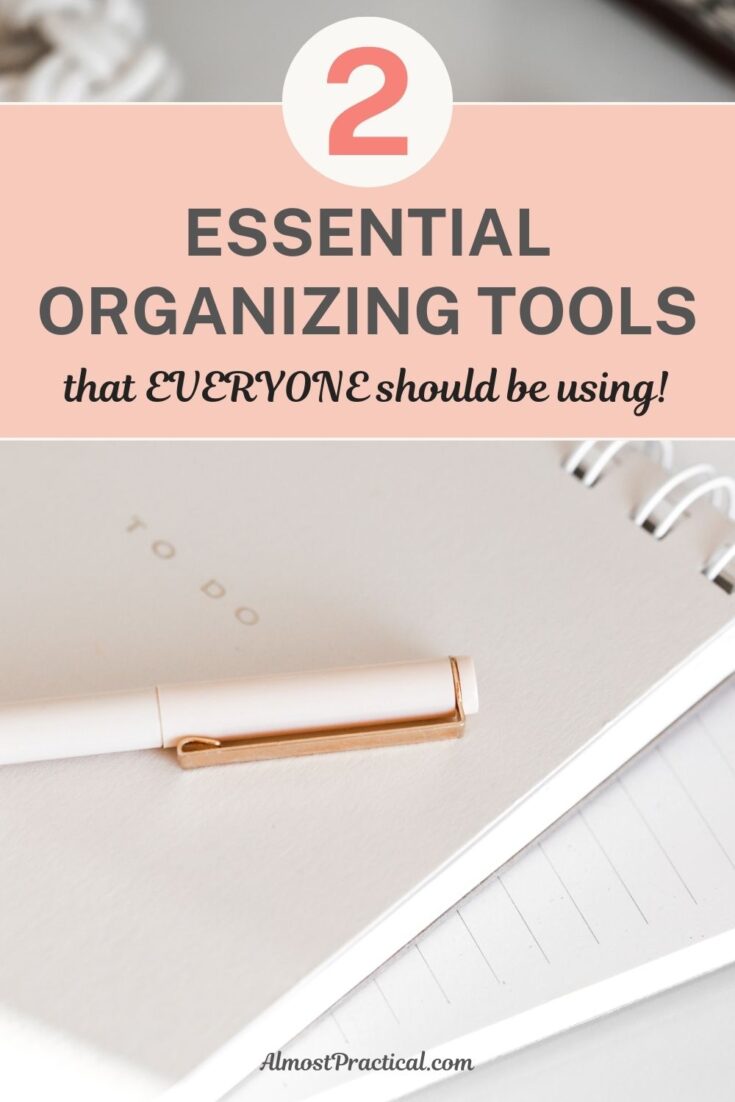
Why You Need a Master To Do List AND a Planner
When it comes to organization, you might think that the only organizing tool you need is a planner.
But most people use their planner like a calendar to record appointments – and that is only half the equation.
The other thing you need to keep yourself on track is a master to do list.
Every day there are (what seems like) thousands of to do items that crop up in your life. These are things that you need to do or take care of.
And they range from simple to complex.
Some things, like “take out the trash” only take a few minutes of your time.
But other items like “paint the living room” are really a project with multiple to do’s.
When you try to mentally keep track of all the to do items that float around in your existence – it is really hard to remember them all.
So, a master to do list is your place to capture all of these things you need to get done.
It is a running list that really doesn’t belong in your planner or on your calendar.
The idea is to look at this list often and pick out a few things that you plan to do each day.
This is where your planner and master to do list will work together.
On a daily basis, you should take the items that you plan to do from your master to do list and write them into your planner page for the day.
Many people refer to this as your “top 3” but it can more or less – the important thing is that you should have a reasonable expectation of being able to complete those items before the day is done.
How to Choose a Planner
The first tool that you need to get organized is a good planner.
Almost everybody uses some kind of electronic calendar – something like Apple Calendar, Google Calendar, or Outlook.
These are great for keeping track of appointments or events.
But keep in mind that a planner is more than a calendar.
A planner is a place for you to plan out your days, months, and even your years.
Yes – you absolutely can use a electronic calendar as your planner as long as you check it often and use it to plan out your free time alongside the things that you have scheduled.
You want to make sure that you are using ALL your time to get things done and get closer to your goals.
Personally, I prefer a paper planner to use along with my electronic calendar.
My favorite is the
- Passion Planner – you can read my review here
- Planner Pad – find the review here
- Erin Condren Petite Planner System – see the review here
- Erin Condren Teacher Planner – it’s not just for teachers! This is why.
- Hobonichi Techo Weeks – which also has lots of notes pages
- Hobonichi Techo Planner Book
- and so many more …
Whichever planner you choose – here is the rule:
You MUST USE your planner daily to time block your day.
Where to Keep Your Master To Do List
The second tool that you need is a master to do list.
This is NOT the same as your planner.
It can be a section in your planner (if your planner has a generous notes section like the Hobonichi Weeks) – but it is not the little to do notes that you jot down in your day to day planning.
A master to do list is a list of all the things that you need to get done.
This includes things that you need to do now and things that you need to do in the future.
Think of it as a brain dump – a bucket to catch all your thoughts, so you don’t forget about them later.
A pensieve for all you Harry Potter fans.
Every day you can pull the items from your master to do list that you want to do now and add them to your calendar or planner.
You can easily use a simple notebook as your Master To Do List.
Personally, I like using something pretty that is easy to carry around with me.
An Erin Condren soft bound notebook is perfect for this.
But you might prefer using an electronic to do list instead.
There are several apps you can use to capture all your to do items and then organize and sort them by project.
I used to rely heavily on Evernote but have moved everything to Apple Reminders this past year. Here is a selection of more Evernote alternatives that are great options for your master to do list:
Whether you use an app or a simple notebook – you must follow this rule:
Your chosen Master To Do List location should be the ONE place that you use to collect all your to do items on a daily basis.
How to Use Your Planner and Master To Do List Together
Now that you have your planner and master to do list in place, you are ready to start using them in tandem to get organized.
Begin by corralling all of your to do items from wherever you might have stored them previously and consolidating them into your Master To Do list.
Then assign yourself a few things to do each day for the upcoming week and write the only your action items into your planner or calendar.
When you finish your tasks, be sure to cross them off your Master To Do List.
The more you use this routine, the more it will become a habit.
Pick Your System and Stick With It
The two essential organizing tools that you need are a good planner and a master to do list.
You can choose from a long list of paper or digital options – but the important thing is to evaluate, choose, and stick with it.
If you hop around between planners or apps, you end up wasting a lot of time transferring your data and can get disorganized in the process.
Tell me about your favorite planners and apps in the comments below.

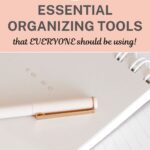
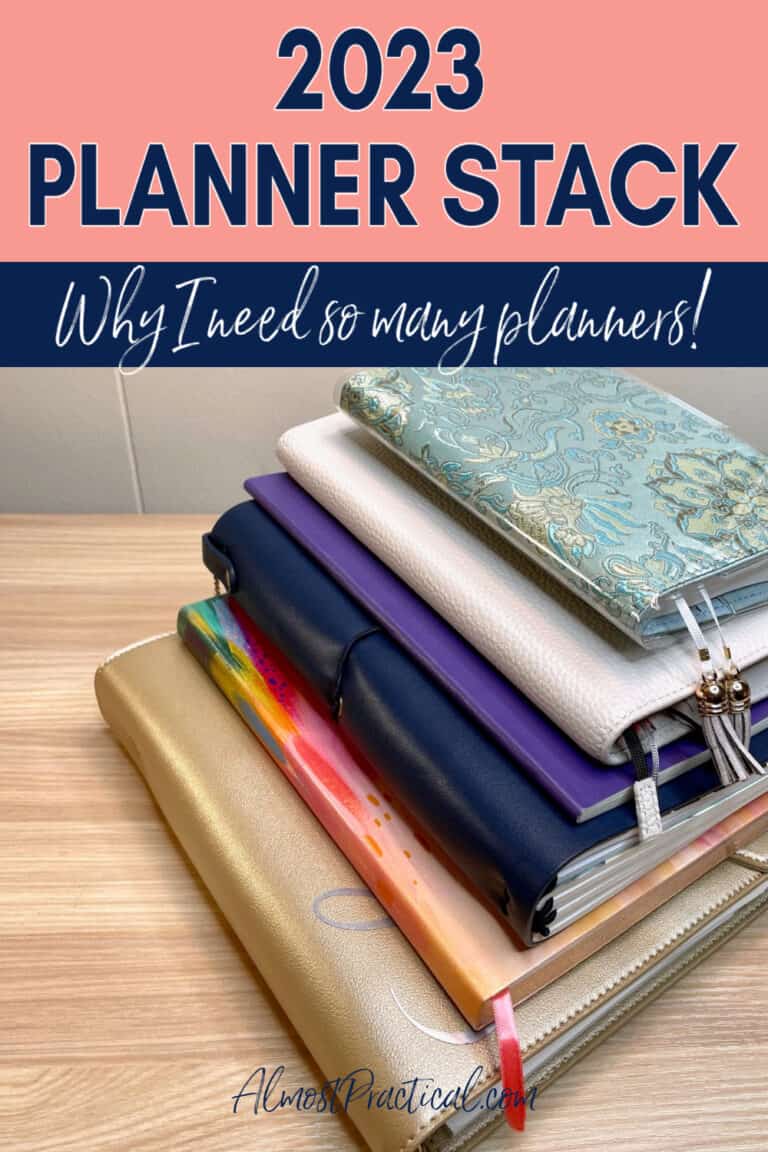
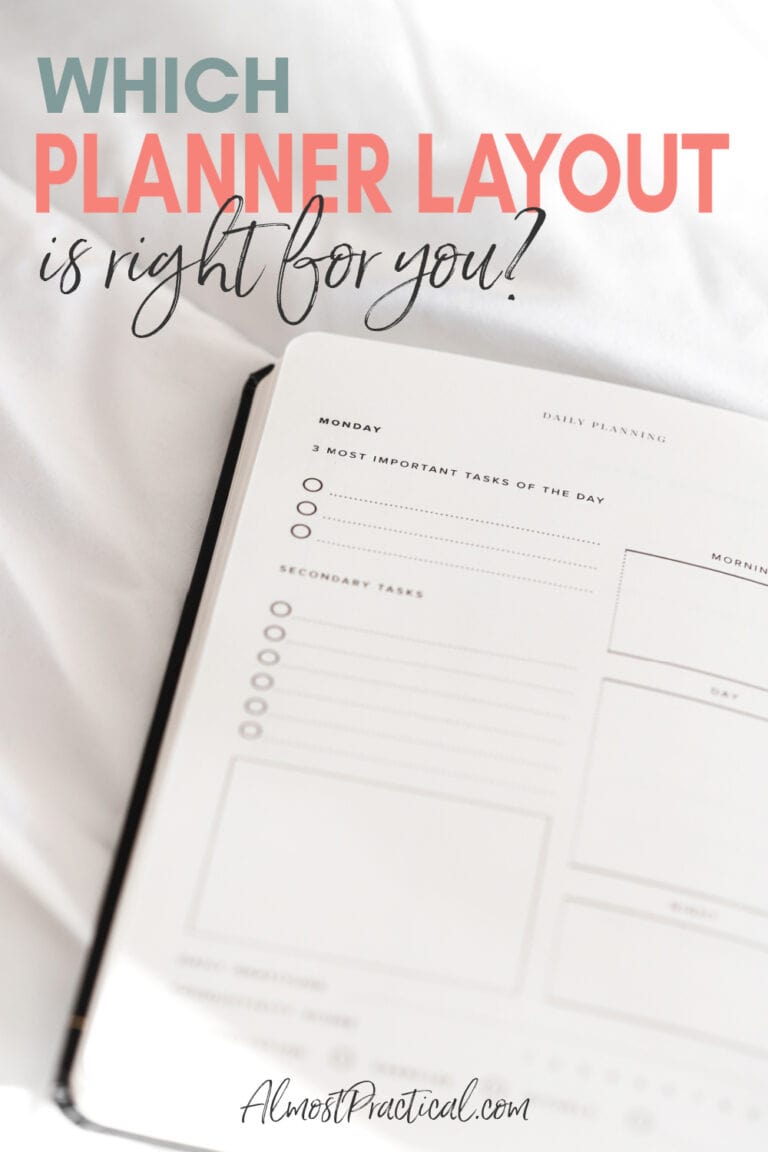
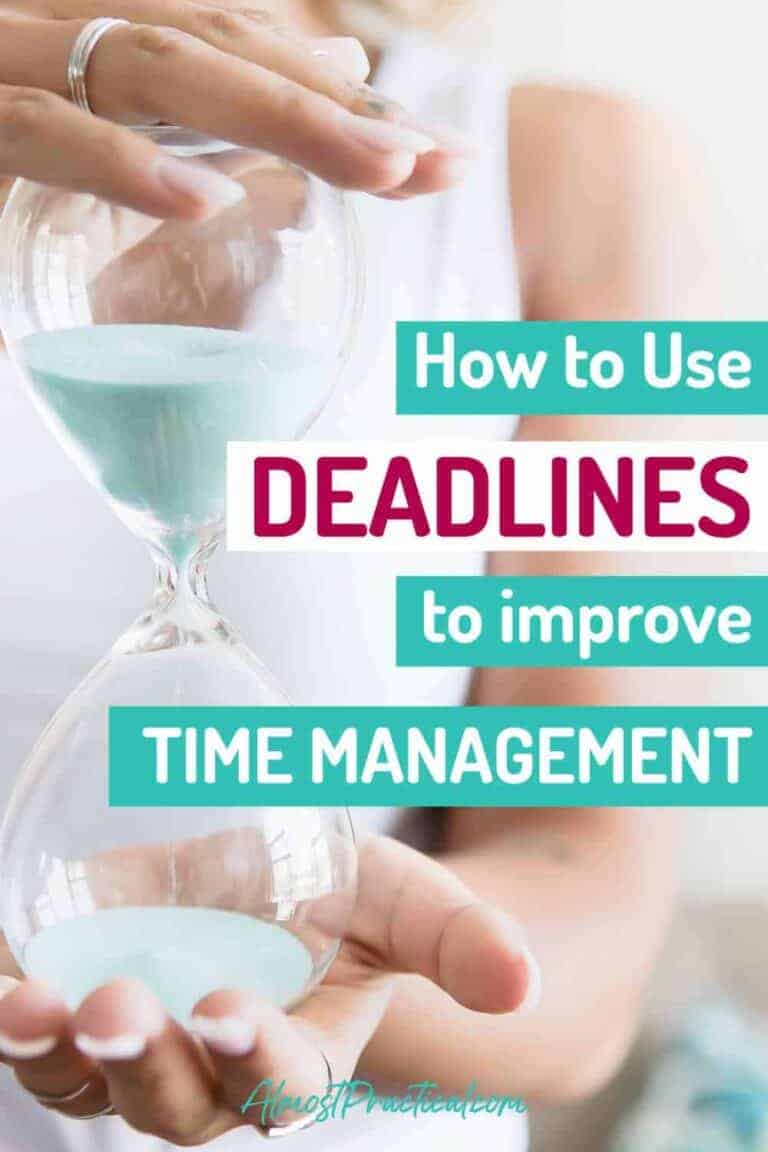

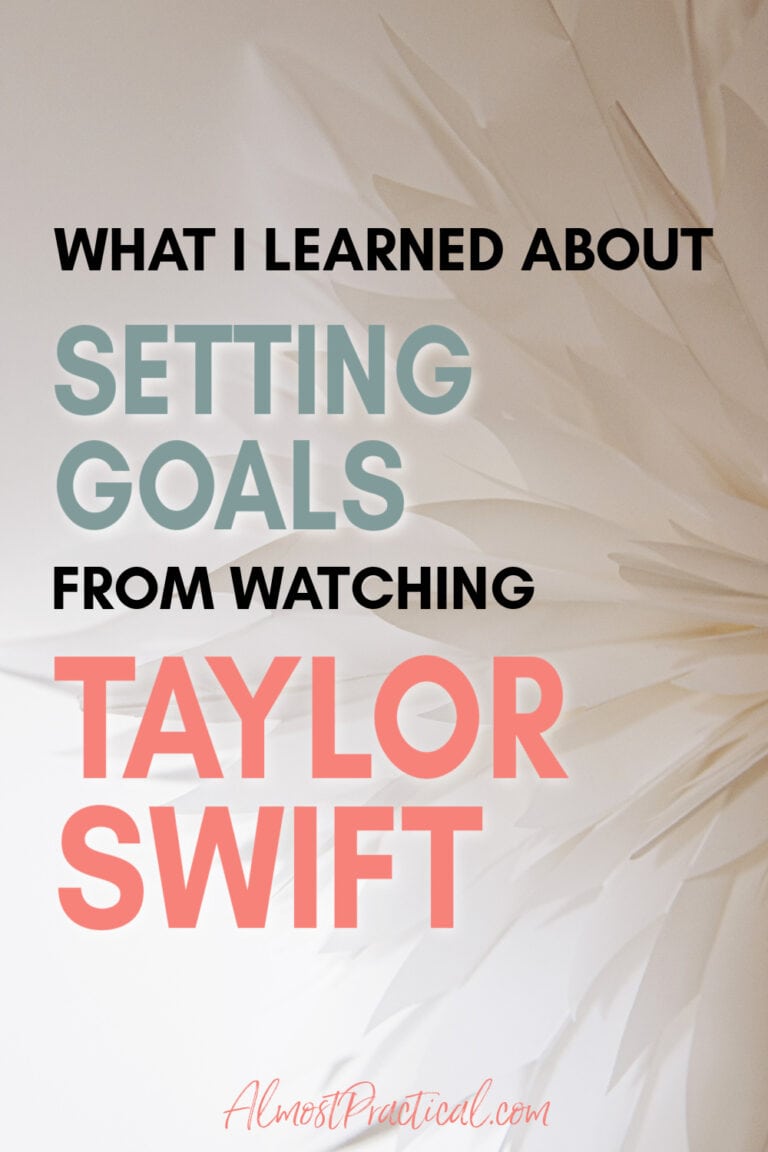
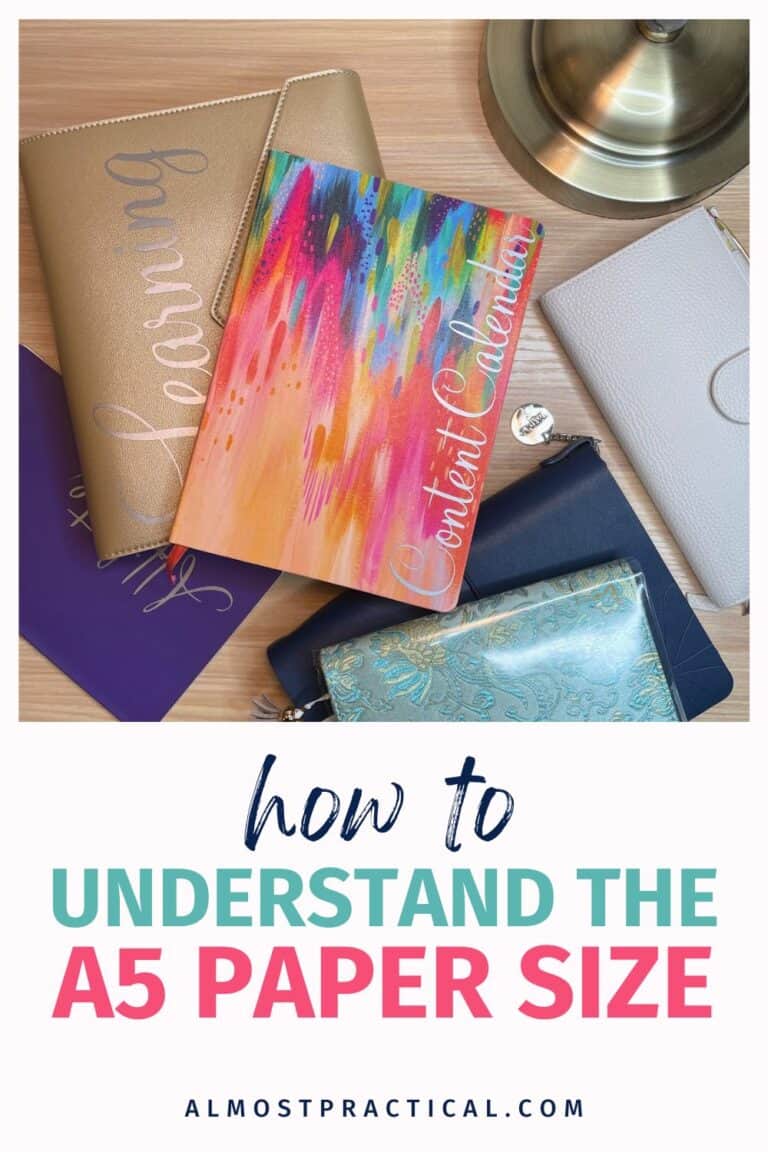
Hi Neena,
I do not use an digital calendar except for the newsletter, I am a believer in the written pocket calendar with permanent things written in ink but anything that might change written in pencil. I do a lot of planning, when I send you a copy of my newsletter, all of the planning has been cancelled because of the virus.
Hi Tom,
I, too, prefer paper planners – but I use them together with my digital calendar because I always have my phone with me and my paper planner is not pocket sized. And, yes, lots of plans cancelled and changed due to current circumstances.
Hey NEENA mam ,
Great post with 2 best tools to get organized.
I really like the 2 tools that you have suggested, whereas your suggested tools are really an essential tools to bring greater organization in life and to stay organized. Having a good planner, calendar and a master TO-DO-List will helps a lot.
Truly helpful post and thanks for sharing.
Hi Aadarsh,
Thank you! I would be lost without my master to do list – it is my brain on paper. Whenever I get side tracked I use it to get back on schedule.
Great article! I used to be in the paper only planner group, but this year moved everything to my iPad (with Apple Pencil). I start out my day blocking time on my Google Calendar (redundant, but I can’t get away from it) and export the day as a PDF and import into Goodnotes. If I have notes from meetings, they go in after the days entry. This allows me to easily search Google for a meeting and then find those notes on my iPad on the corresponding date. When I’m done, I will have all of 2020; calendar and notes, in one document.