70 File Cabinet Organization Categories to Help You Conquer Your Paperwork
This post may contain affiliate links which means I make a commission if you shop through my links.
Disclosure Policy
Files have a funny way of multiplying. If your home office filing cabinet is overflowing with a lot of papers – then consider creating some file cabinet organization categories to keep things under control. I’ve listed 70 options here for you.
However, before you begin organizing your important documents, it is a good idea to devise a home filing system for how you plan to organize your paperwork.
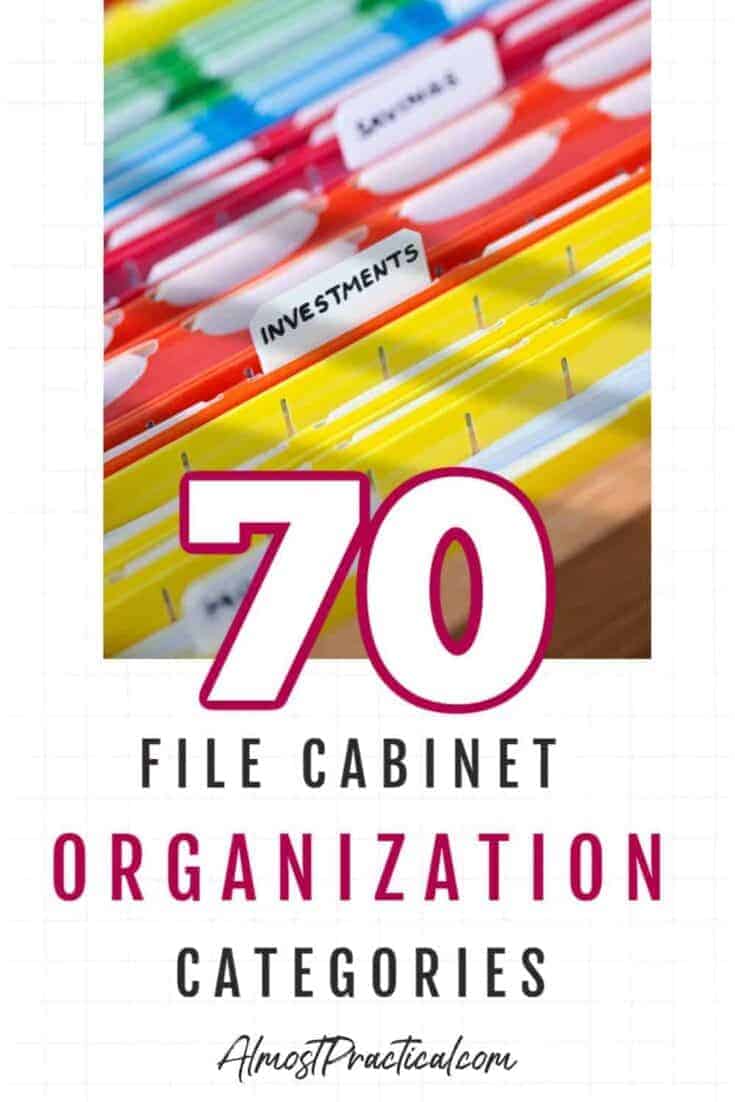
How to Create an Organization System for Your Household Files
Creating a system
Assess Your Available Space
The first thing you need to do is figure out how many file drawers you have available.
If you have just one drawer – then basically everything will need to fit inside.
Ideally, you will have a few drawers available.
This way you have the option use each drawer for a different category.
You may find that you don’t have much space at all. Here are some tips on evaluating the best file cabinet for your home office.
You also might want to take a look at some of these fun file cabinets for your home office and do a little upgrade.
Take a Close Look at Your Paperwork
The next step is to survey the paperwork that you actually need to organize.
What type of documents do you need to file away? Some common types include:
- Bank statements
- User manuals
- Kids papers
- Medical records
- Real estate information
Look at what you have and divide things into piles based on commonalities.
Basically each pile can become a category.
Of course, everyone’s situation is different.
So, below, I will outline some common categories and subcategories that people use to organize their own file cabinets.
Depending on how many files you have, you can either designate a whole drawer to one category – financial information, for example – or just a few files to that category – bank statements, credit cards, etc.
Gather Your Supplies
I don’t like to put the cart before the horse, but it is a good idea to pull together a few supplies before you get started.
You probably won’t know exactly what you need until you’ve mapped out your categories, but at the same time you don’t want to create a big mess and have nowhere to put it.
So here are a few things you might want to have on hand.
- manilla file folders in either letter or legal size – depending on the size of your file cabinet – I really like using cute file folders because they make filing a little bit more fun.
- hanging file folders (I just found these in Aqua and now I want to replace all of my boring green ones!)
- and a label maker to keep things looking neat
Sample File Cabinet Categories and Subcategories
You can use each item in this list as it’s own category or you can group related files together as subcategories in one bigger hanging file or file drawer.
- Financial information
- Bank statements
- Credit card statements
- 401K statements
- Paystubs
- Pension info
- Social security info
- Tax documents – current year
- Tax documents – prior years
- Loans
- Mortgage
- 2nd mortgage
- Monthly bills
- Bills to pay
- Documents to scan
- Papers to file
- Budgeting
- Financial planning and research
- Utilities
- Real estate transactions
- Home improvement
- Insurance
- Life insurance
- Car insurance
- Home insurance
- Renter insurance
- Umbrella insurance
- Insurance for products
- Passwords
- Family
- Self
- Kids
- School information
- Spouse
- Parents
- Pets
- Legal papers
- Wills
- Automobile titles
- Boat information
- Marriage license
- Birth certificates
- Divorce papers
- Diplomas
- Licensing and professional papers
- Medical info – per family member
- Medical bills
- Medical doctor contact info
- Product manuals
- Home inventory
- Valuable item documentation – jewelry, electronics, etc
- Recipes – you want to try
- Recipes – tried and true
- Ideas – for craft projects, writing, other hobbies
- Travel
- Airline cards
- AAA
- Hotel cards
- Passports
- Destination research
- Maps
- Memberships
- Alumni associations
- Professional organizations
- Subscriptions
- Business Information
- Photographs
- Letters
- Memorabilia
- Coupons
Examples of How I Use Categories in My File Cabinet
I know that a big list of categories can be overwhelming, so I will give you some examples of how I arrange my own file cabinet.
Current To Do Items
The drawer within closest reach to my home office desk is the one the I use the most.
This contains file folders for the things I need to get done now:
- bills to pay
- documents to scan
- paperwork to file
Family Information
I also have folders in this drawer for each member of the family.
My kids are young adults and largely responsible for their own schoolwork etc.
But sometimes I get mail or important documents that pertain to them.
So I put these items in their folders and once a week or so, I will sit down with them and go through the collection.
Monthly Bills
I use another file drawer for filing away financial information including monthly bills.
Over the years I have gone back and forth between two methods for filing my monthly bills.
Some years I have used one folder per each type of bill – so phone bills in one folder, electric in another etc.
Other years, I just create a folder for the month and file all the different bills in the monthly folder.
Things are a little more complex now that many bills arrive via email – but digital organizing is a topic for a whole different post. 😉
Your Organization System Is Your Own
Use the categories above to create an organization system that is unique to you.
It also helps to write your plan down, especially if you don’t finish organizing in one session.
This way you can easily pick up where you left off.
Happy Organizing!

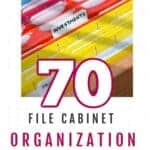

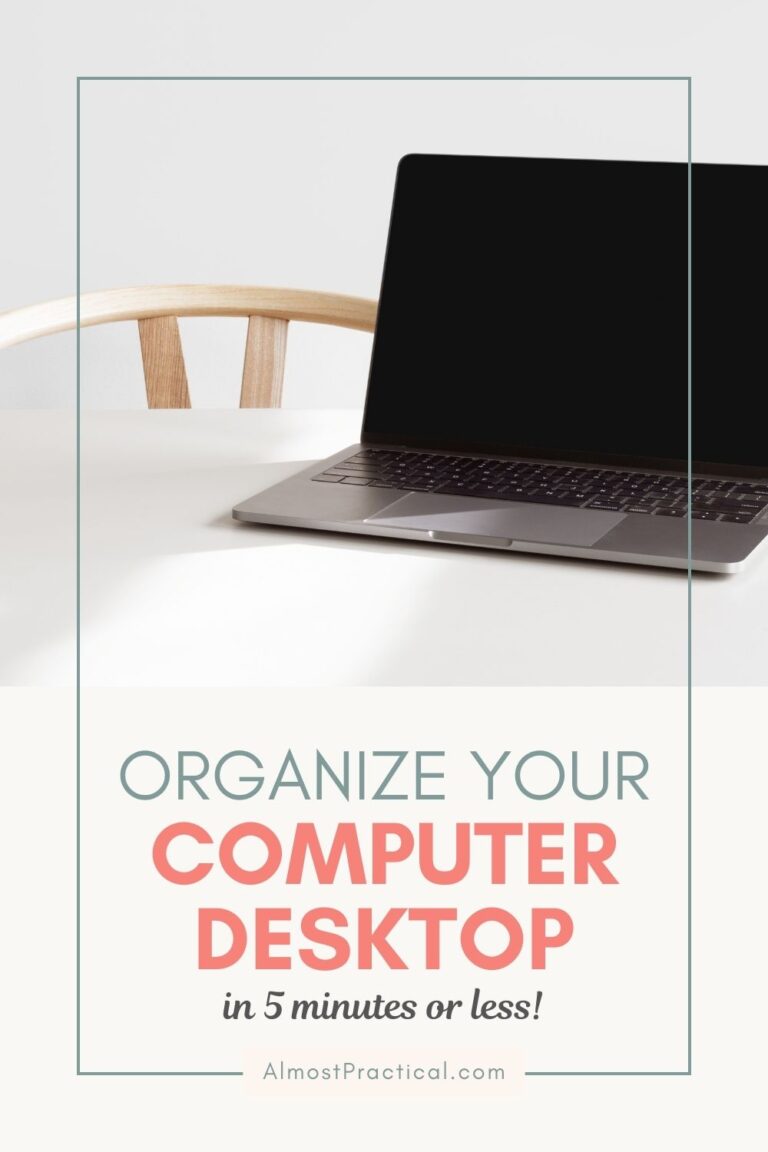


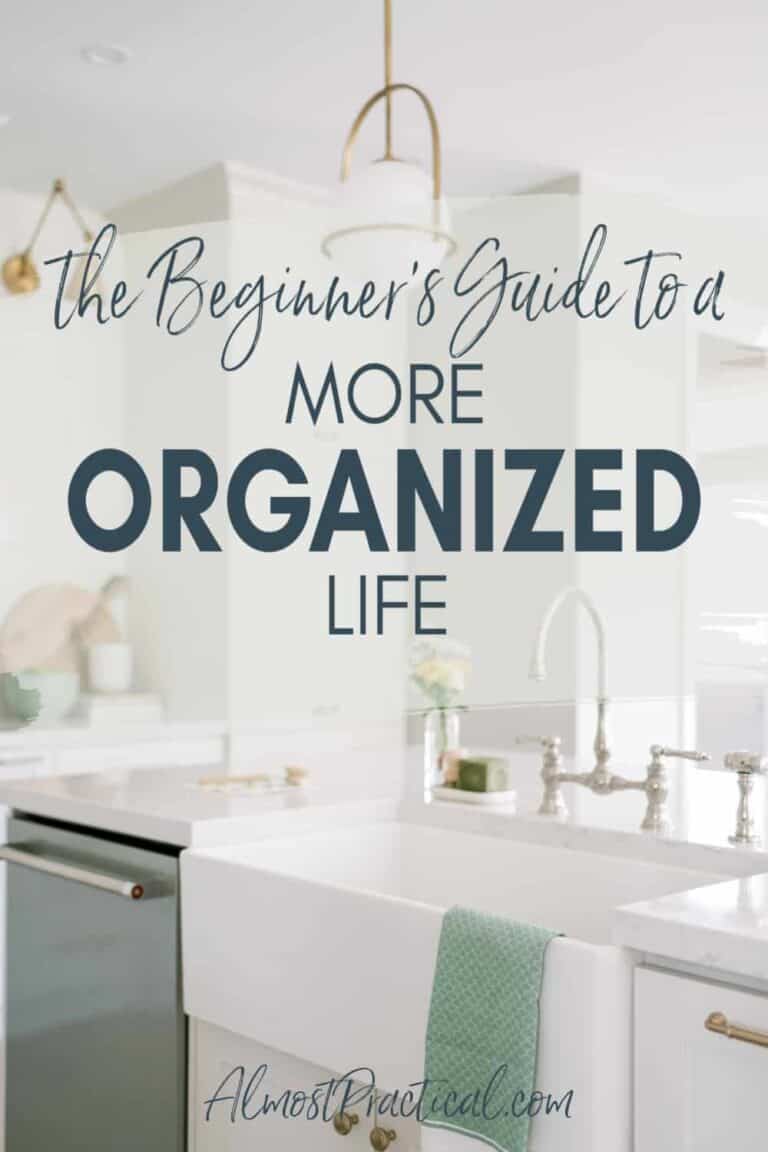
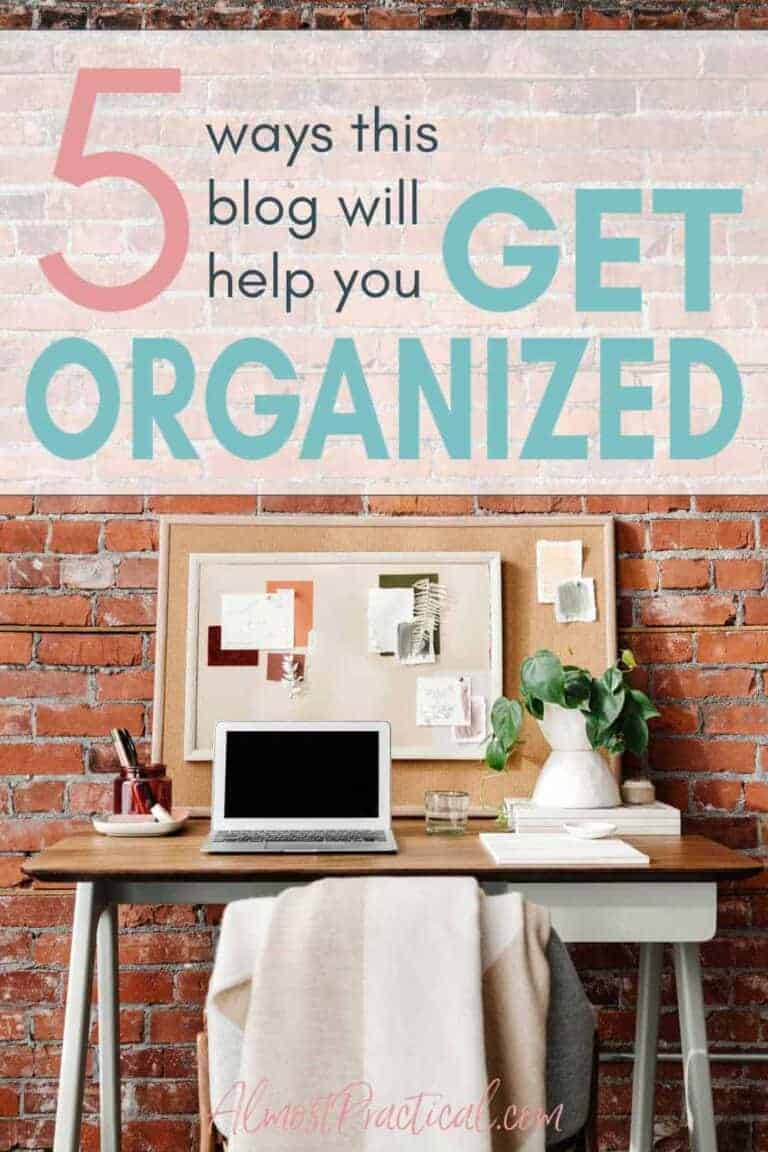
Thank you for this. I’ve been working on perfecting my own system for some time now and your approach has helped me to finalize my efforts (I knew you would help me when I saw the category “Passwords”).
For my approach, I have 5 file “Drawers”: 1) My In Box for mail, bills to be paid, correspondence, things to sort and file; 2) Active Files that are accessed regularly(bank, credits cards, bills paid…); 3) Longer Term Files that are more about record keeping (ownership receipts, legal docs…; 4) Files that need to be secure, locked up, in a safe or fireproof box (birth certificates, etc.), and; 5) An archive for long term, out of the way storage (when I retire, I won’t need my education or employment records but I might want to keep them).
Given that I intend for my system to serve multiple people (my wife, children and anyone acting on my behalf), I have a number of standard ‘human being’ categories organized by person (e.g. birth certificates, passports, education, jobs, medical, banking, income taxes, memorabilia…). This way, it is easy for each person to find their information (and take it with them if and when they move out…).
And then there are the general files/categories like Insurance, all things Housing, Transporation, Ownership, Manuals & Warranties, Travel, Hobbies…
The backbone of my system is a sortable list (a spreadsheet or MS Word table works well). First, I created a long list of files much like yours above. I then weeded through the list for files that meant something to me – eliminating empty duplication and well meaning but catch all files. Everyone in my family has their own files grouped under their name.
The long list is then tagged by and sorted into (and located in one of) 4 of my 5 file drawers (the first “drawer” is my In box on my desk and so it doesn’t count).
And what about passwords… well, as house administrator, I keep a running list of all electronic accounts and passwords for household services but I also have a file available for each family member for their own accounts and passwords should they wish to use it.
Thans again. All the best!
Thanks so much for all you do. I found this information to be very encouraging, to assist me to organized my file by categories. I will be I corporating this filing system. This information sheds light on organizing your files.
I like the categories. Your categories are similar to mine.
It’s crazy..many years ago, I majored in secretarial science…so I know how to file, etc. Many of my jobs was as a secretary – setting up & maintaining filing systems in the office. But for some reason, in more recent years – I tend to “overthink” the issue…as in not seeing the forest for the trees.
I don’t have a filing cabinet but I use individual clear plastic storage file boxes – I chose a burgundy top for the majority of files. Medical has a Blue top, And employment records are broken down into three categories (based on who I worked for). So, one box is for Financial Records – primarily Bank statements. Another box is just all the tax records. Insurance is in another box. (Life, Auto, Home). Medical Insurance is with Medical Records.
For the Bills…the Credit Card Statements are kept separate from Bank Records. And I use Accordion File Folders (with the elastic band). I tend to uses the “same” color file and that only changes when the store discontinues a particular style! Usually I use the 7 or 13 pocket size.
Utilities are grouped together in an accordion file folder (Gas, Water, Electric). Mortgage has its own Accordion File Folder…and Retirement Information in another Accordion File Folder.
The current year of utilities are kept in the Accordion File Folder and at end of year – I add the billing for each utility to it’s own File folder – and all the folders are labeled.
Each month as I pay the bills, I maintain an excel spreadsheet – on the Utilities…the workbook has a tab for electric, water, gas, and HOA fee. I track how much electric/gas is used on a monthly basis, amount paid, etc. Some of the utilities – like the insurance are quarterly bills.
I have another excel spreadsheet – for transactions – bills paid, which bank account paid for the item, and what $$ was spent on donations…and at for this particular item – the donations are highlighted so at the end of year an excel spreadsheet is created about how much was spent on “donations” to 501c groups…for taxes.
All the spreadsheets are on my laptop, which gets backed up weekly. And I use a three ring binder…to keep track of transactions, bills, expenditures each month….for me, writing it down helps me see the “bigger” picture…here’s your income, here is what you need to pay…and here’s how much you get to spend on groceries, etc.
I like the accordion file folders…as it groups like items together. e.g. the credit card statements are kept separately, while all the other bills get filed away. I have several bills that are paperless. (not by choice).
My filing system also includes correspondence (read files), I use the zippered three ring binder for warranty booklets, another accordion file for house repair/maintenance receipts. And also use three ring binders to corral miscellaneous items – like jokes, etc. The accordion file folders are good as they have the elastic band that wraps around the file – keeping everything contained and are easily portable…if you have to refer to something in another room or updating the records on the computer or checking on accounts online. When I eventually sell my current home, I will be able to get rid of the documents (monthy bills) associated with THIS address. And these items will be destroyed via a bulk shred service that is free from my credit union.
Wow! Mary Jo –
Thank you so much for your detailed comment about your home filing system! I found it so interesting and it sounds like you are super organized.
I, too, prefer old school – as I think finding things online takes more time.
However, I do more of a hybrid system.
I love your method of color coding your folders and file boxes – this must make it very easy to see at a glance which folder you need.
Seriously, you have an amazing file system going on over there and I am now inspired to make a few changes to my own files and bring a little more order to my home office!
Thanks so much for this! It’s so helpful in getting organized!